
Many friends may have learned about and downloaded the game on the 4399 Game Box game platform. However, if we no longer want to use this platform, what should we do with the previously registered account? Under normal circumstances, many friends will choose to log out of their accounts if they are sure that they will no longer be used. So, how to cancel your account on 4399 Game Box? Let’s follow the editor of this site to learn about it
How to cancel the 4399 Game Box account?
To log out of the 4399 Game Box account, first open the 4399 Game Box and click the "I" button. On the user's personal interface, click the settings icon in the upper right corner. In the settings interface, find and open the "About" option

In the newly popped-up 4399 Game Box introduction interface, click "Account Cancellation and Instructions", and after reading the instructions, Clicking "I understand and need to cancel my account" will jump to the customer service interface. Enter the logout account in the customer service interface, and then follow the customer service prompts to complete the operation.
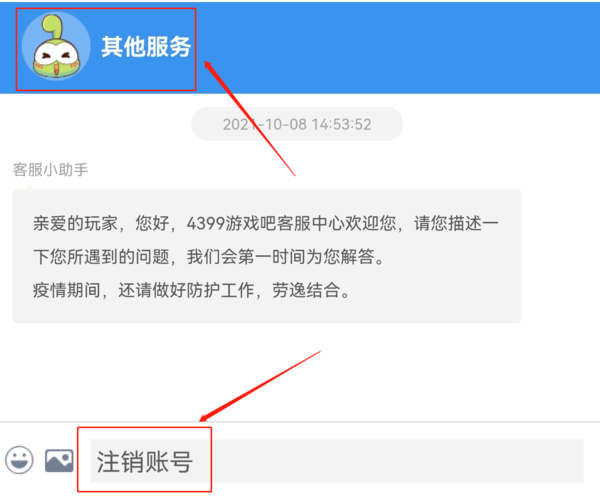
On the 4399 game box, in addition to binding a mobile phone number, you can also bind third-party accounts such as WeChat and QQ to facilitate payment purchases and quick login. So, how to bind a third-party account to the 4399 game box?
4399 Game Box How to bind other accounts?
In the settings interface, find and click the "Account Binding and Privacy" option. In the new interface, you can see more login methods, including QQ, WeChat and Weibo binding. Click on the required option, and then confirm the binding in the pop-up third-party platform to complete

4399 Game Box Notes on canceling the account: Before canceling your 4399 Game Box account, please be sure to pay attention to the following matters: 1. Confirm account information: Before canceling your account, please make sure you have remembered your account information, including username and password. After logging out of your account, you will not be able to log in again and restore your account. 2. Back up important data: If you have important game data or personal information stored in your account, it is recommended to back it up before logging out. Once the account is canceled, all related data cannot be recovered. 3. Unbind: If you have bound accounts from other platforms (such as QQ, WeChat, etc.) in the game box, please be sure to unbind them before logging out. Otherwise, after canceling your account, you will not be able to bind other accounts again. 4. Cancel automatic renewal: If you have opened paid services or subscriptions in the game box, be sure to cancel the automatic renewal function before canceling your account. To avoid being deducted the corresponding fees even after the account is canceled. 5. Clean up personal information: Before canceling your account, you can consider cleaning up personal information, including personal data, chat history, etc. This can protect your personal privacy and avoid leakage of personal information. Please carefully consider the consequences of account cancellation and make sure you are prepared and clear about your decision. If you have any questions or need help, please contact the 4399 Game Box customer service team
After canceling the account, it cannot be restored, so before confirming the cancellation, you need to ensure that the assets and rights in the account have been cleared to avoid any Any loss
Within 15 working days after initiating account cancellation, you can contact customer service to cancel the account
The above is the detailed content of How to cancel account binding and bind new account in 4399 Game Box. For more information, please follow other related articles on the PHP Chinese website!




