Tutorial on deleting row data using pandas
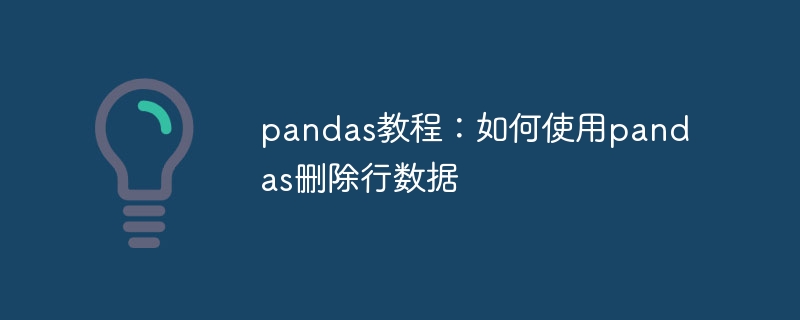
pandas tutorial: How to use pandas to delete row data, specific code examples are required
Introduction:
In data analysis and processing, data often needs to be cleaned And processing, deleting unnecessary or invalid rows of data in a data set is a common operation. In Python, the pandas library provides powerful data manipulation tools. This article will introduce how to use pandas to delete row data and give specific code examples.
- Import pandas library
Before starting, you first need to import the pandas library.
import pandas as pd
- Create sample data
For demonstration, we first create a sample data containing some rows of data. The following code creates a DataFrame object named "data" and adds some rows of data.
data = {'Name': ['Zhang San', 'Li Si', 'Wang Wu', 'Zhao Liu', 'Liu Qi'],
1 2 |
|
df = pd.DataFrame(data)
print("Original data:")
print(df)
Output result:
Original data:
Name Age Gender
0 Zhang San 20 Male
1 Li Si 25 Male
2 Wang Wu 30 Female
3 Zhao Liu 35 Male
4 Liu Qi 40 Female
- Use Conditional deletion of row data
pandas provides a variety of methods to delete row data. The most common way is to delete rows through conditions, that is, only delete row data that meets certain conditions. The following sample code demonstrates how to delete rows with an age greater than or equal to 30.
df = df[df['age']
print("Delete data with age greater than or equal to 30:")
print(df)
Output result:
Delete data whose age is greater than or equal to 30:
Name Age Gender
0 Zhang San 20 Male
1 Li Si 25 Male
- Use index to delete row data
In addition to using conditions to delete, you can also use index to delete rows in the data set. By specifying the index label of the row, pandas can easily delete the specified row of data. The following sample code demonstrates how to delete the first and last rows of data.
df = df.drop([0, 4])
print("Delete the first and last rows of data:")
print(df)
Output results:
Delete the first and last rows of data:
Name, Age, Gender
1 Li Si 25 Male
2 Wang Wu 30 Female
3 Zhao Liu 35 Male
- Use row numbers to delete row data
In addition to using index tags, you can also use row numbers to delete row data. Pandas provides the "iloc" method, which can delete specified row data by setting the row number. The following sample code demonstrates how to delete the second and third rows of data.
df = df.drop(df.index[[1, 2]])
print("Delete the data in the second and third rows:")
print(df)
Output result:
Delete the second and third rows of data:
Name Age Gender
0 Zhang San 20 Male
3 Zhao Liu 35 Male
- Modify the original data
In the above example, deleting row data is performed on a copy of the DataFrame object, and the original data has not changed. If you want to modify the original data, you need to add an additional parameter "inplace=True". The following sample code demonstrates how to delete rows that meet a condition directly on the original data.
df.drop(df[df['age'] >= 30].index, inplace=True)
print("Directly delete the age greater than Data equal to 30: ")
print(df)
Output result:
Delete data whose age is greater than or equal to 30 directly on the original data:
Name Age Gender
0 pieces Three 20 Male
1 Li Si 25 Male
Conclusion:
By using the pandas library and the above code example, we can easily delete row data in the DataFrame object. Through conditions, index labels or row numbers, we can selectively delete rows of data that meet specific conditions. This provides us with very convenient tools and methods for data cleaning and processing.
The above is the detailed content of Tutorial on deleting row data using pandas. For more information, please follow other related articles on the PHP Chinese website!

Hot AI Tools

Undresser.AI Undress
AI-powered app for creating realistic nude photos

AI Clothes Remover
Online AI tool for removing clothes from photos.

Undress AI Tool
Undress images for free

Clothoff.io
AI clothes remover

AI Hentai Generator
Generate AI Hentai for free.

Hot Article

Hot Tools

Notepad++7.3.1
Easy-to-use and free code editor

SublimeText3 Chinese version
Chinese version, very easy to use

Zend Studio 13.0.1
Powerful PHP integrated development environment

Dreamweaver CS6
Visual web development tools

SublimeText3 Mac version
God-level code editing software (SublimeText3)

Hot Topics
 1359
1359
 52
52
 Solving common pandas installation problems: interpretation and solutions to installation errors
Feb 19, 2024 am 09:19 AM
Solving common pandas installation problems: interpretation and solutions to installation errors
Feb 19, 2024 am 09:19 AM
Pandas installation tutorial: Analysis of common installation errors and their solutions, specific code examples are required Introduction: Pandas is a powerful data analysis tool that is widely used in data cleaning, data processing, and data visualization, so it is highly respected in the field of data science . However, due to environment configuration and dependency issues, you may encounter some difficulties and errors when installing pandas. This article will provide you with a pandas installation tutorial and analyze some common installation errors and their solutions. 1. Install pandas
 Read CSV files and perform data analysis using pandas
Jan 09, 2024 am 09:26 AM
Read CSV files and perform data analysis using pandas
Jan 09, 2024 am 09:26 AM
Pandas is a powerful data analysis tool that can easily read and process various types of data files. Among them, CSV files are one of the most common and commonly used data file formats. This article will introduce how to use Pandas to read CSV files and perform data analysis, and provide specific code examples. 1. Import the necessary libraries First, we need to import the Pandas library and other related libraries that may be needed, as shown below: importpandasaspd 2. Read the CSV file using Pan
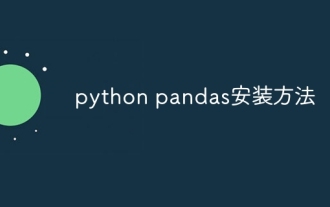 python pandas installation method
Nov 22, 2023 pm 02:33 PM
python pandas installation method
Nov 22, 2023 pm 02:33 PM
Python can install pandas by using pip, using conda, from source code, and using the IDE integrated package management tool. Detailed introduction: 1. Use pip and run the pip install pandas command in the terminal or command prompt to install pandas; 2. Use conda and run the conda install pandas command in the terminal or command prompt to install pandas; 3. From Source code installation and more.
 How to read txt file correctly using pandas
Jan 19, 2024 am 08:39 AM
How to read txt file correctly using pandas
Jan 19, 2024 am 08:39 AM
How to use pandas to read txt files correctly requires specific code examples. Pandas is a widely used Python data analysis library. It can be used to process a variety of data types, including CSV files, Excel files, SQL databases, etc. At the same time, it can also be used to read text files, such as txt files. However, when reading txt files, we sometimes encounter some problems, such as encoding problems, delimiter problems, etc. This article will introduce how to read txt correctly using pandas
 How to install pandas in python
Dec 04, 2023 pm 02:48 PM
How to install pandas in python
Dec 04, 2023 pm 02:48 PM
Steps to install pandas in python: 1. Open the terminal or command prompt; 2. Enter the "pip install pandas" command to install the pandas library; 3. Wait for the installation to complete, and you can import and use the pandas library in the Python script; 4. Use It is a specific virtual environment. Make sure to activate the corresponding virtual environment before installing pandas; 5. If you are using an integrated development environment, you can add the "import pandas as pd" code to import the pandas library.
 Practical tips for reading txt files using pandas
Jan 19, 2024 am 09:49 AM
Practical tips for reading txt files using pandas
Jan 19, 2024 am 09:49 AM
Practical tips for reading txt files using pandas, specific code examples are required. In data analysis and data processing, txt files are a common data format. Using pandas to read txt files allows for fast and convenient data processing. This article will introduce several practical techniques to help you better use pandas to read txt files, along with specific code examples. Reading txt files with delimiters When using pandas to read txt files with delimiters, you can use read_c
 Pandas easily reads data from SQL database
Jan 09, 2024 pm 10:45 PM
Pandas easily reads data from SQL database
Jan 09, 2024 pm 10:45 PM
Data processing tool: Pandas reads data in SQL databases and requires specific code examples. As the amount of data continues to grow and its complexity increases, data processing has become an important part of modern society. In the data processing process, Pandas has become one of the preferred tools for many data analysts and scientists. This article will introduce how to use the Pandas library to read data from a SQL database and provide some specific code examples. Pandas is a powerful data processing and analysis tool based on Python
 Revealing the efficient data deduplication method in Pandas: Tips for quickly removing duplicate data
Jan 24, 2024 am 08:12 AM
Revealing the efficient data deduplication method in Pandas: Tips for quickly removing duplicate data
Jan 24, 2024 am 08:12 AM
The secret of Pandas deduplication method: a fast and efficient way to deduplicate data, which requires specific code examples. In the process of data analysis and processing, duplication in the data is often encountered. Duplicate data may mislead the analysis results, so deduplication is a very important step. Pandas, a powerful data processing library, provides a variety of methods to achieve data deduplication. This article will introduce some commonly used deduplication methods, and attach specific code examples. The most common case of deduplication based on a single column is based on whether the value of a certain column is duplicated.




