
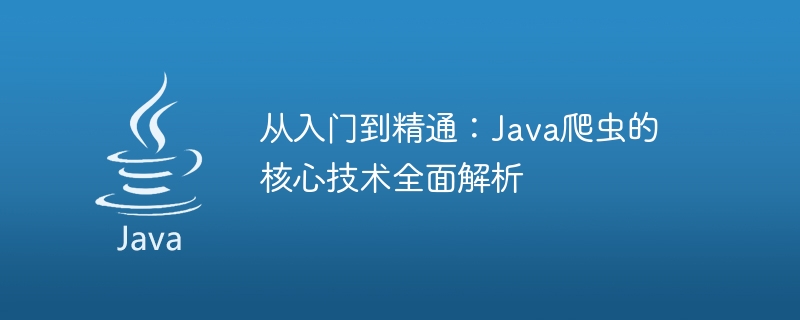
From entry to proficiency: Comprehensive analysis of the core technology of Java crawlers
Introduction:
With the continuous development of the Internet, people’s demand for access to network information has also increased. Higher and higher. The emergence of crawler technology provides people with a convenient and efficient way to obtain large amounts of information from the Internet. As a powerful programming language, Java also has many excellent crawler frameworks and libraries, providing developers with a wealth of tools.
This article will start from scratch and introduce in detail the core technology of Java crawler, including web page request, web page parsing, data storage, etc. At the same time, specific code examples will be provided to help readers deeply understand the implementation principles of each link and how to apply them to actual projects.
1. Web page request
The first step of the crawler is to send a request to the target website to obtain the web page content. In Java, we can use HttpClient or Jsoup to implement web page request functions.
1.1 HttpClient
HttpClient is an HTTP client library that can simulate a browser sending requests. The following is a sample code that uses HttpClient to obtain web page content:
// 创建 HttpClient 对象
CloseableHttpClient httpClient = HttpClients.createDefault();
// 创建 HttpGet 对象
HttpGet httpGet = new HttpGet("http://www.example.com");
// 发送 GET 请求
CloseableHttpResponse response = httpClient.execute(httpGet);
// 获取响应内容
String html = EntityUtils.toString(response.getEntity(), "UTF-8");
// 关闭 HttpClient 和响应对象
response.close();
httpClient.close();With the above code, we can use HttpClient to send a GET request and obtain the response HTML content.
1.2 Jsoup
Jsoup is a Java library for processing HTML documents. It provides a CSS selector syntax similar to jQuery to facilitate us to extract the required information from HTML. The following is a sample code that uses Jsoup to obtain web page content:
// 发送 GET 请求,获取 Document 对象
Document doc = Jsoup.connect("http://www.example.com").get();
// 通过 CSS 选择器提取需要的信息
Element titleElement = doc.select("title").first();
String title = titleElement.text();Through the above code, we can use Jsoup to send a GET request and extract the required information, such as title, link, etc., through CSS selectors.
2. Web page analysis
After obtaining the web page content, the next step is to parse the web page and extract the required information. In Java, commonly used web page parsing libraries include Jsoup and XPath.
2.1 Jsoup
In the previous code example, we have used some functions of Jsoup to parse the web page. Jsoup provides a rich API that can help us parse HTML documents efficiently.
The following is a sample code that uses Jsoup to parse HTML:
// 解析 HTML 字符串
Document doc = Jsoup.parse(html);
// 通过标签名提取需要的信息
Elements elements = doc.getElementsByTag("a");
for (Element element : elements) {
String href = element.attr("href");
String text = element.text();
System.out.println(href + " - " + text);
}Through the above code, we can use Jsoup to parse the HTML string, and then extract the required information through the tag name.
2.2 XPath
XPath is a language for locating nodes in XML documents, but it also works for HTML documents. With XPath, we can locate elements in web pages more precisely. In Java, you can use jsoup-xpath, a third-party library, to implement XPath parsing.
The following is a sample code that uses jsoup-xpath to parse HTML:
// 解析 HTML 字符串
Document doc = Jsoup.parse(html);
// 使用 XPath 定位元素
XPath xpath = XPathFactory.newInstance().newXPath();
XPathExpression expr = xpath.compile("//a[contains(text(),'click here')]");
NodeList nodeList = (NodeList) expr.evaluate(doc, XPathConstants.NODESET);
// 遍历节点列表,提取需要的信息
for (int i = 0; i < nodeList.getLength(); i++) {
Node node = nodeList.item(i);
String href = node.getAttributes().getNamedItem("href").getNodeValue();
String text = node.getTextContent();
System.out.println(href + " - " + text);
}With the above code, we can use jsoup-xpath to parse HTML strings and locate elements through XPath expressions, and then Extract the required information.
3. Data Storage
The data obtained by the crawler usually needs to be stored for subsequent analysis or display. In Java, you can use a variety of methods to store crawled data, such as text files, databases, Excel, etc.
3.1 Text file
Storing data to a text file is one of the simplest ways. In Java, you can use FileWriter or BufferedWriter to operate files and write data to the specified file.
The following is a sample code that uses BufferedWriter to store data into a text file:
// 创建 BufferedWriter 对象
BufferedWriter writer = new BufferedWriter(new FileWriter("data.txt"));
// 写入数据
writer.write("Data 1");
writer.newLine();
writer.write("Data 2");
// 关闭 BufferedWriter
writer.close();With the above code, we can write data to the data.txt file.
3.2 Database
If you need more flexibility in data management and query, you can store the data in the database. In Java, you can use JDBC to interact with the database. The following is a sample code that uses JDBC to store data into a MySQL database:
// 加载数据库驱动
Class.forName("com.mysql.jdbc.Driver");
// 连接数据库
Connection conn = DriverManager.getConnection("jdbc:mysql://localhost:3306/test", "root", "password");
// 创建 PreparedStatement 对象
PreparedStatement ps = conn.prepareStatement("INSERT INTO data VALUES (?, ?)");
// 设置参数
ps.setString(1, "Data 1");
ps.setString(2, "Data 2");
// 执行插入操作
ps.executeUpdate();
// 关闭 PreparedStatement 和连接
ps.close();
conn.close();With the above code, we can insert data into the data table in the database named test.
Conclusion:
This article introduces the core technology of Java crawler from the aspects of web page request, web page parsing, data storage, etc., and provides specific code examples. It is hoped that readers can master the basic principles and implementation methods of Java crawlers through studying this article, and be able to skillfully use crawler technology in actual projects, thereby improving the efficiency and quality of information acquisition.
The above is the detailed content of A comprehensive discussion of the core technology of Java crawlers from basic to advanced. For more information, please follow other related articles on the PHP Chinese website!
