
Reasons for failed WeChat calls: 1. Network problems; 2. The other party is not online; 3. The other party does not answer; 4. The WeChat version installed by the other party is too low; 5. Mobile phone failure or system abnormality; 6. Blocked by the other party; 7. Problems with the WeChat application itself; 8. Operator network problems; 9. Account restrictions; 10. Other reasons. Detailed introduction: 1. Network problem, check whether the current network is normal. Unstable mobile data network or WiFi may cause WeChat call failure; 2. The other party is not online. If the other party's WeChat is not currently online, WeChat call failure will also be displayed. etc.
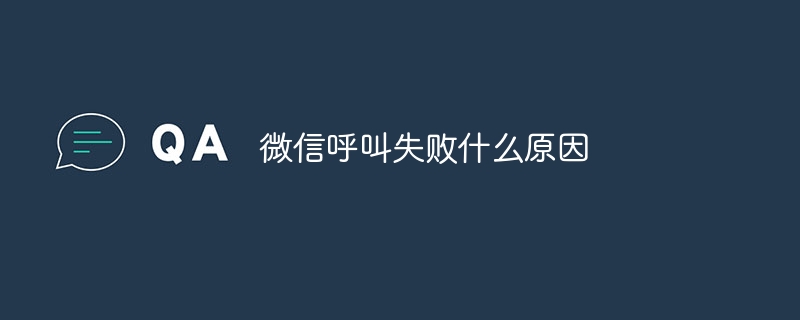
There may be many reasons for WeChat call failure. The following are some common possibilities:
1. Network problem:Check whether the currently used network is normal. Unstable mobile data network or WiFi may cause WeChat calls to fail. You can try switching networks or moving to a place with better network signal and try calling again.
2. The other party is not online: If the other party's WeChat is currently not online, the WeChat call failure will also be displayed. You can try calling again later or contact the other party through other methods.
3. The other party did not answer: When making a WeChat video call, the other party needs to accept the call before the video call can be made. If the other party does not reject or answer the call, the call failure will be displayed as if no one connected. You can try calling again later or contact the other party through other methods.
4. The WeChat version installed by the other party is too low: If the WeChat version installed by the other party is too low, the WeChat call function may not be supported. You can try to ask the other party to upgrade the WeChat version before making a call.
5. Mobile phone failure or system abnormality: Sometimes mobile phone failure or system abnormality may also cause WeChat call failure. You can try restarting your phone or reinstalling the WeChat app before making a call.
6. Being blocked by the other party: If you are blocked by the other party, the WeChat call will show failure. You need to unblock the person before you can try calling again.
7. Problems with the WeChat application itself: Sometimes problems with the WeChat application itself may also cause the call to fail. You can try to update the WeChat version or uninstall and reinstall the WeChat app before making a call.
8. Operator network problems: Sometimes the operator's network problems may also cause WeChat calls to fail. You can try switching operator networks or contact operator customer service for help.
9. Account restrictions: If the WeChat account is restricted from certain functions, such as being restricted from adding friends or being restricted from using the video call function, it may also cause the WeChat call to fail. You need to check your account settings or contact WeChat customer service for help.
10. Other reasons: In addition to the above common reasons, there are some other reasons that may cause WeChat call failure, such as insufficient mobile phone storage space, WeChat application data corruption, etc. It needs to be dealt with on a case-by-case basis.
To sum up, there may be many reasons for WeChat call failure, which need to be handled according to the specific situation. Common solutions include checking the network, contacting the other party, updating the WeChat version, restarting the phone or reinstalling the WeChat application, etc. If the problem persists, you can try contacting WeChat customer service for help. At the same time, you also need to pay attention to protecting personal information and privacy security to avoid fraud or malicious attacks.
The above is the detailed content of Why does WeChat call fail?. For more information, please follow other related articles on the PHP Chinese website!




