 Backend Development
Backend Development
 Python Tutorial
Python Tutorial
 Learn how to effectively use matplotlib plotting to increase your efficiency
Learn how to effectively use matplotlib plotting to increase your efficiency
Learn how to effectively use matplotlib plotting to increase your efficiency
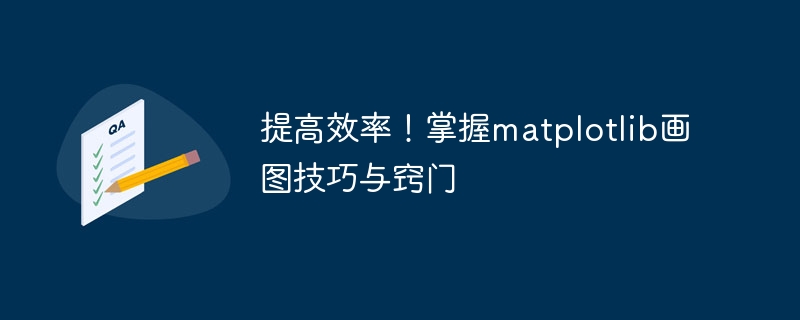
Improve efficiency! Master matplotlib drawing skills and tricks
Introduction:
In the process of data analysis and visualization, matplotlib is an important tool. It provides rich drawing functions and flexible parameter settings, but sometimes we may encounter some difficulties when using matplotlib, resulting in low efficiency. This article will introduce some matplotlib drawing tips and tricks to help us visualize data more efficiently.
1. Optimize graphic display
For the visualization of large data sets, the drawn graphics may be crowded and difficult to observe. The following methods allow us to better display data.
1. Use subgraphs:
Using subgraphs can divide the graph into multiple small areas for display, and each area displays a type of data. You can use the plt.subplots() function to create subplots, and the plt.subplot() function to specify the position of the subplot.
fig, ax = plt.subplots(2, 2) ax[0, 0].plot(data1) ax[0, 1].scatter(data2) ax[1, 0].hist(data3) ax[1, 1].bar(data4) plt.show()
2. Use legends:
When we display multiple types of data on one graph, using legends can express the relationship between the data more clearly. You can use the plt.legend() function to add a legend and specify the position and style.
plt.plot(data1, label='data1') plt.plot(data2, label='data2') plt.legend(loc='upper right') plt.show()
3. Set titles and labels:
When drawing graphics, we can set titles and labels to help readers understand more clearly what the graphics represent. You can use the plt.title() function to set the title, and the plt.xlabel() and plt.ylabel() functions to set the x-axis and y-axis labels.
plt.plot(data)
plt.title('Data trend')
plt.xlabel('Time')
plt.ylabel('Value')
plt.show()2. Use common graphics efficiently
matplotlib provides a variety of drawing functions, some of the most common graphics include line charts, scatter plots, bar charts, and pie charts. Here are tips and tricks for drawing these shapes.
1. Line chart:
Line chart can show the trend of data changes over time or other variables. You can use the plt.plot() function to draw a line chart, and use the linestyle parameter to set the line style.
plt.plot(data, linestyle='--') plt.show()
2. Scatter plot:
Scatter plot can show the relationship between two variables. You can use the plt.scatter() function to draw a scatter plot, and use the color and size parameters to set the color and size of the points.
plt.scatter(x_data, y_data, color='blue', s=10) plt.show()
3. Histogram:
Histogram can show the comparison between different categories. You can use the plt.bar() function to draw a histogram, and use the color parameter to set the color of the column.
plt.bar(categories, values, color=['red', 'blue', 'green']) plt.show()
4. Pie chart:
A pie chart can show the proportion of different parts to the whole. You can use the plt.pie() function to draw a pie chart, and use the colors parameter to set the color of the sector.
plt.pie(sizes, labels=labels, colors=['red', 'blue', 'green']) plt.show()
3. Use style sheets and custom colors
matplotlib provides a wealth of style sheets and color options, which can help us create more beautiful graphics. Here's how to use style sheets and custom colors.
1. Style sheet:
matplotlib provides a variety of style sheets, which can set the color, style, font and other attributes of graphics with one click. Style sheets can be selected using the plt.style.use() function.
plt.style.use('ggplot')2. Custom colors:
In addition to using preset colors, we can also customize colors. Colors can be set using RGB or hexadecimal color codes.
plt.plot(data, color='#FF0000')
Conclusion:
This article introduces some matplotlib drawing tips and tricks, hoping to help readers visualize data more efficiently. By optimizing graph display, efficiently using common graphs, and using style sheets and custom colors, we can create clearer and more beautiful graphs and improve the effectiveness of data analysis. I hope readers can make good use of these techniques and gain a better data visualization experience.
The above is the detailed content of Learn how to effectively use matplotlib plotting to increase your efficiency. For more information, please follow other related articles on the PHP Chinese website!

Hot AI Tools

Undresser.AI Undress
AI-powered app for creating realistic nude photos

AI Clothes Remover
Online AI tool for removing clothes from photos.

Undress AI Tool
Undress images for free

Clothoff.io
AI clothes remover

AI Hentai Generator
Generate AI Hentai for free.

Hot Article

Hot Tools

Notepad++7.3.1
Easy-to-use and free code editor

SublimeText3 Chinese version
Chinese version, very easy to use

Zend Studio 13.0.1
Powerful PHP integrated development environment

Dreamweaver CS6
Visual web development tools

SublimeText3 Mac version
God-level code editing software (SublimeText3)

Hot Topics
 Win11 Tips Sharing: Skip Microsoft Account Login with One Trick
Mar 27, 2024 pm 02:57 PM
Win11 Tips Sharing: Skip Microsoft Account Login with One Trick
Mar 27, 2024 pm 02:57 PM
Win11 Tips Sharing: One trick to skip Microsoft account login Windows 11 is the latest operating system launched by Microsoft, with a new design style and many practical functions. However, for some users, having to log in to their Microsoft account every time they boot up the system can be a bit annoying. If you are one of them, you might as well try the following tips, which will allow you to skip logging in with a Microsoft account and enter the desktop interface directly. First, we need to create a local account in the system to log in instead of a Microsoft account. The advantage of doing this is
 What are the tips for novices to create forms?
Mar 21, 2024 am 09:11 AM
What are the tips for novices to create forms?
Mar 21, 2024 am 09:11 AM
We often create and edit tables in excel, but as a novice who has just come into contact with the software, how to use excel to create tables is not as easy as it is for us. Below, we will conduct some drills on some steps of table creation that novices, that is, beginners, need to master. We hope it will be helpful to those in need. A sample form for beginners is shown below: Let’s see how to complete it! 1. There are two methods to create a new excel document. You can right-click the mouse on a blank location on the [Desktop] - [New] - [xls] file. You can also [Start]-[All Programs]-[Microsoft Office]-[Microsoft Excel 20**] 2. Double-click our new ex
 A must-have for veterans: Tips and precautions for * and & in C language
Apr 04, 2024 am 08:21 AM
A must-have for veterans: Tips and precautions for * and & in C language
Apr 04, 2024 am 08:21 AM
In C language, it represents a pointer, which stores the address of other variables; & represents the address operator, which returns the memory address of a variable. Tips for using pointers include defining pointers, dereferencing pointers, and ensuring that pointers point to valid addresses; tips for using address operators & include obtaining variable addresses, and returning the address of the first element of the array when obtaining the address of an array element. A practical example demonstrating the use of pointer and address operators to reverse a string.
 VSCode Getting Started Guide: A must-read for beginners to quickly master usage skills!
Mar 26, 2024 am 08:21 AM
VSCode Getting Started Guide: A must-read for beginners to quickly master usage skills!
Mar 26, 2024 am 08:21 AM
VSCode (Visual Studio Code) is an open source code editor developed by Microsoft. It has powerful functions and rich plug-in support, making it one of the preferred tools for developers. This article will provide an introductory guide for beginners to help them quickly master the skills of using VSCode. In this article, we will introduce how to install VSCode, basic editing operations, shortcut keys, plug-in installation, etc., and provide readers with specific code examples. 1. Install VSCode first, we need
 PHP programming skills: How to jump to the web page within 3 seconds
Mar 24, 2024 am 09:18 AM
PHP programming skills: How to jump to the web page within 3 seconds
Mar 24, 2024 am 09:18 AM
Title: PHP Programming Tips: How to Jump to a Web Page within 3 Seconds In web development, we often encounter situations where we need to automatically jump to another page within a certain period of time. This article will introduce how to use PHP to implement programming techniques to jump to a page within 3 seconds, and provide specific code examples. First of all, the basic principle of page jump is realized through the Location field in the HTTP response header. By setting this field, the browser can automatically jump to the specified page. Below is a simple example demonstrating how to use P
 Win11 Tricks Revealed: How to Bypass Microsoft Account Login
Mar 27, 2024 pm 07:57 PM
Win11 Tricks Revealed: How to Bypass Microsoft Account Login
Mar 27, 2024 pm 07:57 PM
Win11 tricks revealed: How to bypass Microsoft account login Recently, Microsoft launched a new operating system Windows11, which has attracted widespread attention. Compared with previous versions, Windows 11 has made many new adjustments in terms of interface design and functional improvements, but it has also caused some controversy. The most eye-catching point is that it forces users to log in to the system with a Microsoft account. For some users, they may be more accustomed to logging in with a local account and are unwilling to bind their personal information to a Microsoft account.
 Tips for using Laravel form classes: ways to improve efficiency
Mar 11, 2024 pm 12:51 PM
Tips for using Laravel form classes: ways to improve efficiency
Mar 11, 2024 pm 12:51 PM
Forms are an integral part of writing a website or application. Laravel, as a popular PHP framework, provides rich and powerful form classes, making form processing easier and more efficient. This article will introduce some tips on using Laravel form classes to help you improve development efficiency. The following explains in detail through specific code examples. Creating a form To create a form in Laravel, you first need to write the corresponding HTML form in the view. When working with forms, you can use Laravel
 Detailed explanation of the usage skills of √ symbol in word box
Mar 25, 2024 pm 10:30 PM
Detailed explanation of the usage skills of √ symbol in word box
Mar 25, 2024 pm 10:30 PM
Detailed explanation of the tips for using the √ symbol in the Word box. In daily work and study, we often need to use Word for document editing and typesetting. Among them, the √ symbol is a common symbol, which usually means "right". Using the √ symbol in the Word box can help us present information more clearly and improve the professionalism and beauty of the document. Next, we will introduce in detail the skills of using the √ symbol in the Word box, hoping to help everyone. 1. Insert the √ symbol In Word, there are many ways to insert the √ symbol. one





