
Microsoft recently issued an announcement that the next version will launch the future version of win10. Many friends have opened their eyes. So what new features will the future version have? Let’s take a look at the detailed introduction below.
1. Storage suggestions:
Win10 will soon have a "Storage Settings" page, which can help you scan local drives for release Temporary files,
applications and other programs that temporarily occupy space.
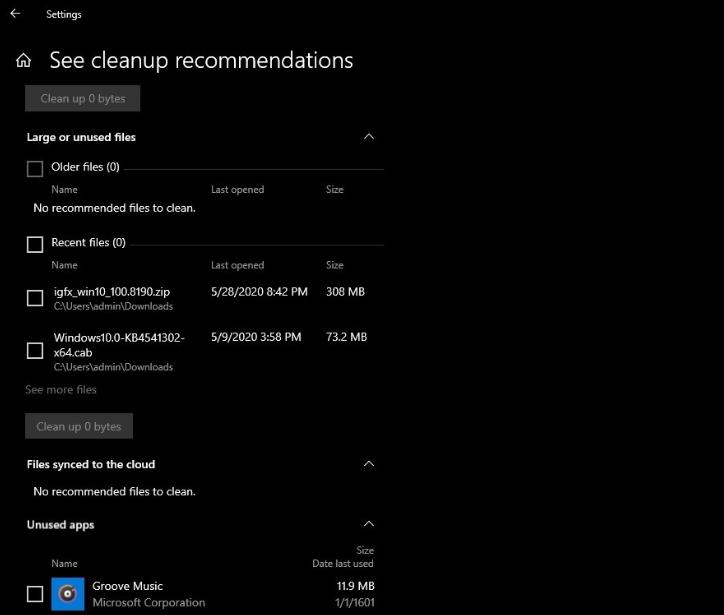
2. Applications and functions:
Upgrading the original applications and functions will allow users to view the running programs in the background, and also uninstall.
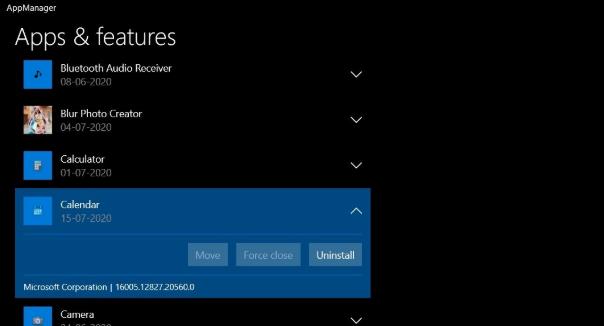
3. Start menu design:
The overall appearance makes people look neater and fresher, and the dynamic magnet will also be updated to "theme aware".
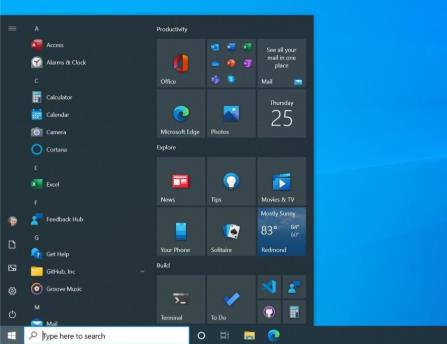
4. alt tab:
After the update, users can quickly switch between the window and the open Microsoft edge, changing the overall approach.
Even if you have many tabs open, you can use shortcut keys to switch back and forth between them and applications.
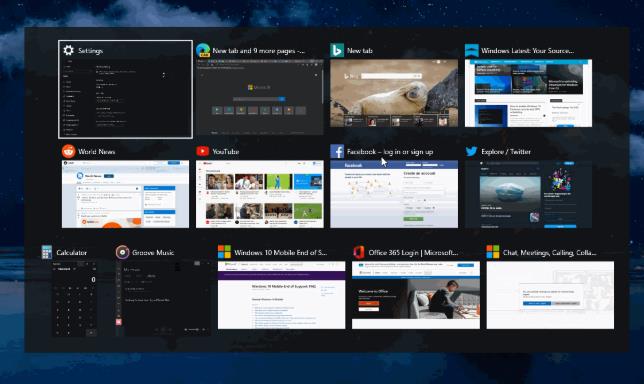
5. Other adjustments:
Also updated "Settings"->"System"->"Sound"->"Manage Sound Devices", you can directly set these devices as default.
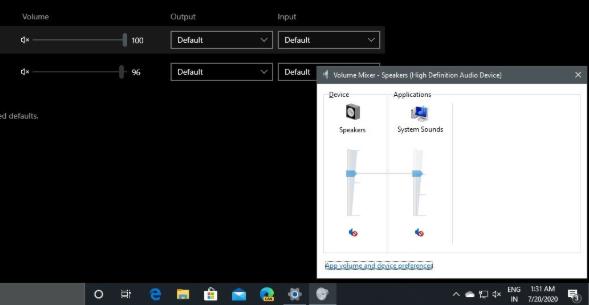
The above is the detailed content of Feature updates for future versions of Windows 10. For more information, please follow other related articles on the PHP Chinese website!
 mom.exe initialization error
mom.exe initialization error
 What are the software for learning python?
What are the software for learning python?
 Digital currency quantitative trading
Digital currency quantitative trading
 How to solve the problem that scanf return value is ignored
How to solve the problem that scanf return value is ignored
 nagios configuration method
nagios configuration method
 How to restore videos that have been officially removed from Douyin
How to restore videos that have been officially removed from Douyin
 How to turn on Word safe mode
How to turn on Word safe mode
 Word page number starts from the third page as 1 tutorial
Word page number starts from the third page as 1 tutorial
 The role of c++this pointer
The role of c++this pointer




