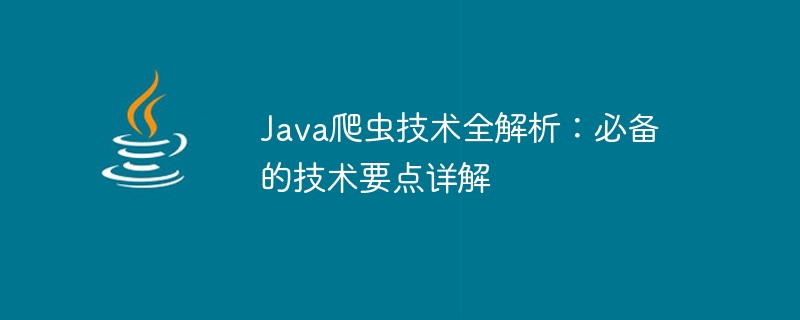Full analysis of Java crawler technology: detailed explanation of necessary technical points, specific code examples are required
Abstract: With the rapid development of the Internet, a large amount of data is stored in on various websites. Crawler technology can help us automatically extract the required data from web pages and greatly improve work efficiency. This article will introduce the basic principles, workflow and common technical points of Java crawler technology, and explain it in detail with specific code examples.
- Basic principles of crawlers
Crawler is an automated tool that collects and extracts data from web pages by simulating human behavior. The basic principles are as follows:
(1) Send an HTTP request: The crawler first sends an HTTP request to the target web page, and then waits for the response.
(2) Parse the response: Extract useful information from the response, such as tags, links, etc. in the HTML document.
(3) Process data: Process and store the extracted data, such as saving to database or exporting to file, etc.
- Workflow of Java crawler
The workflow of Java crawler is generally as follows:
(1) Choose the appropriate crawler framework: There are many mature crawler frameworks to choose from in Java, such as Jsoup, HttpClient , WebMagic, etc. Choose the appropriate framework based on your needs.
(2) Write crawler logic: Based on the structure of the target web page and the data that needs to be extracted, write the corresponding crawler logic, including sending HTTP requests, parsing responses, processing data, etc.
(3) Dealing with anti-crawler strategies: In order to prevent being crawled by crawlers, some websites will adopt some anti-crawler strategies, such as setting access frequency limits, verification codes, etc. When writing crawler logic, you need to pay attention to these anti-crawler strategies to ensure normal acquisition of data.
(4) Persistent data: Persist the extracted data, such as saving it to a database or exporting it to a file, etc. You can use database operation technology and file operation technology in Java to achieve data persistence.
- Technical points of Java crawler
(1) Choose the appropriate HTTP request library: There are many HTTP request libraries in Java to choose from, such as Apache HttpClient, OkHttp, etc. Factors such as performance, stability, and ease of use need to be considered when choosing.
(2) Use a suitable HTML parsing library: There are many HTML parsing libraries in Java to choose from, such as Jsoup, HtmlUnit, etc. Select the appropriate library according to your needs to parse HTML and extract the required information.
(3) Dealing with anti-crawler strategies: Corresponding processing methods need to be adopted for different anti-crawler strategies. For example, for access frequency restrictions, you can use thread sleep or set proxy IP to handle it.
(4) Use appropriate database operation technology: There are many database operation technologies to choose from in Java, such as JDBC, MyBatis, etc. Choose the appropriate database operation technology for data persistence according to your needs.
(5) Handling exceptions and errors: During the crawling process, you may encounter various exceptions and errors, such as network connection exceptions, page parsing errors, etc. These exceptions and errors need to be handled reasonably to ensure the stability and reliability of the crawler.
- Specific code examples
Here is an example of writing a simple Java crawler using the Jsoup library to demonstrate crawling the title and content of a specified web page:
import org.jsoup.Jsoup;
import org.jsoup.nodes.Document;
import org.jsoup.nodes.Element;
import org.jsoup.select.Elements;
import java.io.IOException;
public class SpiderExample {
public static void main(String[] args) {
String url = "http://example.com";
try {
Document doc = Jsoup.connect(url).get();
String title = doc.title();
System.out.println("网页标题:" + title);
Elements paragraphs = doc.select("p");
System.out.println("网页内容:");
for (Element p : paragraphs) {
System.out.println(p.text());
}
} catch (IOException e) {
e.printStackTrace();
}
}
}Copy after login
The above code is passed through Jsoup The library sends an HTTP request and parses the HTML document, obtains the title and paragraph content of the web page, and prints the output.
Conclusion:
Java crawler technology is a very powerful tool that can help us automatically obtain web page data. Master the basic principles and technical points of Java crawlers and be able to better utilize crawler technology to improve work efficiency. In actual applications, it is necessary to select appropriate crawler frameworks and libraries according to specific needs, and reasonably handle anti-crawler strategies and abnormal errors to ensure the stability and reliability of the crawler. The above article provides a detailed analysis of Java crawler technology through specific code examples. I hope it will be helpful to readers.
The above is the detailed content of Detailed explanation of the essential points of Java crawler technology. For more information, please follow other related articles on the PHP Chinese website!