
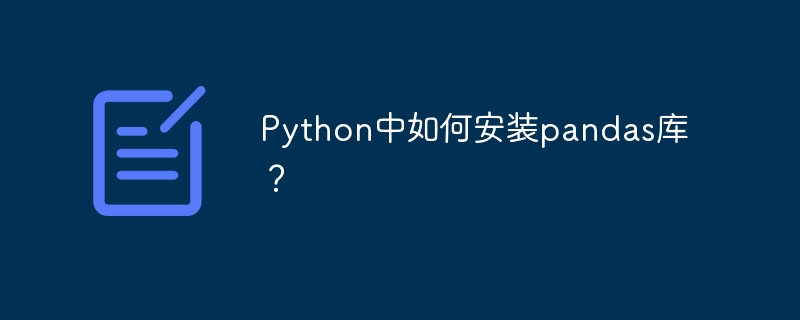
How to install the pandas library in Python?
Pandas is a powerful and flexible data analysis tool. It provides rich data structures and data analysis functions, making data processing faster and more convenient. This article will introduce how to install the pandas library in Python and provide specific code examples.
Before starting the installation, make sure you have installed the Python environment. You can download the latest version of the Python installer from the Python official website (https://www.python.org) and follow the prompts to install it.
There are many ways to install the pandas library in Python, such as using package management tools such as pip or conda. Below we will introduce these two installation methods respectively.
Use pip to install the pandas library
pip is a Python package manager, which can be used to install, uninstall and manage Python libraries. The following are the specific steps to install the pandas library using pip:
Step 1: Open the command line interface (cmd or PowerShell can be used in Windows, and Mac/Linux users can use the terminal).
Step 2: Enter the following command and press Enter to install pandas using pip:
pip install pandas
Step 3: Wait for the installation to complete. pip will automatically download and install the latest version of the pandas library and its dependencies. You can see the installation progress and related information on the command line.
After the installation is complete, you can import the pandas library in Python and start using its functions.
Use conda to install the pandas library
conda is an open source package management system used to install and manage Python environments and libraries. If you use a Python distribution such as Anaconda or Miniconda, you already have conda installed by default. The following are the specific steps to install the pandas library using conda:
Step one: Open the command line interface.
Step 2: Enter the following command and press Enter, use conda to install pandas (if you are using Anaconda, you can jump directly to the third step):
conda install pandas
Third Step: Wait for the installation to complete. conda will automatically download and install the latest version of the pandas library and its dependencies.
After the installation is complete, you can import the pandas library in Python and start using its functions.
Whether you choose to install using pip or conda, make sure you have a stable internet connection and have permission to download and install dependencies. If errors or problems occur during the installation process, please consult the relevant documentation or search for related resources for help.
The following is the complete code for the example of installing the pandas library:
# 使用pip安装pandas pip install pandas # 或使用conda安装pandas(如果使用的是Anaconda) conda install pandas # 导入pandas库 import pandas as pd # 使用pandas进行数据分析和处理 # ...
Now you have successfully installed the pandas library and can use its powerful functions for data analysis and processing in Python. I wish you a pleasant experience using the pandas library!
The above is the detailed content of How to install the pandas library in Python. For more information, please follow other related articles on the PHP Chinese website!




