
When we turn on the computer, we often encounter the problem of not being able to turn on the computer. However, sometimes the monitor does not respond when the computer is turned on. The CPU power supply and fan are normal. What is going on? In fact, it is most likely due to other hardware failures.
1. Check
1. First, check whether your keyboard indicator light is on.
2. If the keyboard light is on, it means there is a hardware problem such as the graphics card or monitor.
3. If the keyboard light does not light up, it may be a problem with the memory, CPU, motherboard, or power supply.

2. The keyboard light is on
1. If the keyboard light is on, reconnect the monitor and try plugging and unplugging the graphics card.
2. If you have other peripherals, such as mouse and keyboard, it is best to unplug all these peripherals first and try.

3. The keyboard light does not light up
1. If the keyboard light does not light up, it must be disassembled.
2. After disassembling the machine, take out the memory module, wipe the gold finger and then insert it back.

#3. Then clean the dust on the motherboard and check whether there are bulges or trauma on the motherboard.
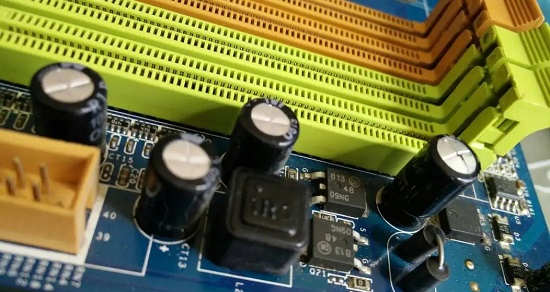
#4. Disassemble the CPU fan and touch the CPU to see if the temperature has changed. If not, re-plug and unplug the CPU.

#5. If it doesn’t work, just clean up all the pluggable things on the motherboard and try plugging them in again.

The above is the detailed content of Monitor doesn't work, but CPU power fan runs normally. For more information, please follow other related articles on the PHP Chinese website!
 What to do if the CPU temperature is too high
What to do if the CPU temperature is too high
 A memory that can exchange information directly with the CPU is a
A memory that can exchange information directly with the CPU is a
 The main components that make up the CPU
The main components that make up the CPU
 What are the video server configuration parameters?
What are the video server configuration parameters?
 How to solve cpu fan error
How to solve cpu fan error
 What to do if the CPU usage is too high
What to do if the CPU usage is too high
 Introduction to CPU performance index parameters
Introduction to CPU performance index parameters
 How to connect to access database in vb
How to connect to access database in vb




