Tips for Java Decompilation Tools: An Advanced Guide from Beginner to Expert
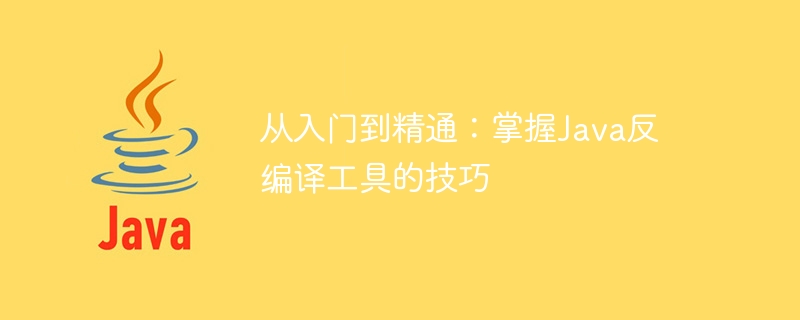
From entry to proficiency: Mastering the skills of Java decompilation tools
Introduction:
In the field of software development, the Java language has become the most popular and widely used one of the languages. When writing and debugging Java code, sometimes we need to decompile the compiled code to obtain more information. Therefore, it is very important for Java developers to master common Java decompilation tools and techniques.
1. Introduction to Java decompilation tool
Java decompilation tool is a tool that converts compiled Java code back to the original Java source code. By using decompilation tools, we can analyze the compiled code, view the algorithm logic and detailed implementation, and learn and acquire new knowledge from it.
Currently, there are many commonly used Java decompilation tools, such as:
- JAD (Java decompiler)
- JD-GUI
- CFR (Decompiler)
- Procyon
- Fernflower
- Bytecode Viewer
This article will take JD-GUI, CFR and Procyon as examples , demonstrates how to use these tools for Java decompilation.
2. Use of JD-GUI decompilation tool
JD-GUI is a powerful and easy-to-use Java decompilation tool. The following is a simple usage example of JD-GUI:
- First, we need to download the JD-GUI tool locally, install and run it.
- After opening the JD-GUI tool, click "File" -> "Open" and select the Java class file that needs to be decompiled.
- The decompilation results will be displayed in the JD-GUI interface in a form similar to Java source code.
3. Use of CFR decompilation tool
CFR is another powerful Java decompilation tool that can decompile a lot of useful information. The following is an example of using CFR:
- Similar to JD-GUI, we first need to download and install the CFR tool.
- The use of the CFR tool is relatively simple. You only need to use the command line to execute the following command:
java -jar cfr_0_151.jar /path/to/classFile.class
Among them, /path/to/classFile.class is the path of the Java class file that needs to be decompiled. - The decompilation results will be output in the command line interface in a form similar to Java source code.
4. Use of Procyon decompilation tool
Procyon is an open source Java decompilation tool that provides high-quality decompilation output. The following is an example of using Procyon:
- Similarly, we need to download and install the Procyon tool first.
- Open the command line interface and execute the following command:
java -jar procyon-decompiler.jar /path/to/classFile.class
Among them, /path/to/ classFile.class is the path to the Java class file that needs to be decompiled. - The decompilation results will be output in the command line interface in a form similar to Java source code.
Conclusion:
Through the introduction of this article, we have learned how to use the commonly used Java decompilation tools JD-GUI, CFR and Procyon. Mastering these tools and techniques not only helps us better understand and learn from other people's code, but also helps when debugging and optimizing our own code. I hope this article will be helpful to Java developers and enable them to better use decompilation tools to improve their development skills and experience.
Attachment: Download link for commonly used decompilation tools:
- JD-GUI: http://jd.benow.ca/
- CFR: https:// www.benf.org/other/cfr/
- Procyon: https://bitbucket.org/mstrobel/procyon/wiki/Java Decompiler
The above is the detailed content of Tips for Java Decompilation Tools: An Advanced Guide from Beginner to Expert. For more information, please follow other related articles on the PHP Chinese website!

Hot AI Tools

Undresser.AI Undress
AI-powered app for creating realistic nude photos

AI Clothes Remover
Online AI tool for removing clothes from photos.

Undress AI Tool
Undress images for free

Clothoff.io
AI clothes remover

AI Hentai Generator
Generate AI Hentai for free.

Hot Article

Hot Tools

Notepad++7.3.1
Easy-to-use and free code editor

SublimeText3 Chinese version
Chinese version, very easy to use

Zend Studio 13.0.1
Powerful PHP integrated development environment

Dreamweaver CS6
Visual web development tools

SublimeText3 Mac version
God-level code editing software (SublimeText3)

Hot Topics
 1386
1386
 52
52
 PHP's Impact: Web Development and Beyond
Apr 18, 2025 am 12:10 AM
PHP's Impact: Web Development and Beyond
Apr 18, 2025 am 12:10 AM
PHPhassignificantlyimpactedwebdevelopmentandextendsbeyondit.1)ItpowersmajorplatformslikeWordPressandexcelsindatabaseinteractions.2)PHP'sadaptabilityallowsittoscaleforlargeapplicationsusingframeworkslikeLaravel.3)Beyondweb,PHPisusedincommand-linescrip
 How to solve the complexity of WordPress installation and update using Composer
Apr 17, 2025 pm 10:54 PM
How to solve the complexity of WordPress installation and update using Composer
Apr 17, 2025 pm 10:54 PM
When managing WordPress websites, you often encounter complex operations such as installation, update, and multi-site conversion. These operations are not only time-consuming, but also prone to errors, causing the website to be paralyzed. Combining the WP-CLI core command with Composer can greatly simplify these tasks, improve efficiency and reliability. This article will introduce how to use Composer to solve these problems and improve the convenience of WordPress management.
 How to solve complex BelongsToThrough relationship problem in Laravel? Use Composer!
Apr 17, 2025 pm 09:54 PM
How to solve complex BelongsToThrough relationship problem in Laravel? Use Composer!
Apr 17, 2025 pm 09:54 PM
In Laravel development, dealing with complex model relationships has always been a challenge, especially when it comes to multi-level BelongsToThrough relationships. Recently, I encountered this problem in a project dealing with a multi-level model relationship, where traditional HasManyThrough relationships fail to meet the needs, resulting in data queries becoming complex and inefficient. After some exploration, I found the library staudenmeir/belongs-to-through, which easily installed and solved my troubles through Composer.
 Accelerate PHP code inspection: Experience and practice using overtrue/phplint library
Apr 17, 2025 pm 11:06 PM
Accelerate PHP code inspection: Experience and practice using overtrue/phplint library
Apr 17, 2025 pm 11:06 PM
During the development process, we often need to perform syntax checks on PHP code to ensure the correctness and maintainability of the code. However, when the project is large, the single-threaded syntax checking process can become very slow. Recently, I encountered this problem in my project. After trying multiple methods, I finally found the library overtrue/phplint, which greatly improves the speed of code inspection through parallel processing.
 How to solve SQL parsing problem? Use greenlion/php-sql-parser!
Apr 17, 2025 pm 09:15 PM
How to solve SQL parsing problem? Use greenlion/php-sql-parser!
Apr 17, 2025 pm 09:15 PM
When developing a project that requires parsing SQL statements, I encountered a tricky problem: how to efficiently parse MySQL's SQL statements and extract the key information. After trying many methods, I found that the greenlion/php-sql-parser library can perfectly solve my needs.
 How to optimize website performance: Experiences and lessons learned from using the Minify library
Apr 17, 2025 pm 11:18 PM
How to optimize website performance: Experiences and lessons learned from using the Minify library
Apr 17, 2025 pm 11:18 PM
In the process of developing a website, improving page loading has always been one of my top priorities. Once, I tried using the Miniify library to compress and merge CSS and JavaScript files in order to improve the performance of the website. However, I encountered many problems and challenges during use, which eventually made me realize that Miniify may no longer be the best choice. Below I will share my experience and how to install and use Minify through Composer.
 Solve CSS prefix problem using Composer: Practice of padaliyajay/php-autoprefixer library
Apr 17, 2025 pm 11:27 PM
Solve CSS prefix problem using Composer: Practice of padaliyajay/php-autoprefixer library
Apr 17, 2025 pm 11:27 PM
I'm having a tricky problem when developing a front-end project: I need to manually add a browser prefix to the CSS properties to ensure compatibility. This is not only time consuming, but also error-prone. After some exploration, I discovered the padaliyajay/php-autoprefixer library, which easily solved my troubles with Composer.
 How to solve the API integration problem in payment processing? Use PayPalServerSDK!
Apr 17, 2025 pm 08:51 PM
How to solve the API integration problem in payment processing? Use PayPalServerSDK!
Apr 17, 2025 pm 08:51 PM
I encountered a tricky question when developing an e-commerce platform: How to efficiently integrate payment processing capabilities? Especially how to handle PayPal's API calls. This issue not only involves technical implementation, but also includes how to ensure the security and stability of the payment process. After some research, I discovered the PayPalServerSDK, a tool designed specifically for PayPalRESTAPI, which helped me solve this problem easily.




