
Because our laptops need to charge the battery, they are often used with the power plugged in. However, some users said that when using them, the computer shows that it is connected and not charging. We can check the battery status according to the battery status. to decide how to handle it.
1. If the power is very high, for example, when the power is at 90%, it does not matter if it is showing that it is being discharged.
2. This is the computer's battery protection mode to extend battery life. No need to adjust.
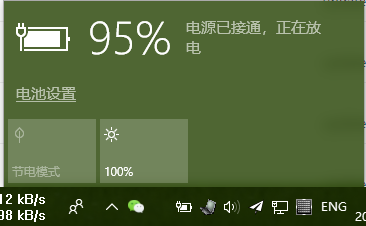
#3. If your battery is out of power, less than 5%, and it still shows that it is discharging, please check whether the power cord is burned.
4. Or it may be caused by the aging of the battery. In this case, the battery needs to be replaced with a new one. It is recommended to find an after-sales service to replace the battery and power cord.

The above is the detailed content of The power supply of Windows 10 is connected but the battery is draining. What should I do?. For more information, please follow other related articles on the PHP Chinese website!
 What exchange is EDX?
What exchange is EDX?
 Usage of velocity annotation
Usage of velocity annotation
 How to turn off windows security center
How to turn off windows security center
 What language can vscode be written in?
What language can vscode be written in?
 How to save pictures in Douyin comment area to mobile phone
How to save pictures in Douyin comment area to mobile phone
 How to recharge Ouyiokx
How to recharge Ouyiokx
 How to use shift backdoor
How to use shift backdoor
 Windows 10 startup password setting tutorial
Windows 10 startup password setting tutorial
 What are the drawing software?
What are the drawing software?




