 Backend Development
Backend Development
 Python Tutorial
Python Tutorial
 Improve efficiency: a quick way to change data frame column names
Improve efficiency: a quick way to change data frame column names
Improve efficiency: a quick way to change data frame column names
Jan 09, 2024 pm 09:14 PM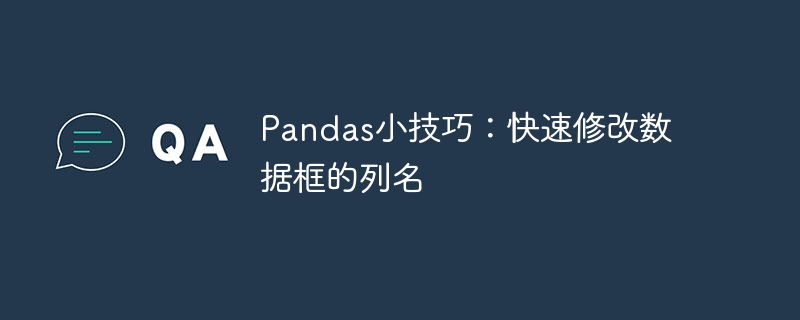
Pandas Tips: Quickly modify the column names of the data frame
Introduction:
In the process of data processing and analysis, we often encounter the need to modify the data frame Listing status. Pandas is a powerful data processing library that provides rich functionality to manipulate and process data frames. This article will introduce several methods to quickly modify the column names of data frames and give specific code examples.
1. Use the rename() function
Pandas provides the rename() function, which can easily modify the column names of the data frame. This function accepts a dictionary as a parameter, the keys of the dictionary represent the original column names, and the values of the dictionary represent the new column names. The following is an example:
import pandas as pd
# 创建一个数据框
data = {'Name': ['Alice', 'Bob', 'Charlie'],
'Age': [25, 30, 35],
'Gender': ['Female', 'Male', 'Male']}
df = pd.DataFrame(data)
# 使用rename()函数修改列名
df.rename(columns={'Name': '姓名', 'Age': '年龄', 'Gender': '性别'}, inplace=True)
# 打印修改后的数据框
print(df)Run the above code, the output result is as follows:
姓名 年龄 性别 0 Alice 25 Female 1 Bob 30 Male 2 Charlie 35 Male
2. Directly assign values to the columns attribute
In addition to using the rename() function, we can also directly modify The final list of column names is assigned to the columns property of the data frame, thereby achieving the effect of quickly modifying column names. The following is an example:
import pandas as pd
# 创建一个数据框
data = {'Name': ['Alice', 'Bob', 'Charlie'],
'Age': [25, 30, 35],
'Gender': ['Female', 'Male', 'Male']}
df = pd.DataFrame(data)
# 直接赋值给columns属性修改列名
df.columns = ['姓名', '年龄', '性别']
# 打印修改后的数据框
print(df)Run the above code, the output result is the same as the previous example:
姓名 年龄 性别 0 Alice 25 Female 1 Bob 30 Male 2 Charlie 35 Male
3. Modify the column name to lowercase or uppercase
Sometimes, we need to The column names of the data frame are uniformly lowercase or uppercase. Pandas provides str.lower() and str.upper() functions to achieve this goal. The following is an example:
import pandas as pd
# 创建一个数据框
data = {'Name': ['Alice', 'Bob', 'Charlie'],
'Age': [25, 30, 35],
'Gender': ['Female', 'Male', 'Male']}
df = pd.DataFrame(data)
# 将列名修改为小写
df.columns = df.columns.str.lower()
# 打印修改后的数据框
print(df)Run the above code, the output is as follows:
name age gender 0 Alice 25 Female 1 Bob 30 Male 2 Charlie 35 Male
Through the above code, we change the column name to lowercase.
4. Use the str.replace() function
If you want to modify the column name according to certain rules, we can use the str.replace() function. This function accepts two parameters, the first parameter is the character or character pattern to be replaced, and the second parameter is the replaced character or character pattern. The following is an example:
import pandas as pd
# 创建一个数据框
data = {'Name': ['Alice', 'Bob', 'Charlie'],
'Age': [25, 30, 35],
'Gender': ['Female', 'Male', 'Male']}
df = pd.DataFrame(data)
# 使用str.replace()函数修改列名
df.columns = df.columns.str.replace('Name', '姓名')
# 打印修改后的数据框
print(df)Run the above code, the output is as follows:
姓名 Age Gender 0 Alice 25 Female 1 Bob 30 Male 2 Charlie 35 Male
With the above code, we replace the "Name" contained in the column name with "Name".
Summary:
This article introduces several methods to quickly modify the column names of data frames, and gives specific code examples. By using the rename() function, direct assignment to the columns attribute, str.lower() function, and str.replace() function, we can easily modify the column names of the data frame to adapt to different needs.
The above is the detailed content of Improve efficiency: a quick way to change data frame column names. For more information, please follow other related articles on the PHP Chinese website!

Hot Article

Hot tools Tags

Hot Article

Hot Article Tags

Notepad++7.3.1
Easy-to-use and free code editor

SublimeText3 Chinese version
Chinese version, very easy to use

Zend Studio 13.0.1
Powerful PHP integrated development environment

Dreamweaver CS6
Visual web development tools

SublimeText3 Mac version
God-level code editing software (SublimeText3)

Hot Topics
 How Do I Use Beautiful Soup to Parse HTML?
Mar 10, 2025 pm 06:54 PM
How Do I Use Beautiful Soup to Parse HTML?
Mar 10, 2025 pm 06:54 PM
How Do I Use Beautiful Soup to Parse HTML?
 How to Use Python to Find the Zipf Distribution of a Text File
Mar 05, 2025 am 09:58 AM
How to Use Python to Find the Zipf Distribution of a Text File
Mar 05, 2025 am 09:58 AM
How to Use Python to Find the Zipf Distribution of a Text File
 How to Work With PDF Documents Using Python
Mar 02, 2025 am 09:54 AM
How to Work With PDF Documents Using Python
Mar 02, 2025 am 09:54 AM
How to Work With PDF Documents Using Python
 How to Cache Using Redis in Django Applications
Mar 02, 2025 am 10:10 AM
How to Cache Using Redis in Django Applications
Mar 02, 2025 am 10:10 AM
How to Cache Using Redis in Django Applications
 How to Perform Deep Learning with TensorFlow or PyTorch?
Mar 10, 2025 pm 06:52 PM
How to Perform Deep Learning with TensorFlow or PyTorch?
Mar 10, 2025 pm 06:52 PM
How to Perform Deep Learning with TensorFlow or PyTorch?
 How to Implement Your Own Data Structure in Python
Mar 03, 2025 am 09:28 AM
How to Implement Your Own Data Structure in Python
Mar 03, 2025 am 09:28 AM
How to Implement Your Own Data Structure in Python
 Serialization and Deserialization of Python Objects: Part 1
Mar 08, 2025 am 09:39 AM
Serialization and Deserialization of Python Objects: Part 1
Mar 08, 2025 am 09:39 AM
Serialization and Deserialization of Python Objects: Part 1







