Solution to the problem of garbled characters in tools in Win11
Many friends may encounter garbled characters when using the win11 system, whether upgrading, changing settings or using software. This is actually because Microsoft’s current Chinese version has not yet prepared bugs. We can install language packs and The solution is to change the area. Let’s take a look at it below.

What to do if the win11 tool contains garbled characters
1. First, we need to download and install the win11 Chinese language pack.
2. After downloading, install it directly into the system and let the system automatically localize it first.

3. After the Chinese translation is completed, we search and enter "time&language" in the search below, and then click "region" on the left
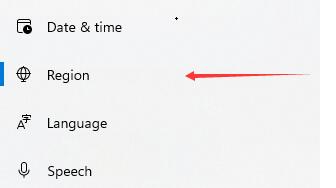
4. Then click the button below "related settings" on the right, as shown in the picture.
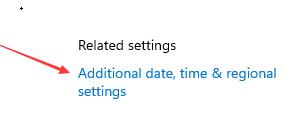
5. Then click on the line of blue English below the area to open the regional settings panel.
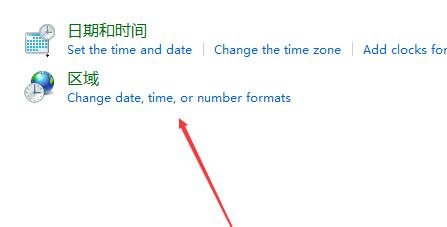
6. After entering, find "Change System Regional Settings" and click to enter.
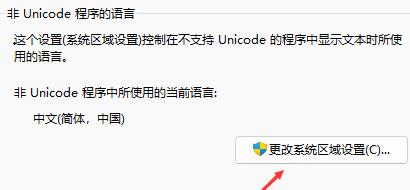
7. Finally, change the current system regional setting to "Chinese" in the regional settings.
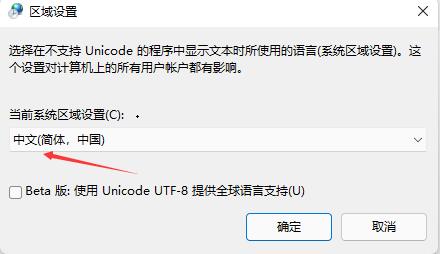
The above is the detailed content of Solution to the problem of garbled characters in tools in Win11. For more information, please follow other related articles on the PHP Chinese website!

Hot AI Tools

Undresser.AI Undress
AI-powered app for creating realistic nude photos

AI Clothes Remover
Online AI tool for removing clothes from photos.

Undress AI Tool
Undress images for free

Clothoff.io
AI clothes remover

AI Hentai Generator
Generate AI Hentai for free.

Hot Article

Hot Tools

Notepad++7.3.1
Easy-to-use and free code editor

SublimeText3 Chinese version
Chinese version, very easy to use

Zend Studio 13.0.1
Powerful PHP integrated development environment

Dreamweaver CS6
Visual web development tools

SublimeText3 Mac version
God-level code editing software (SublimeText3)

Hot Topics
 What should I do if I encounter garbled code printing for front-end thermal paper receipts?
Apr 04, 2025 pm 02:42 PM
What should I do if I encounter garbled code printing for front-end thermal paper receipts?
Apr 04, 2025 pm 02:42 PM
Frequently Asked Questions and Solutions for Front-end Thermal Paper Ticket Printing In Front-end Development, Ticket Printing is a common requirement. However, many developers are implementing...
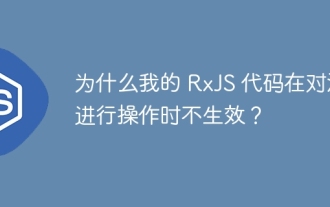 Why does my RxJS code not take effect when operating on streams?
Apr 04, 2025 pm 06:27 PM
Why does my RxJS code not take effect when operating on streams?
Apr 04, 2025 pm 06:27 PM
Why doesn't my code take effect when using RxJS to operate on streams? Learning RxJS...
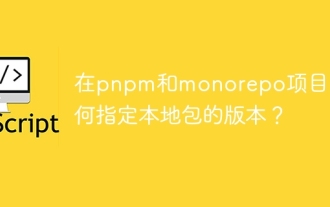 How to specify the version of the local package in pnpm and monorepo projects?
Apr 04, 2025 pm 04:06 PM
How to specify the version of the local package in pnpm and monorepo projects?
Apr 04, 2025 pm 04:06 PM
How to specify the version of local packages in pnpm and monorepo projects When managing projects using pnpm and monorepo, you often encounter the need to share local areas between projects...
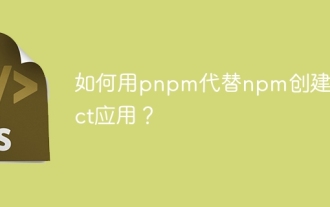 How to create a React application with pnpm instead of npm?
Apr 04, 2025 pm 06:45 PM
How to create a React application with pnpm instead of npm?
Apr 04, 2025 pm 06:45 PM
About using pnpm instead of npm to create a React application using npx...
 How to quickly build a foreground page in a React Vite project using AI tools?
Apr 04, 2025 pm 01:45 PM
How to quickly build a foreground page in a React Vite project using AI tools?
Apr 04, 2025 pm 01:45 PM
How to quickly build a front-end page in back-end development? As a backend developer with three or four years of experience, he has mastered the basic JavaScript, CSS and HTML...
 How to manually trigger the onBlur event of a cell in Avue-crud row editing mode?
Apr 04, 2025 pm 02:00 PM
How to manually trigger the onBlur event of a cell in Avue-crud row editing mode?
Apr 04, 2025 pm 02:00 PM
The onBlur event that implements Avue-crud row editing in the Avue component library manually triggers the Avue-crud component. It provides convenient in-line editing functions, but sometimes we need to...
 How to start the web side and Node.js service at the same time in a Vite project?
Apr 04, 2025 pm 02:54 PM
How to start the web side and Node.js service at the same time in a Vite project?
Apr 04, 2025 pm 02:54 PM
How to start the web side and Node.js service at the same time in a Vite project? In modern front-end development, Vite is highly developed for its fast hot updates and efficient build processes...
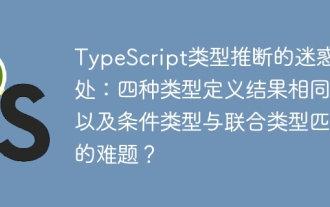 What is confusing about TypeScript type inference: the four types have the same results, and the problem of matching conditional types with union types?
Apr 04, 2025 pm 05:33 PM
What is confusing about TypeScript type inference: the four types have the same results, and the problem of matching conditional types with union types?
Apr 04, 2025 pm 05:33 PM
The strangeness of TypeScript type inference: The same result of the definition of four types and the matching problem between the conditional type and the union type in this article will explore the...






