
At the WWDC 2023 Developer Conference early this morning, Apple showed off the new iPadOS 17 system and introduced many features and functions designed specifically for iPad. Updates to iPadOS 17 include the following aspects:

Users can select a single photo in the personal gallery, or select a group to display randomly photos, or choose Live Photos that show a smooth slow-motion effect when you launch your iPad.
iPadOS welcomes real-time activities, allowing users to learn about ongoing activities directly on the lock screen, such as sports games, travel arrangements, food delivery, and more.

iPadOS 17 introduces new interactive widgets to allow users to complete tasks more easily. These widgets automatically adapt to screen colors and wallpapers, so clarity is optimized. Even on the lock screen, users can use these widgets with just one tap.

iPadOS 17 uses machine learning technology to identify input boxes in PDFs and help users quickly fill in names, addresses, emails, etc. in their address books details. This function is very practical and allows users to manage their address books more efficiently. No more manually entering this information, simply select the corresponding input box and iPadOS 17 will automatically recognize and fill in the correct content. This greatly saves users' time and energy and improves work efficiency. Whether at work or in daily life, this function can bring great convenience to users.
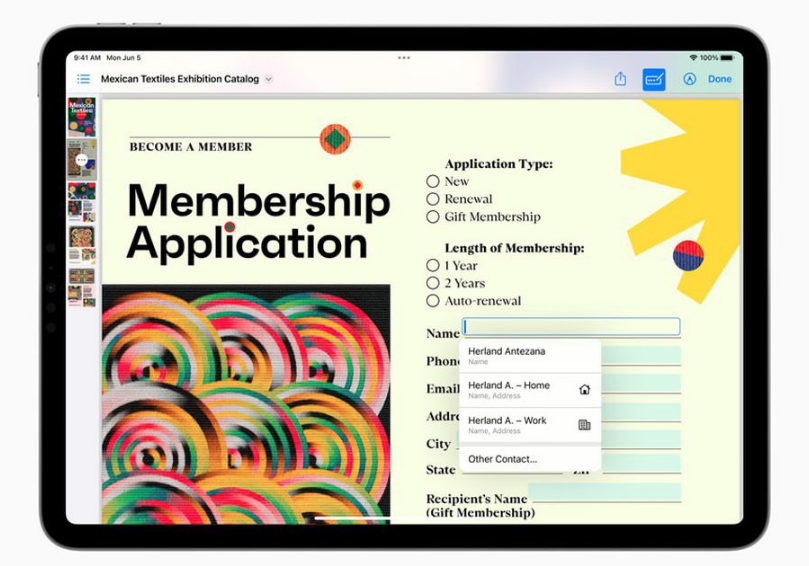
In iPadOS 17, PDF files will be displayed at full width, which makes it easier for users to turn pages, quickly add comments, and can use Apple Pencil writes and draws directly in documents. Additionally, users can browse and markup PDF files and scanned documents in the Notes app.
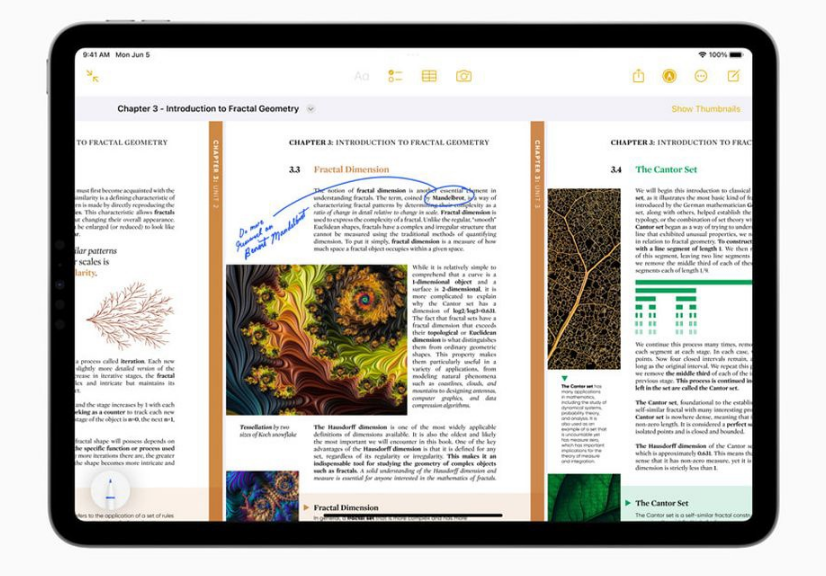
Message App brings users new ways to communicate, including an emoji sticker experience. Users can also use their own photos to extract the subject from the background. , create live stickers, and add special effects to live stickers to make conversations more vivid.
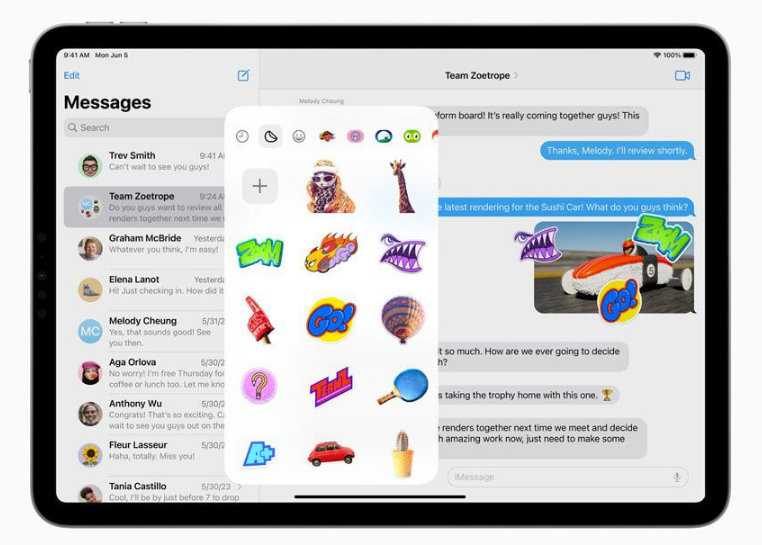
Users can browse content through archives according to different topics, such as work and personal. Each profile has its own browsing history, cookies, tab groups and favorites. Users can easily switch between different profiles.
iPadOS 17 introduces the Health App, giving iPad users a new way to view rich and detailed health data. Optimized for the iPad display, the Favorites interface has a new look, allowing users to gain in-depth insights into their health data through Trends, Summary and detailed interactive charts.
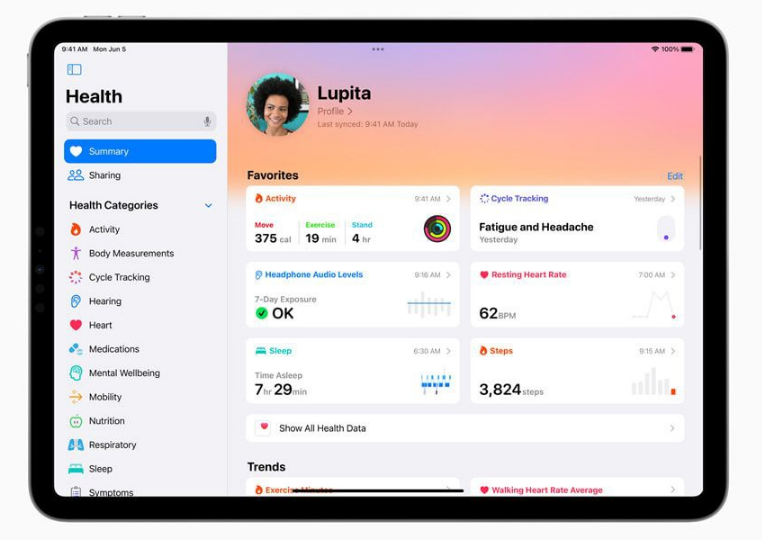
iPad mini (5th generation and subsequent models)
iPad (6th generation and subsequent models) It was a very popular tablet, and subsequent models continued its successful design and functionality. This device has powerful processing power, high-definition display, and rich applications, providing users with an excellent user experience. Whether for work, study or entertainment, iPad can meet the various needs of users. It is worth mentioning that the 6th generation and subsequent models also support Apple Pencil, allowing users to create and write more freely. All in all, the iPad (6th generation and later) is a powerful, beautifully designed tablet that's loved by many users.
The iPad Air (3rd generation and later) is a very popular tablet computer. It is a product launched by Apple and officially released in 2019. The iPad Air series is thin, light and portable, while also possessing powerful performance and rich functions. The 3rd generation and subsequent models feature a number of design and hardware upgrades, including larger screens, more powerful processors, higher resolutions, and more. These improvements make the iPad Air a very popular tablet computer. Whether it is daily office work, entertainment or creation, iPad Air can meet the needs of users. Whether you are a student, business person or artist, you can use iPad Air to realize your creativity and dreams. Overall, the iPad Air (3rd generation and later) is a powerful, high-performance tablet suitable for a variety of use cases and needs.
The iPad Pro (all but the first-generation 12.9-inch model) is a series of very advanced tablets. This series of products includes multiple models. In addition to the first-generation 12.9-inch model, there are also other models of various sizes to choose from. These models offer excellent performance and functionality and are suitable for a variety of tasks and needs. Whether for work, entertainment or creation, iPad Pro can provide excellent performance and bring users a new experience. Whether you're a professional or a casual user, the iPad Pro is an option worth considering to suit your needs.
Before upgrading, it is recommended that you back up all data in the device in advance to prevent unexpected situations. It is recommended to use Apple's data management tool for one-click backup operations to ensure data security. In this way, even if a problem occurs during the upgrade process, we can easily restore the backed up data to avoid the risk of data loss. Therefore, it is very important to back up your data before upgrading. I hope everyone will pay attention to this.
After upgrading, you will not be able to downgrade the iPadOS version to a version that Apple has officially closed for verification.
In order to ensure the stability of daily use, we do not recommend using main devices to upgrade the beta version, because the beta version may have some instability or unknown issues.
Currently, the system can only provide developer preview testing options for users who have registered in the Apple Developer Program. For users who want to upgrade to the iPadOS17 beta version, it is not possible to do so directly through the description file.
If you don’t have a developer account but want to experience the iPadOS 17 beta version in advance, don’t worry, there is a simple method to help you achieve it. You can use the iOS upgrade function in Apple's mobile phone repair tool. No developer account is required. You can upgrade to the iPadOS 17 beta version with just one click, allowing you to experience the latest features and improvements in advance. In this way, you can enjoy the new features brought by iPadOS 17 beta as soon as possible.

The above is the detailed content of iPadOS17: Tutorial on the introduction and upgrade of new features such as personalized lock screen. For more information, please follow other related articles on the PHP Chinese website!
 ie shortcut cannot be deleted
ie shortcut cannot be deleted
 Mac shortcut key list
Mac shortcut key list
 How to modify folder 777 permissions
How to modify folder 777 permissions
 How to connect asp to access database
How to connect asp to access database
 How to read macro control data in javascript
How to read macro control data in javascript
 The difference between console cable and network cable
The difference between console cable and network cable
 How to represent negative numbers in binary
How to represent negative numbers in binary
 What does wifi deactivated mean?
What does wifi deactivated mean?




