
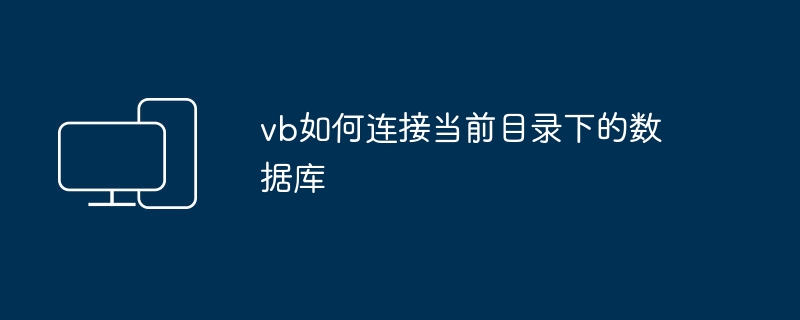
1. How does VB connect to the database in the current directory?
In VB, you usually need to use a relative path to connect to the database in the current directory. The following are the basic steps to connect to the current directory database:
Determine the database file location:
.mdb or .accdb file) is located in the current directory of the VB application. Use ADO to connect the string:
Dim conn As Object
Set conn = CreateObject("ADODB.Connection")
conn.Open "Provider=Microsoft.ACE.OLEDB.12.0;Data Source=" & App.Path & "\YourDatabase.accdb"App.Path represents the directory where the currently executed file is located, and YourDatabase.accdb is your database file. name. 2. Can you tell me the related settings of VB6.0 and SQL connection?
Connecting VB6.0 to a SQL Server database involves setting up an ADO connection. The following are the general setup steps:
Add reference:
Using ADO connection string:
Dim conn As Object
Set conn = CreateObject("ADODB.Connection")
conn.Open "Provider=SQLOLEDB;Data Source=YourServer;Initial Catalog=YourDatabase;User ID=YourUsername;Password=YourPassword;"YourServer is the SQL Server instance name, YourDatabase is the database name, YourUsername and YourPassword is the database login information. 3. Call the established operation of the SQL database in VB?
Once connected to a SQL database, SQL statements or stored procedures can be executed through ADO objects. The following are some basic operations:
1. Execute SQL query:
Dim rs As Object
Set rs = CreateObject("ADODB.Recordset")
rs.Open "SELECT * FROM YourTable", conn
Do While Not rs.EOF
' 处理查询结果
rs.MoveNext
Loop
rs.Close2. Execute SQL update:
conn.Execute "UPDATE YourTable SET Column1='NewValue' WHERE Condition"
3. Call stored procedure:
Dim cmd As Object
Set cmd = CreateObject("ADODB.Command")
cmd.ActiveConnection = conn
cmd.CommandType = adCmdStoredProc
cmd.CommandText = "YourStoredProcedure"
cmd.ExecuteSummary:
(1) Connect to the database in the current directory in VB, use the ADO connection string to specify the database path, and ensure that the database file is located in the current directory of the application.
(2) To connect VB6.0 to the SQL Server database, first add an ADO reference, and then use the ADO connection string to set the connection information.
(3) Call the established operations of the SQL database in VB, use ADO objects to perform SQL queries, updates, or call stored procedures. The specific operations are performed according to needs.
The above is the detailed content of VB method to connect to the database in the current directory. For more information, please follow other related articles on the PHP Chinese website!




