 Java
Java
 javaTutorial
javaTutorial
 What are the commonly used data structures in Java? An in-depth analysis of Java data structures
What are the commonly used data structures in Java? An in-depth analysis of Java data structures
What are the commonly used data structures in Java? An in-depth analysis of Java data structures
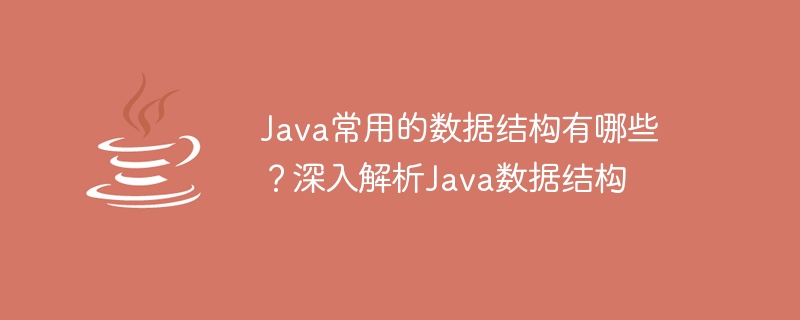
Java is a widely used programming language, and data structures are an integral part of the development process. Data structures help organize and manage data and improve program execution efficiency. In Java, commonly used data structures include arrays, linked lists, stacks, queues, trees, graphs, etc. This article will provide an in-depth analysis of these commonly used Java data structures and provide specific code examples.
1. Array
An array is a linear data structure that can store elements of the same type. In Java, you can declare and initialize an array in the following way:
int[] arr = new int[5]; // 声明一个长度为5的整型数组
int[] arr = {1, 2, 3, 4, 5}; // 声明并初始化一个整型数组The elements of the array can be accessed through subscripts, for example: arr[0] represents the first element of the array. Arrays also have some commonly used operations, such as traversing, obtaining length, sorting, etc.
2. Linked List
A linked list is a dynamic data structure that connects nodes together through pointers. In Java, you can use the LinkedList class to implement the function of a linked list. The following is a simple example using a linked list:
import java.util.LinkedList;
public class MyLinkedList {
public static void main(String[] args) {
LinkedList<String> linkedList = new LinkedList<>();
linkedList.add("A"); // 在链表末尾添加元素
linkedList.addFirst("B"); // 在链表头部添加元素
linkedList.addLast("C"); // 在链表尾部添加元素
System.out.println(linkedList.get(0)); // 获取第一个元素
System.out.println(linkedList.size()); // 获取链表长度
}
} 3. Stack
The stack is a last-in-first-out (LIFO) data structure, which can be accessed through java.util. Stack class to achieve. The following is a simple example using stack implementation:
import java.util.Stack;
public class MyStack {
public static void main(String[] args) {
Stack<String> stack = new Stack<>();
stack.push("A"); // 元素入栈
stack.push("B");
stack.push("C");
System.out.println(stack.peek()); // 获取栈顶元素
System.out.println(stack.pop()); // 元素出栈
System.out.println(stack.size()); // 获取栈的大小
}
} 4. Queue (Queue)
The queue is a first-in, first-out (FIFO) data structure, you can use java.util.Queue Interface and its implementation class to implement the queue function. The following is a simple example implemented using queues:
import java.util.LinkedList;
import java.util.Queue;
public class MyQueue {
public static void main(String[] args) {
Queue<String> queue = new LinkedList<>();
queue.offer("A"); // 元素入队
queue.offer("B");
queue.offer("C");
System.out.println(queue.peek()); // 获取队首元素
System.out.println(queue.poll()); // 元素出队
System.out.println(queue.size()); // 获取队列的大小
}
}5. Tree (Tree)
A tree is a non-linear data structure that consists of nodes connected by edges. In Java, you can use java.util.TreeSet and java.util.TreeMap to implement tree functions. The following is a simple example implemented using a tree:
import java.util.TreeSet;
public class MyTree {
public static void main(String[] args) {
TreeSet<Integer> treeSet = new TreeSet<>();
treeSet.add(5); // 添加元素
treeSet.add(3);
treeSet.add(8);
System.out.println(treeSet.first()); // 获取最小的元素
System.out.println(treeSet.last()); // 获取最大的元素
System.out.println(treeSet.size()); // 获取元素个数
}
} 6. Graph
A graph is a data structure composed of nodes and edges, which can be used to represent many-to-many relationships. In Java, graphs can be represented using adjacency matrices or adjacency lists. The following is a simple example using adjacency list representation:
import java.util.ArrayList;
import java.util.List;
public class MyGraph {
private int vertexCount; // 顶点数量
private List<List<Integer>> adjList; // 邻接表
public MyGraph(int vertexCount) {
this.vertexCount = vertexCount;
adjList = new ArrayList<>();
for (int i = 0; i < vertexCount; i++) {
adjList.add(new ArrayList<>());
}
}
public void addEdge(int src, int dest) {
adjList.get(src).add(dest);
adjList.get(dest).add(src);
}
public static void main(String[] args) {
MyGraph myGraph = new MyGraph(5);
myGraph.addEdge(0, 1); // 添加边
myGraph.addEdge(0, 2);
myGraph.addEdge(1, 3);
System.out.println(myGraph.adjList.get(0)); // 获取节点0的邻接节点
}
}The above is an in-depth analysis and specific code examples of commonly used data structures in Java. Data structure is an important part of programming. Familiarity with and flexible use of various data structures can effectively improve the operating efficiency and performance of the program. I hope this article can provide readers with useful guidance and help.
The above is the detailed content of What are the commonly used data structures in Java? An in-depth analysis of Java data structures. For more information, please follow other related articles on the PHP Chinese website!

Hot AI Tools

Undresser.AI Undress
AI-powered app for creating realistic nude photos

AI Clothes Remover
Online AI tool for removing clothes from photos.

Undress AI Tool
Undress images for free

Clothoff.io
AI clothes remover

AI Hentai Generator
Generate AI Hentai for free.

Hot Article

Hot Tools

Notepad++7.3.1
Easy-to-use and free code editor

SublimeText3 Chinese version
Chinese version, very easy to use

Zend Studio 13.0.1
Powerful PHP integrated development environment

Dreamweaver CS6
Visual web development tools

SublimeText3 Mac version
God-level code editing software (SublimeText3)

Hot Topics
 1378
1378
 52
52
 Perfect Number in Java
Aug 30, 2024 pm 04:28 PM
Perfect Number in Java
Aug 30, 2024 pm 04:28 PM
Guide to Perfect Number in Java. Here we discuss the Definition, How to check Perfect number in Java?, examples with code implementation.
 Weka in Java
Aug 30, 2024 pm 04:28 PM
Weka in Java
Aug 30, 2024 pm 04:28 PM
Guide to Weka in Java. Here we discuss the Introduction, how to use weka java, the type of platform, and advantages with examples.
 Smith Number in Java
Aug 30, 2024 pm 04:28 PM
Smith Number in Java
Aug 30, 2024 pm 04:28 PM
Guide to Smith Number in Java. Here we discuss the Definition, How to check smith number in Java? example with code implementation.
 Java Spring Interview Questions
Aug 30, 2024 pm 04:29 PM
Java Spring Interview Questions
Aug 30, 2024 pm 04:29 PM
In this article, we have kept the most asked Java Spring Interview Questions with their detailed answers. So that you can crack the interview.
 Break or return from Java 8 stream forEach?
Feb 07, 2025 pm 12:09 PM
Break or return from Java 8 stream forEach?
Feb 07, 2025 pm 12:09 PM
Java 8 introduces the Stream API, providing a powerful and expressive way to process data collections. However, a common question when using Stream is: How to break or return from a forEach operation? Traditional loops allow for early interruption or return, but Stream's forEach method does not directly support this method. This article will explain the reasons and explore alternative methods for implementing premature termination in Stream processing systems. Further reading: Java Stream API improvements Understand Stream forEach The forEach method is a terminal operation that performs one operation on each element in the Stream. Its design intention is
 TimeStamp to Date in Java
Aug 30, 2024 pm 04:28 PM
TimeStamp to Date in Java
Aug 30, 2024 pm 04:28 PM
Guide to TimeStamp to Date in Java. Here we also discuss the introduction and how to convert timestamp to date in java along with examples.
 15 commonly used currency circle escape index technology analysis
Mar 03, 2025 pm 05:48 PM
15 commonly used currency circle escape index technology analysis
Mar 03, 2025 pm 05:48 PM
In-depth analysis of the top 15 Bitcoin Escape Index: Market Outlook for 2025 This article deeply analyzes fifteen commonly used Bitcoin Escape Index, among which the Bitcoin Rhodl ratio, USDT current wealth management and altcoin seasonal index have reached the Escape Index in 2024, attracting market attention. How should investors deal with potential risks? Let us interpret these indicators one by one and explore reasonable response strategies. 1. Detailed explanation of key indicators AHR999 coin hoarding indicator: Created by ahr999, assisting Bitcoin fixed investment strategy. The current value is 1.21, which is in the wait-and-see range, so it is recommended to be cautious. Link to AHR999 Escape Top Indicator: A supplement to AHR999 Coin Hoarding Indicator, used to identify the top of the market. The current value is 2.48, this week
 Java Program to Find the Volume of Capsule
Feb 07, 2025 am 11:37 AM
Java Program to Find the Volume of Capsule
Feb 07, 2025 am 11:37 AM
Capsules are three-dimensional geometric figures, composed of a cylinder and a hemisphere at both ends. The volume of the capsule can be calculated by adding the volume of the cylinder and the volume of the hemisphere at both ends. This tutorial will discuss how to calculate the volume of a given capsule in Java using different methods. Capsule volume formula The formula for capsule volume is as follows: Capsule volume = Cylindrical volume Volume Two hemisphere volume in, r: The radius of the hemisphere. h: The height of the cylinder (excluding the hemisphere). Example 1 enter Radius = 5 units Height = 10 units Output Volume = 1570.8 cubic units explain Calculate volume using formula: Volume = π × r2 × h (4



