
Recently, the editor received a lot of private messages in the background. Many friends came to this site to ask the editor how to send Kingsoft documents on his computer to others in the form of files. The editor was not clear at first, so he went to the Internet to study it carefully. After some research, I finally found out how to send Kingsoft documents to WeChat friends in the form of files. The details are in the article below. If you are in need, come to this site and take a look.

The specific steps are as follows:
1. After double-clicking the Kingsoft document to open it , enter the main page of Kingsoft Documents, click the [New] button in the upper left corner, and then select the new document according to your own needs. Here I choose [Document] to create a new one;
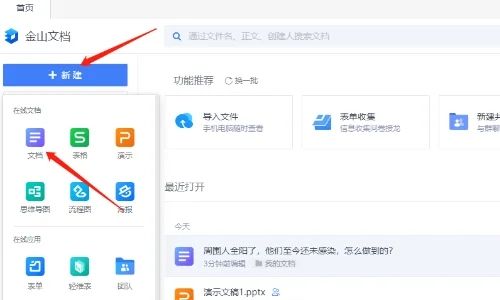
2. Then enter the editing page of the new document and click the three horizontal lines icon in the upper right corner with the mouse;

3. After A menu option will pop up, select the [Export as] button in the menu option, and select the type of file you want to export from the multiple options, here select export as word;

4. A page for saving the word document will pop up. Set the storage path and file name of the document on this page, and then click the save button to save;
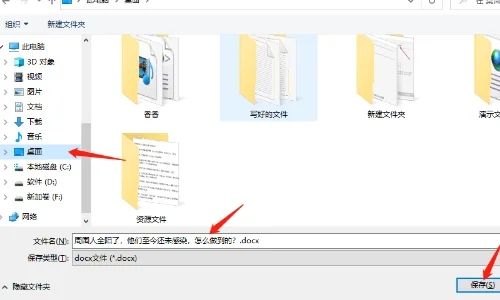
5. After successful saving, a window will pop up. In this window, you can click the [Open Folder] button to enter the save page to view the document;

6. After that, we can directly drag the document with the mouse into the chat box with friends, and click the [Send] button to send it to friends.

The above is the detailed content of How to send computer Kingsoft documents to others as files How to send Kingsoft documents as files to WeChat friends. For more information, please follow other related articles on the PHP Chinese website!




