
After we updated win101903, most of our friends have not discovered the interesting new features updated in this version. So now the editor will take you through the practical skills of win101903~
1. First, bring up the win10 emoticon pack and press the "Windows logo key." to open the emoji panel. Whether it’s emoticons or commonly used symbols.
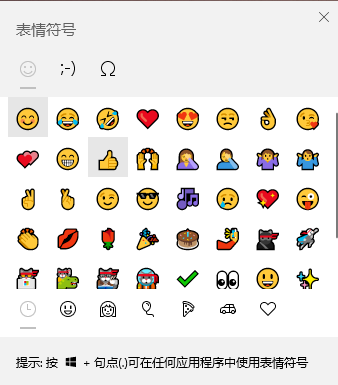
2. All desktop icons hidden look much cleaner. Right-click "Desktop-View" to display desktop icons.
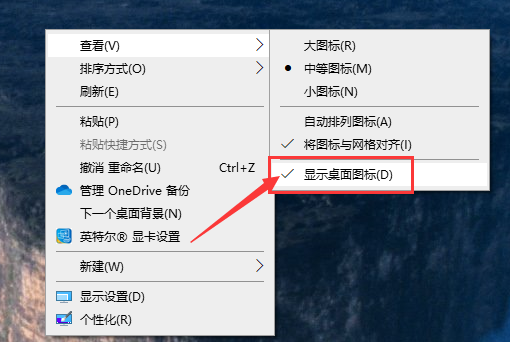
3. Clear all other open applications and concentrate on using the current application.
Select and hold the window you want to keep, then slightly shake your mouse (or finger) back and forth.
All other open apps will be automatically minimized to clear your workspace.
4. Lock the computer immediately
Help protect the security of the computer. Before walking away from the computer, press the Windows logo key L.
5. Night Mode
Select "Action Center>Night Mode" and use warm colors to give your eyes a rest.
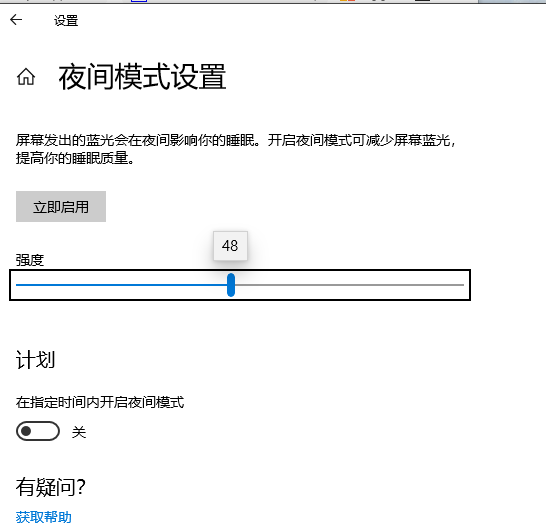
6. Then press the "Windows logo key" and then type any name you want to find in the search box.
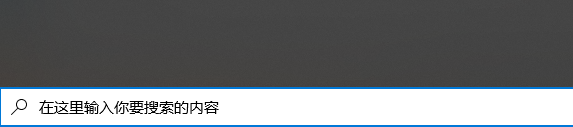
7. Add a note
Go to "Windows Ink Workspace>Notes" to create your own reminder.
To create a new note, select the new note and use your stylus to write it down.

The above is the detailed content of What are the detailed introduction of win101903 usage tips?. For more information, please follow other related articles on the PHP Chinese website!
 Usage of uniqueResult
Usage of uniqueResult
 phpstudy database cannot start solution
phpstudy database cannot start solution
 How to find the maximum and minimum value of array elements in Java
How to find the maximum and minimum value of array elements in Java
 Introduction to the meaning of javascript
Introduction to the meaning of javascript
 How to deal with blocked file downloads in Windows 10
How to deal with blocked file downloads in Windows 10
 What are the windowing functions?
What are the windowing functions?
 How to clear the WPS cloud document space when it is full?
How to clear the WPS cloud document space when it is full?
 The difference between rom and ram
The difference between rom and ram




