
Some users store a lot of important files in their computers, so they have concerns about upgrading the win11 system. They want to know whether the data files are still there after the win11 upgrade. Generally speaking, we only need to go through the normal upgrade path. It will cause data loss, so you can upgrade with confidence.
Answer: As long as the data is upgraded through normal channels, the data will still be there.
1. Microsoft provides users with 3 different upgrade methods, including win11 installation assistant, windows system update and image upgrade.
2. Among these three upgrade methods, the first two methods will not cause data loss, while using mirror upgrade will cause data loss.
3. If you want to use the win11 installation assistant, you can find the download of the program on the Microsoft website.
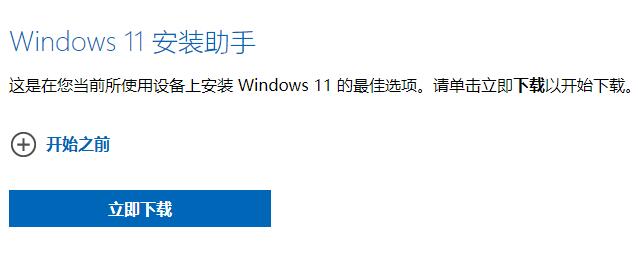
4. After the download is completed, run the upgrade assistant to directly upgrade the win11 system.

5. There is also an upgrade in Windows system update. Just enter the system update interface and you can upgrade if the upgrade conditions are met.
6. However, Microsoft has only pushed very few Windows user updates so far, and most users are still unable to upgrade using this method.
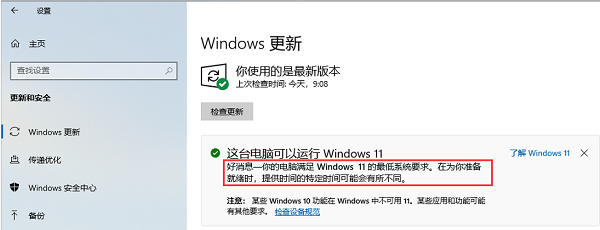
7. In addition, you must ensure that you have enough memory before upgrading, because if there is insufficient memory, the upgrade may fail and data may be lost.

The above is the detailed content of Details of whether the data is still there after win11 upgrade. For more information, please follow other related articles on the PHP Chinese website!




