Easy way to delete specific columns in Pandas
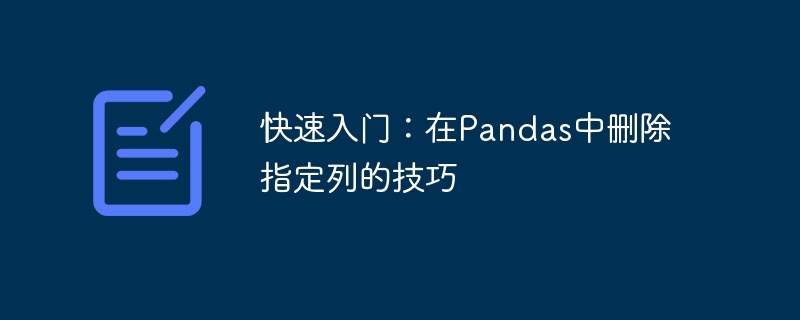
Quick Start: Tips for deleting specified columns in Pandas
Pandas is a powerful data analysis library that provides many convenient functions and methods to handle and Operation data. During data analysis, sometimes we need to delete some unnecessary columns from the data set. This article will introduce the technique of deleting specified columns in Pandas and provide specific code examples.
Before we begin, we need to import the Pandas library and create a sample data set to demonstrate the operation of deleting columns.
import pandas as pd
# 创建示例数据集
data = {'姓名': ['小明', '小红', '小刚'],
'年龄': [18, 20, 22],
'性别': ['男', '女', '男'],
'成绩': [90, 95, 80]}
df = pd.DataFrame(data)Now we have a data set containing name, age, gender and grades. Suppose we want to remove the gender column from our dataset. Here are a few common ways to achieve this goal.
- Use the
drop()method
drop()The method can accept one parametercolumns , used to specify the column name to be deleted. The following is sample code to delete the gender column using the drop() method:
df_drop = df.drop(columns=['性别'])
This will generate a new DataFrame df_drop that does not contain the Gender column.
- Using the
delkeyword
In Python, we can delete objects using the del keyword. For DataFrame objects, we can use similar syntax to delete columns. The following is sample code to delete the gender column using the del keyword:
del df['性别']
This will directly delete the gender column in the original data set.
- Use
pop()method
pop() method is used to delete the specified column and return the deleted column Content. The following is a sample code that uses the pop() method to delete the gender column:
sex = df.pop('性别')This will delete the gender column in the original data set and assign the contents of the deleted column to the variablesex.
- Using the
reindex()method
The reindex() method can be used to reindex the DataFrame object. If we delete the index of the column to be deleted from the DataFrame, the delete operation will also be performed. The following is sample code to remove the gender column using the reindex() method:
df_reindex = df.reindex(columns=['姓名', '年龄', '成绩'])
This will generate a new DataFrame df_reindex that does not contain the Gender column.
Each method in the above sample code can achieve the function of deleting the specified column. Which method you choose depends on your needs and personal preferences.
In actual applications, we may encounter more complex situations, such as deleting multiple columns, deleting discontinuous columns, etc. In these cases, you can combine and adapt the above methods as needed.
Summary:
This article introduces several common methods to delete specified columns in Pandas: using the drop() method, del keyword , pop() method and reindex() method. Whether it is simply deleting a single column or complex operations, Pandas provides many convenient functions and methods to meet different needs.
I hope this article can help you quickly get started with the technique of deleting specified columns in Pandas. If you have any questions or suggestions, please feel free to share them with us.
The above is the detailed content of Easy way to delete specific columns in Pandas. For more information, please follow other related articles on the PHP Chinese website!

Hot AI Tools

Undresser.AI Undress
AI-powered app for creating realistic nude photos

AI Clothes Remover
Online AI tool for removing clothes from photos.

Undress AI Tool
Undress images for free

Clothoff.io
AI clothes remover

Video Face Swap
Swap faces in any video effortlessly with our completely free AI face swap tool!

Hot Article

Hot Tools

Notepad++7.3.1
Easy-to-use and free code editor

SublimeText3 Chinese version
Chinese version, very easy to use

Zend Studio 13.0.1
Powerful PHP integrated development environment

Dreamweaver CS6
Visual web development tools

SublimeText3 Mac version
God-level code editing software (SublimeText3)

Hot Topics
 1386
1386
 52
52
 Solving common pandas installation problems: interpretation and solutions to installation errors
Feb 19, 2024 am 09:19 AM
Solving common pandas installation problems: interpretation and solutions to installation errors
Feb 19, 2024 am 09:19 AM
Pandas installation tutorial: Analysis of common installation errors and their solutions, specific code examples are required Introduction: Pandas is a powerful data analysis tool that is widely used in data cleaning, data processing, and data visualization, so it is highly respected in the field of data science . However, due to environment configuration and dependency issues, you may encounter some difficulties and errors when installing pandas. This article will provide you with a pandas installation tutorial and analyze some common installation errors and their solutions. 1. Install pandas
 How to read txt file correctly using pandas
Jan 19, 2024 am 08:39 AM
How to read txt file correctly using pandas
Jan 19, 2024 am 08:39 AM
How to use pandas to read txt files correctly requires specific code examples. Pandas is a widely used Python data analysis library. It can be used to process a variety of data types, including CSV files, Excel files, SQL databases, etc. At the same time, it can also be used to read text files, such as txt files. However, when reading txt files, we sometimes encounter some problems, such as encoding problems, delimiter problems, etc. This article will introduce how to read txt correctly using pandas
 Read CSV files and perform data analysis using pandas
Jan 09, 2024 am 09:26 AM
Read CSV files and perform data analysis using pandas
Jan 09, 2024 am 09:26 AM
Pandas is a powerful data analysis tool that can easily read and process various types of data files. Among them, CSV files are one of the most common and commonly used data file formats. This article will introduce how to use Pandas to read CSV files and perform data analysis, and provide specific code examples. 1. Import the necessary libraries First, we need to import the Pandas library and other related libraries that may be needed, as shown below: importpandasaspd 2. Read the CSV file using Pan
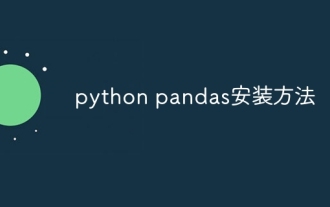 python pandas installation method
Nov 22, 2023 pm 02:33 PM
python pandas installation method
Nov 22, 2023 pm 02:33 PM
Python can install pandas by using pip, using conda, from source code, and using the IDE integrated package management tool. Detailed introduction: 1. Use pip and run the pip install pandas command in the terminal or command prompt to install pandas; 2. Use conda and run the conda install pandas command in the terminal or command prompt to install pandas; 3. From Source code installation and more.
 How to install pandas in python
Dec 04, 2023 pm 02:48 PM
How to install pandas in python
Dec 04, 2023 pm 02:48 PM
Steps to install pandas in python: 1. Open the terminal or command prompt; 2. Enter the "pip install pandas" command to install the pandas library; 3. Wait for the installation to complete, and you can import and use the pandas library in the Python script; 4. Use It is a specific virtual environment. Make sure to activate the corresponding virtual environment before installing pandas; 5. If you are using an integrated development environment, you can add the "import pandas as pd" code to import the pandas library.
 Practical tips for reading txt files using pandas
Jan 19, 2024 am 09:49 AM
Practical tips for reading txt files using pandas
Jan 19, 2024 am 09:49 AM
Practical tips for reading txt files using pandas, specific code examples are required. In data analysis and data processing, txt files are a common data format. Using pandas to read txt files allows for fast and convenient data processing. This article will introduce several practical techniques to help you better use pandas to read txt files, along with specific code examples. Reading txt files with delimiters When using pandas to read txt files with delimiters, you can use read_c
 Pandas easily reads data from SQL database
Jan 09, 2024 pm 10:45 PM
Pandas easily reads data from SQL database
Jan 09, 2024 pm 10:45 PM
Data processing tool: Pandas reads data in SQL databases and requires specific code examples. As the amount of data continues to grow and its complexity increases, data processing has become an important part of modern society. In the data processing process, Pandas has become one of the preferred tools for many data analysts and scientists. This article will introduce how to use the Pandas library to read data from a SQL database and provide some specific code examples. Pandas is a powerful data processing and analysis tool based on Python
 Revealing the efficient data deduplication method in Pandas: Tips for quickly removing duplicate data
Jan 24, 2024 am 08:12 AM
Revealing the efficient data deduplication method in Pandas: Tips for quickly removing duplicate data
Jan 24, 2024 am 08:12 AM
The secret of Pandas deduplication method: a fast and efficient way to deduplicate data, which requires specific code examples. In the process of data analysis and processing, duplication in the data is often encountered. Duplicate data may mislead the analysis results, so deduplication is a very important step. Pandas, a powerful data processing library, provides a variety of methods to achieve data deduplication. This article will introduce some commonly used deduplication methods, and attach specific code examples. The most common case of deduplication based on a single column is based on whether the value of a certain column is duplicated.




