
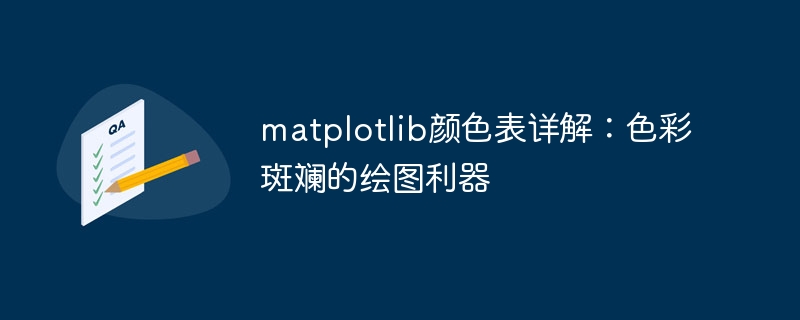
matplotlib is a Python library for data visualization that provides rich drawing tools and various drawing options, enabling users to create high-quality graphics. One of the important features is the use of color tables. This article will introduce the matplotlib color table in detail, and show how to use various color tables through specific code examples.
A color table is a method used to represent the relationship between data values and colors. In data visualization, we often need to convert data values into corresponding colors to more intuitively display the characteristics and changes of the data. matplotlib provides a variety of color tables for users to choose from, each color table has different color matching rules and color distribution methods. Here are some commonly used color tables.
import matplotlib.pyplot as plt import numpy as np # 创建一个数据数组 data = np.random.rand(10, 10) # 使用jet颜色表绘制热力图 plt.imshow(data, cmap='jet') plt.colorbar() plt.show()
In the above code, we first use the np.random.rand function to create a 10x10 random data array, and then Use the imshow function to draw the data into a heat map. cmap='jet' means using the jet color table.
import matplotlib.pyplot as plt import numpy as np # 创建一个数据数组 data = np.random.rand(10, 10) # 使用viridis颜色表绘制热力图 plt.imshow(data, cmap='viridis') plt.colorbar() plt.show()
The above code is similar to the previous example, except that the cmap parameter is set to 'viridis'.
imshow function, you can specify the color table to be used through the cmap parameter. Common color tables include "hot", "cool", "spring", etc. In addition, the imshow function can also specify the range of data values through the vmin and vmax parameters to adjust the gradient degree and variation range of the color table. Summary:
In data visualization, the choice of color table is very important to accurately display data characteristics and changes. This article introduces jet and viridis, two commonly used color tables in matplotlib, and demonstrates their use through specific code examples. In addition, matplotlib also provides a rich color table for users to choose from. The colors can be further adjusted and customized using parameters such as cmap, vmin and vmax. The display effect of the table. Readers can choose the appropriate color table according to actual needs and flexibly apply it in the data visualization process to create colorful drawings.
The above is the detailed content of An in-depth analysis of the matplotlib color table: a colorful drawing tool. For more information, please follow other related articles on the PHP Chinese website!




