
First enter the directory: /etc/sysconfig/network-scripts/
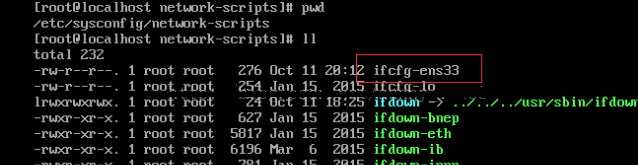
Then edit ifcfg-ens33. At this time, pay attention to whether you have editing permissions. You can su to enter the root user, use chmod 777 ifcfg-ens33 to give the file full read and write permissions, then vim ifcfg-ens33, enter the command i to enter the editing mode, and change ONBOOT=no to ONBOOT= yes
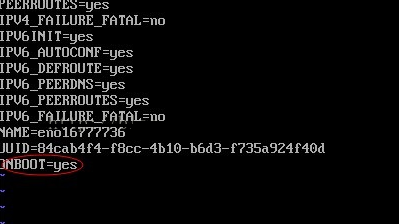
Press esc to enter command mode and enter: wq! Save and exit, then restart the network: service network restart
After that
The above is the detailed content of How to solve the problem of being unable to connect to the Internet after Centos7 installation. For more information, please follow other related articles on the PHP Chinese website!




