What does standby mean?
Standby refers to a state in which an electronic device keeps its internal data and configuration unchanged while maintaining minimum power consumption, so as to quickly return to normal working status in a short period of time. Specifically, standby means that the device is on, but does not perform any operations or tasks. Instead, it is in a low-power state, waiting for user operations or instructions.

Standby refers to a state in which an electronic device keeps its internal data and configuration unchanged while maintaining minimum power consumption, so that it can be used in a short time. Quickly return to normal working condition within a short period of time. Specifically, standby means that the device is on, but does not perform any operations or tasks. Instead, it is in a low-power state, waiting for user operations or instructions.
Devices in standby mode still consume a certain amount of power because they need to maintain the state of memory and internal data, as well as monitor external events or instructions. In contrast, a device that is powered off will stop working completely and consume no power.
The main purpose of the standby state is to facilitate users to use the device quickly without the need to restart the device every time. For example, when a user shuts down their laptop, if they need to use it again, they can quickly turn it on and return to their previous working state instead of waiting for a long startup time.
In addition to electronic equipment, standby can also be applied to other fields. For example, in industrial production, standby can refer to the state of equipment or systems when operation is not required to save energy and maintenance costs.
It should be noted that devices that are in standby mode for a long time may consume more power. Therefore, for the purpose of environmental protection and energy saving, it is recommended to completely turn off the device or enter hibernation when not in use. In addition, some devices will still push notifications or advertisements to users in standby mode, which may interfere with the user's work or life. Therefore, users can set the standby time and related functions of the device according to their own needs.
First of all, the specific performance and effects of standby state may vary depending on device models, operating systems and applications. For example, some devices will turn off the screen display in standby mode but still keep the CPU running to quickly respond to user instructions; while other devices may turn off most components and maintain only basic functions to achieve lower power consumption.
Secondly, devices in standby mode usually maintain connections with the outside world through some means in order to receive instructions or data. For example, many phones and tablets stay connected to the network when in standby mode to receive messages, notifications, or phone calls.
In addition, since the standby state still consumes a certain amount of power, it is recommended to turn off or take other energy-saving measures for devices that are not used for a long time. Frequently turning equipment on and off will also have a certain impact on the life of the equipment.
In addition, the standby state can also be applied to other fields. For example, in the Internet of Things (IoT), standby state can refer to the state of a device when it is not required to operate, to save energy and maintenance costs. In addition, in industrial automation, standby state can also refer to the state of equipment or systems when operation is not required to improve efficiency and save resources.
In general, standby is a state of electronic devices or other systems in which they consume minimal power and keep their internal data and configuration intact for rapid operation in a short period of time Return to normal working condition. Standby is of certain significance for users to use the device quickly and save energy.
The above is the detailed content of What does standby mean?. For more information, please follow other related articles on the PHP Chinese website!

Hot AI Tools

Undresser.AI Undress
AI-powered app for creating realistic nude photos

AI Clothes Remover
Online AI tool for removing clothes from photos.

Undress AI Tool
Undress images for free

Clothoff.io
AI clothes remover

AI Hentai Generator
Generate AI Hentai for free.

Hot Article

Hot Tools

Notepad++7.3.1
Easy-to-use and free code editor

SublimeText3 Chinese version
Chinese version, very easy to use

Zend Studio 13.0.1
Powerful PHP integrated development environment

Dreamweaver CS6
Visual web development tools

SublimeText3 Mac version
God-level code editing software (SublimeText3)

Hot Topics
 1378
1378
 52
52
 Connection status in standby: Disconnected, reason: NIC Compliance
Feb 19, 2024 pm 03:15 PM
Connection status in standby: Disconnected, reason: NIC Compliance
Feb 19, 2024 pm 03:15 PM
"The connection status in the event log message shows Standby: Disconnected due to NIC compliance. This means that the system is in standby mode and the network interface card (NIC) has been disconnected. Although this is usually a network issue , but can also be caused by software and hardware conflicts. In the following discussion, we will explore how to solve this problem." What is the reason for standby connection disconnection? NIC compliance? If you see the "ConnectivityStatusinStandby:DisConnected,Reason:NICCompliance" message in Windows Event Viewer, this indicates that there may be a problem with your NIC or network interface controller. This situation is usually
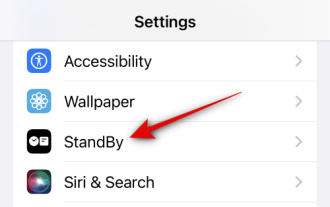 How to fix iOS 17 standby off issue: Always keep standby mode on
Sep 21, 2023 pm 07:05 PM
How to fix iOS 17 standby off issue: Always keep standby mode on
Sep 21, 2023 pm 07:05 PM
Standby is one of the most popular new features since the release of iOS 17. It makes it easy to view information on your iPhone thanks to magnified widgets, a dedicated photo screen, and a clock screen. You can then switch between widgets to view a variety of information, featured photos, and the time using your preferred clock. Standby activates when iPhone is charging, idle, and placed in landscape mode. However, it's designed to turn off if you haven't used your phone for a while or aren't paying attention. But many users want to turn on standby indefinitely. If you're in the same boat, we have the perfect position for you. Here's how to keep standby always on on your iPhone. iOS17 standby shutdown problem: How to keep it on in 9 ways
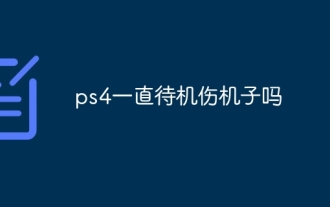 Will ps4 being on standby all the time hurt the machine?
Sep 18, 2023 pm 05:00 PM
Will ps4 being on standby all the time hurt the machine?
Sep 18, 2023 pm 05:00 PM
Keeping the PS4 on standby will not directly harm the console, but long-term standby may cause certain risks to the console's heat dissipation and power supply system. Detailed introduction: 1. The host is in standby mode for a long time, which may cause overheating problems and increase the risk of hardware failure; 2. Long-term standby may also put a certain pressure on the power supply of the host, which may cause damage to the host’s circuit board and other components. Damage to electronic components.
 How to customize and edit standby mode on iPhone: What's new in iOS 17
Sep 21, 2023 pm 04:01 PM
How to customize and edit standby mode on iPhone: What's new in iOS 17
Sep 21, 2023 pm 04:01 PM
Standby is a new feature in the iOS 17 update that provides a new and enhanced way to access information when your phone is idle quickly. With StandBy, you can conveniently check the time, view upcoming events, browse your calendar, get weather updates for your location, and more. Once activated, the iPhone will intuitively enter standby mode when set to landscape while charging. This feature is perfect for wireless charging points like your bedside table, or when you're away from your iPhone charging during daily tasks. It allows you to swipe through various widgets displayed in standby to access different sets of information from various applications. However, you may want to modify these widgets or even delete some based on your preferences and the information you need frequently. So let's dive into
 Guide to using standby mode in iOS 17
Aug 22, 2023 pm 04:01 PM
Guide to using standby mode in iOS 17
Aug 22, 2023 pm 04:01 PM
Standby mode is coming to iPhone with iOS17, and this guide aims to show you how to use this feature on your iPhone. Standby Mode is a breakthrough feature that transforms iPhone into a dynamic, always-on smart display. When your iPhone is laid horizontally on its side during charging, it activates standby mode. This mode beautifully showcases a host of useful widgets, including but not limited to the current time, local weather updates, a slideshow of your favorite photos, and even music playback controls. A significant advantage of this mode is its ability to display notifications, allowing users to view and engage with them without having to fully wake up their iPhone. How to Use Standby Mode For Standby Mode to work properly, your iPhone must be running i
 How to customize standby color in iOS 17
Sep 23, 2023 pm 12:53 PM
How to customize standby color in iOS 17
Sep 23, 2023 pm 12:53 PM
Apple offers a new lock screen mode in iOS 17 called Standby Mode, which activates when your iPhone is plugged into a charger (wired or wireless) and placed on a stand in landscape orientation. This mode will show more information at a glance than the standard lock screen by showing the clock, weather data, calendar, and some widgets. After enabling this feature in settings, your iPhone will automatically enter standby mode when placed in landscape orientation while charging. How to change standby colors in iOS 17 Standby mode offers a set of three pages (Widgets, Photos, and Clock) that you can switch back and forth by swiping on the screen. Of these pages, only the Clock screen lets you customize the colors displayed on the screen so you can
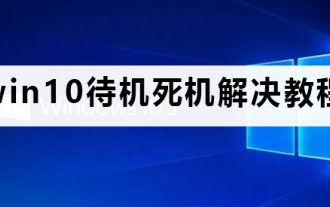 How to deal with win10 standby freeze problem
Dec 27, 2023 am 08:30 AM
How to deal with win10 standby freeze problem
Dec 27, 2023 am 08:30 AM
When using the win10 system, many computer users have discovered a problem, that is, the win10 system will freeze as soon as it enters the standby state. What is the cause of this problem? Come and take a look at the detailed solution tutorial ~ win10 freezes in standby How to solve: 1. There are many reasons for the crash. One is the problem of the graphics card driver. Check the update of the graphics card driver to see if there are any bugs. It is recommended to install a stable version of the graphics card driver. 2. Computer hardware failure. This requires users to check whether there are problems with the chassis hard disk, memory module and CPU motherboard. 3. After the computer crashes and restarts, perform the following operations, press + on the keyboard to open the run window, and then enter. 4. Then in the window, check the box below, and then click again. 5. Use + to open
 How to enable and keep standby mode on iOS 17
Sep 23, 2023 pm 06:01 PM
How to enable and keep standby mode on iOS 17
Sep 23, 2023 pm 06:01 PM
Standby is a new customizable lock screen mode in iOS 17 that is only activated when the iPhone is turned sideways (i.e. landscape horizontal) and connected to a charging cable, MagSafe charger, or Qi-based wireless charger. Think of it as a kind of smart display for your iPhone, allowing quick access to different browsable information screens that can be viewed from a distance while your device is charging in the kitchen, desk, or nightstand, for example. At night, if the room you're in is dark, standby mode will dim and the display will take on a red tint so it's not distracting while you sleep. It's similar to Nightstand Mode on the Apple Watch in that it does much the same thing. Standby mode won't turn on: What to do if your iPhone is connected



