 Mobile Tutorial
Mobile Tutorial
 iPhone
iPhone
 Avoid the traps! List of common bugs and solutions in the official version of iOS 16
Avoid the traps! List of common bugs and solutions in the official version of iOS 16
Avoid the traps! List of common bugs and solutions in the official version of iOS 16
On September 13, Apple officially pushed the iOS 16 version to the majority of iPhone users. However, many users encountered some problems and bugs while trying new features, thus starting their journey of "regret".
In order to help those friends who have not updated to iOS16, I have prepared a pitfall guide to ensure that everyone can successfully install the new system. Here are some suggestions: 1. Back up data: Before updating, be sure to back up your phone data. That way, even if something goes wrong, you'll be able to get back to your previous state. 2. Check device compatibility: Make sure your device supports iOS16. Some older devices may not be able to install the latest operating system, so be sure to check your device's compatibility list before updating. 3. Free up storage space: iOS16 may take up more storage space, so before updating, it is recommended to clear the phone memory to free up enough space. 4. Connect to a stable Wi-Fi network: Downloading and installing iOS 16 may take some time, so make sure your phone is connected to a stable Wi-Fi network to avoid interruptions and delays during the download process. 5. Close unnecessary applications before updating: Before updating, it is recommended to close all unnecessary applications to reduce the usage of system resources and thus speed up the update process. 6. Keep the battery fully charged during the update: The update process may take some time, so please make sure your phone has sufficient battery to avoid low battery during the update process. I hope these tips will be helpful to friends who have not yet updated to iOS16, and I wish everyone a smooth update!

iOS 16 BUG Top10 Collection:
Some applications have some problems and cannot be opened normally or may freeze, crash or black screen during use. For example, the WeChat app cannot be opened or crashes frequently.
Problems such as being unable to log in to the App Store, unable to download the APP, or the APP is not compatible and adapted often occur in the mobile application market. These problems may be caused by network connection problems, account login errors, mismatched application versions, etc. Here are some ways to solve these problems: 1. Check the network connection: Make sure the phone is in a good network environment. You can try switching to other networks or restarting the router to solve network problems. 2. Check the account login: Confirm to use the correct account and password to log in to the App Store, or try to log in to the account again. If your account is locked, you can contact Apple customer service to unlock it. 3. Update application version: Check whether a new application version is available. Sometimes old versions of applications may be incompatible. Updating the app can resolve this issue. 4. Clear cache and data: Find the application management or storage option in the phone settings, find the App Store and clear the cache and data. Then restart the App Store and try to download the APP. 5. Check the system version: Some applications may require a specific system version to run properly. Make sure that the mobile phone system is the latest version or meets the requirements of the application. If none of the above methods solve the problem, you can try contacting the mobile phone manufacturer or application developer for further help and support.
The wireless network cannot be connected and may suddenly disconnect at any time. This is a problem that many people often encounter when using WiFi. When encountering this situation, we can try the following solutions to solve the problem. First, we can try to restart the router and device. Sometimes, the problem is only temporary and may be resolved after restarting the device and router. Secondly, we can check whether the WiFi password is entered correctly. Sometimes entering the wrong password results in being unable to connect to the network. In addition, we can also try to move the location of the device or place the router in a more suitable location to get a better signal. If none of the above methods solve the problem, we can try updating the router's firmware or resetting the router's settings. This clears possible configuration errors and provides a more stable connection. Finally, if the problem persists, we can contact the network service provider and let them check and solve the problem. In short, when encountering the problem of WiFi being unable to connect or constantly disconnecting, we can try to restart the device, check the password, adjust the device location, update the firmware or reset the router settings, and contact the network service provider to solve the problem.
There is an out-of-sync problem between the volume keys and the control center.
Some video platforms have some problems, such as being unable to play in landscape or full-screen mode, the screen display being disordered, the program crashing, or the device freezing. This brings inconvenience and trouble to users.
King APP has always had obvious frame drop problem.
The volume of the iPhone's earpiece is very low, and nothing changes even if the volume is adjusted to the maximum.
There is a problem with the custom lock screen function, that is, you cannot use photos in the album as the lock screen background. Every time you try, a prompt window will pop up, showing "Unable to load photos." This issue may bother some users.
Input method problems are very common and may cause trouble to our user experience. Sometimes we encounter situations where we cannot switch the input method, or we may encounter situations where the input method cannot be used normally or is stuck. These problems may affect our daily work and life. Therefore, it is very important to solve the problem of input method. First, we can try to restart the phone. Sometimes input method problems may be caused by some minor glitches in the system or software. Restarting the phone can solve these problems. If the problem persists after restarting, we can try updating the input method software. Input method software is usually constantly updated, and some known problems may be fixed after the update, so timely updates are a good way to solve problems. In addition, we can also try to clear the cache of the input method. Sometimes the cache of the input method may accumulate too much, causing the input method to not work properly. We can enter the settings of the phone, find application management, then find the input method software, and clear the cache. If none of the above methods solve the problem, we can consider uninstalling and reinstalling the input method software. Sometimes the input method software may have some unknown problems, and reinstalling can solve these problems. In short, the input method problem can be solved. We can try different methods according to the specific situation, and I believe the problem will be solved soon.
10. You cannot enjoy the convenience of fast charging. Because the fast charging function is not stable enough, the charging speed becomes very slow.
The above is the detailed content of Avoid the traps! List of common bugs and solutions in the official version of iOS 16. For more information, please follow other related articles on the PHP Chinese website!

Hot AI Tools

Undresser.AI Undress
AI-powered app for creating realistic nude photos

AI Clothes Remover
Online AI tool for removing clothes from photos.

Undress AI Tool
Undress images for free

Clothoff.io
AI clothes remover

AI Hentai Generator
Generate AI Hentai for free.

Hot Article

Hot Tools

Notepad++7.3.1
Easy-to-use and free code editor

SublimeText3 Chinese version
Chinese version, very easy to use

Zend Studio 13.0.1
Powerful PHP integrated development environment

Dreamweaver CS6
Visual web development tools

SublimeText3 Mac version
God-level code editing software (SublimeText3)

Hot Topics
 Do you still have chat history after deleting WeChat friends?
Jun 25, 2023 pm 03:45 PM
Do you still have chat history after deleting WeChat friends?
Jun 25, 2023 pm 03:45 PM
If you delete a WeChat friend, there will be no chat history. WeChat officials have stated more than once that WeChat chat records are saved in the phone and will not be uploaded to the server. When a user deletes a friend, the chat history will also be deleted. After deletion, Due to the lack of backup, recovery cannot be performed. After all, the friendship relationship is no longer there and there is no place to display the recovered data.
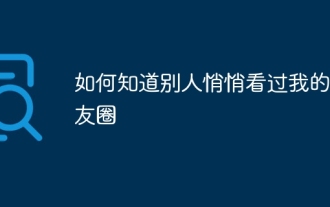 How do I know that others have secretly viewed my Moments?
Jun 27, 2023 am 11:27 AM
How do I know that others have secretly viewed my Moments?
Jun 27, 2023 am 11:27 AM
How to know that others have secretly viewed my Moments: 1. Enter WeChat, click "Me", and select the "Moments" option; 2. Click "My Moments"; 3. Enter your own Moments page, and then Click "..." in the upper left corner; 4. Click "Message List" to view your friend's access records, including all messages and likes; if there are no likes or messages for you, you cannot see the records because WeChat does not Like QQ, there are visitor records.
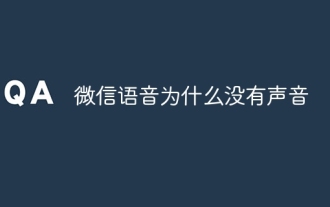 Why is there no sound in WeChat voice?
Sep 20, 2023 pm 04:05 PM
Why is there no sound in WeChat voice?
Sep 20, 2023 pm 04:05 PM
The reason why WeChat voice has no sound may be that the device is muted or the volume is set too low, speaker failure, headset or Bluetooth device connection problem, network problem, application problem, etc. Detailed introduction: 1. The device is muted or the volume is set too low. Check whether the device is in mute mode or the volume is set too low. If the device is muted or the volume is set too low, you cannot hear the sound even if you receive a voice message. You can adjust the Use the device volume button or enter the device settings to adjust the volume; 2. Speaker failure, if the device volume has been adjusted to an appropriate level, etc.
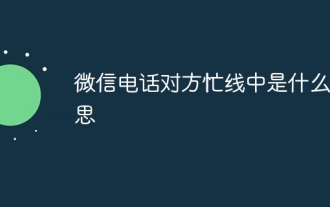 What does it mean when the other party on WeChat is busy?
Sep 18, 2023 pm 05:22 PM
What does it mean when the other party on WeChat is busy?
Sep 18, 2023 pm 05:22 PM
If the WeChat call party is busy, it means that the other party is having a phone call with someone else. Other reasons include the other party not answering, network problems, software failures, etc. Detailed introduction: 1. The other party is talking to other people. When calling the other party via WeChat, if the other party is talking to another or multiple contacts, the system will prompt that the other party is busy. In this case, you need to wait. The other party must end the current call to successfully connect to the other party; 2. The other party does not answer the call. The other party may not answer the WeChat call due to various reasons. This may be because the other party is busy dealing with other matters, etc.
 How to switch between Apple's dual SIM cards when making calls. Must-read: Tutorial on setting up dual SIM function on iPhone 13
Feb 06, 2024 pm 05:28 PM
How to switch between Apple's dual SIM cards when making calls. Must-read: Tutorial on setting up dual SIM function on iPhone 13
Feb 06, 2024 pm 05:28 PM
The iPhone has also fallen, and it finally supports the dual-SIM dual-standby function. You no longer need to take two mobile phones with you when you want to use a second SIM card just because you have an iPhone. So, how to set up dual SIM function on iPhone13? There may be many friends who are not clear about it. In fact, it only takes a few steps to use it. Let’s follow the tutorial below to see how to check it. Brand model: iPhone13 System version: IOS16 iPhone13 mobile phone settings dual-SIM function tutorial to use dual-SIM to make calls: Step 1: Enter the mobile phone number, select and click the i icon behind the call you want to make to enter the recent calls (as shown in the picture below) Show). Step 2: After entering this page, select and click Always use the arrow behind, select and
 Which version of Apple 16 system is the best?
Mar 08, 2024 pm 05:16 PM
Which version of Apple 16 system is the best?
Mar 08, 2024 pm 05:16 PM
The best version of the Apple 16 system is iOS16.1.4. The best version of the iOS16 system may vary from person to person. The additions and improvements in daily use experience have also been praised by many users. Which version of the Apple 16 system is the best? Answer: iOS16.1.4 The best version of the iOS 16 system may vary from person to person. According to public information, iOS16, launched in 2022, is considered a very stable and performant version, and users are quite satisfied with its overall experience. In addition, the addition of new features and improvements in daily use experience in iOS16 have also been well received by many users. Especially in terms of updated battery life, signal performance and heating control, user feedback has been relatively positive. However, considering iPhone14
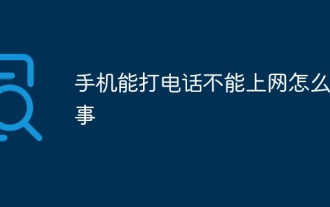 What's wrong with my mobile phone that can make calls but not surf the Internet?
Sep 19, 2023 pm 04:48 PM
What's wrong with my mobile phone that can make calls but not surf the Internet?
Sep 19, 2023 pm 04:48 PM
The reason why the mobile phone can make calls but cannot access the Internet may be that the data traffic switch is turned off, the APN setting is incorrect, the mobile network signal is weak, operator restrictions or failures, mobile phone software problems or SIM card problems, etc. Detailed introduction: 1. The data flow switch is turned off. On mobile phones, there is usually a data flow switch to control whether the phone uses mobile data to access the Internet. If the data flow switch is turned off, even if the phone is connected to the mobile network, it cannot use data to access the Internet. , users can find and turn on the data traffic switch in the phone's settings; 2. APN setting error, etc.
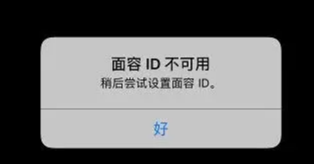 Face ID invalid after iOS16 upgrade? Here are 4 solutions to help you restore the usability of Face ID!
Jan 10, 2024 pm 10:57 PM
Face ID invalid after iOS16 upgrade? Here are 4 solutions to help you restore the usability of Face ID!
Jan 10, 2024 pm 10:57 PM
Recently, many users in the Apple community have reported that their iPhones cannot use FaceID after upgrading to iOS16. When they try to reset FaceID, the system will pop up a prompt box saying "Face ID is not available, please try setting up Face ID later." If a pop-up window appears on your iPhone, but it has not been dropped or soaked in water, Then it is likely that there is an error in the system software. In this case, you can try the following methods to solve the problem: 1. Try to restart the iPhone. When using the iPhone system, you sometimes encounter some temporary problems, which are often called BUGs. Fortunately, however, fixing these issues is usually as simple as restarting your device.





