 Computer Tutorials
Computer Tutorials
 Troubleshooting
Troubleshooting
 What is the difference between the pure version and the installed version of Windows 11?
What is the difference between the pure version and the installed version of Windows 11?
What is the difference between the pure version and the installed version of Windows 11?
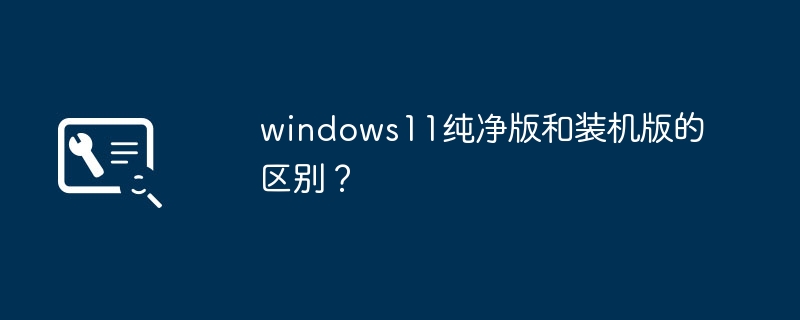
What is the difference between the pure version and the installed version of Windows 11?
The difference between the pure version of Windows 11 and the installed version is the pre-installed software and drivers. A pure version refers to an operating system that does not have any pre-installed third-party software and drivers. Users can install the required software and drivers according to their own needs.
The installed version refers to pre-installed some commonly used software and drivers to facilitate users’ direct use. Therefore, the pure version is relatively more lightweight and flexible, while the installed version is more convenient and faster. Users can choose the version that suits them according to their needs.
What is the difference between Windows 11 Professional Edition and Pure Edition?
win11 pure version:
1. The pure version of the system is not bundled with any software, so the stability may be inferior to the professional version.
2. It also allows you to use the purest system, which will not bring junk viruses and junk plug-ins, making it more secure to use.
3. As for the functions, it is no different from the professional version, allowing you to use the best performance and functions.
4. In comparison, the pure version is simpler and faster to install, and it is not troublesome for novice users to optimize it.
What is the difference between windows11 pure version and professional version
win11 professional version:
1. The professional version system has all the professional version functions, even if the official version does not All functions are available here.
2. The professional version can be aimed at some professional and technical personnel or small and medium-sized enterprises, and has a lot of built-in enhanced technologies.
3. This system also emphasizes security and cloud technology, allowing you to interact with data on different devices.
4. The characteristic of the professional version is that it is based on the style released by Microsoft and will not have any changes. Although the installation is complicated and requires activation, it is very safe.
What is the difference between the pure version and the professional version of windows11 (1)
Which one is better, the pure version or the original version of win11?
win11 pure version, the reasons are as follows:
1. The pure version of the system has basically been optimized and added integrated patches and universal driver versions. After the installation is completed, it will automatically help you activate. There is no pre-installed software in it. It is very pure and free of impurities, and can bring you a lot of simple experience, but there is no software pre-installed for you that you need to install yourself.
2. The pure version can bring you more choices and does not require you to optimize. It has been optimized for you. After installation, you can use it directly without worrying about lack of network or driver. It is very Save time and effort.
How to install the professional pure version of win11?
To install the professional and pure version of Win11, you need to first prepare a bootable U disk or CD, then download the Win11 image file from the official Microsoft website, and use professional installation and production tools to write the image file to the U disk or CD. .
Then set in the computer BIOS to boot from the U disk or CD, enter the installation interface and follow the prompts to install, select custom installation and delete all partitions before installation.
After the installation is completed, follow the system prompts to set up and activate, and you can successfully install the professional pure version of Win11.
What is the difference between the pure version and the genuine version of win11?
The differences are as follows: 1. Different subjects
1. Genuine system: Only the Windows system is installed, and the effect is the same as installing with the original disk, without installing third-party commonly used software at the same time (similar to Thunder, QQ, word, EXCEL and other software) and optimize components that are not commonly used in the system.
2. Installed version system: Also called ghost version system, it is a version of image cloning in the installed operating system through the Ghost software developed by Symantec Corporation.
2. Different features
1. Genuine system: It is smaller than other Ghost systems, has no built-in software, and runs more smoothly.
2. Installed version system: Most GHOST versions integrate drivers for most hardware. If there is a hardware error, XP will use incorrect drivers for installation, which increases the chance of XP blue screen.
3. Different advantages
1. Genuine system: The commonly used software attached to the quick installation version does not meet the user's expectations or has not been upgraded for a long time, and some software has obvious advertising or commercial purposes. Many users are willing to choose to install using the pure version of the system.
2. Installed version of the system: GHOST is used for backup of the operating system and for recovery when the system cannot start normally.
How to install pure win11?
If you want to install pure Win11, you first need to download the official Win11 installation image file, and then use a professional U disk creation tool to write the image file to the U disk.
Then enter the BIOS settings, select boot from the USB disk, enter the Win11 installation wizard, follow the prompts to complete the installation process, select custom installation, format the hard disk and install the system.
After the installation is completed, proceed with system update and driver installation, so that you can get a pure Win11 system. It is worth noting that it is best to back up important data before installation to avoid data loss.
Is the official pure version of win11 a professional version?
No, there is a difference between the two.
win11 pure version:
1. The pure version of the system is not bundled with any software, so the stability may be inferior to the professional version.
2. It also allows you to use the purest system, which will not bring junk viruses and junk plug-ins, making it more secure to use.
3. As for the functions, it is no different from the professional version, allowing you to use the best performance and functions.
4. In comparison, the pure version is simpler and faster to install, and it is not troublesome for novice users to optimize it.
Is the windows11version21h2 that comes with the computer a pure version?
is a pure version, Windows11 Version 21H2 official genuine ISO image system, produced by Huige Blog, pure and free of third-party software and personal OEM information. It is recommended to use the Professional Edition and Professional Workstation Edition images for installation.
win11 pure version system official website?
Win11 pure version system official website refers to the official website of the Windows 11 operating system. This website provides information about the download, update, installation and other related information of the Win11 pure version system.
Users can obtain the latest version of the Win11 pure version system image file on the official website to obtain a more stable and secure operating system without pre-installed third-party software.
The pure version of Win11 system downloaded from the official website can effectively improve system performance, reduce unnecessary software conflicts, and provide users with a better user experience.
How to install the driver for Windows 11 pure version?
To install the driver on the pure version of Windows 11, you can adopt the following three methods: Method 1: Use the Driver Life tool to install the driver to download and install the Driver Life. Open "Driver Management" and click "Scan Now". After the scan is completed, the problematic driver will be displayed, click "One-Click Repair". Method 2: Install the driver through Windows Update, open "Settings", find and click "Settings" in the start menu. Find "Update & Security" in the settings menu and select "Windows Update" in the left menu. Click "Check for Update" on the right, and the system will automatically check and update the driver. Method 3: Manually download and install the driver. Open the Start menu, search for and open "Windows Update Settings". Select "Advanced Options" in "More Options". Select "Optional Updates" there. Find the driver you want to update and download in the pop-up list, and then click "Download&Install" below. All three of the above methods can be used to install the driver. Which method to choose depends on personal preference and specific circumstances.
The above is the detailed content of What is the difference between the pure version and the installed version of Windows 11?. For more information, please follow other related articles on the PHP Chinese website!

Hot AI Tools

Undresser.AI Undress
AI-powered app for creating realistic nude photos

AI Clothes Remover
Online AI tool for removing clothes from photos.

Undress AI Tool
Undress images for free

Clothoff.io
AI clothes remover

Video Face Swap
Swap faces in any video effortlessly with our completely free AI face swap tool!

Hot Article

Hot Tools

Notepad++7.3.1
Easy-to-use and free code editor

SublimeText3 Chinese version
Chinese version, very easy to use

Zend Studio 13.0.1
Powerful PHP integrated development environment

Dreamweaver CS6
Visual web development tools

SublimeText3 Mac version
God-level code editing software (SublimeText3)

Hot Topics
 1386
1386
 52
52
 What's New in Windows 11 KB5054979 & How to Fix Update Issues
Apr 03, 2025 pm 06:01 PM
What's New in Windows 11 KB5054979 & How to Fix Update Issues
Apr 03, 2025 pm 06:01 PM
Windows 11 KB5054979 Update: Installation Guide and Troubleshooting For Windows 11 24H2 version, Microsoft has released cumulative update KB5054979, which includes several improvements and bug fixes. This article will guide you on how to install this update and provide a solution to the installation failure. About Windows 11 24H2 KB5054979 KB5054979 was released on March 27, 2025 and is a security update for Windows 11 24H2 versions.NET Framework 3.5 and 4.8.1. This update enhances security and
 How to fix KB5055523 fails to install in Windows 11?
Apr 10, 2025 pm 12:02 PM
How to fix KB5055523 fails to install in Windows 11?
Apr 10, 2025 pm 12:02 PM
KB5055523 update is a cumulative update for Windows 11 version 24H2, released by Microsoft on April 8, 2025, as part of the monthly Patch Tuesday cycle, to offe
 Schedule I Save File Location: How to Access & Back Up
Mar 27, 2025 pm 08:03 PM
Schedule I Save File Location: How to Access & Back Up
Mar 27, 2025 pm 08:03 PM
Finding your Schedule I save files is crucial for managing and protecting your game progress. This guide shows you how to locate and back up your save data. Where are Schedule I Save Files Located? Schedule I's early access release has garnered posit
 Proven Fixes and Tips for KB5054980 Not Installing
Mar 31, 2025 pm 02:40 PM
Proven Fixes and Tips for KB5054980 Not Installing
Mar 31, 2025 pm 02:40 PM
Troubleshooting KB5054980 Installation Issues on Windows 11 Microsoft released KB5054980 on March 25, 2025, for Windows 11 versions 22H2 and 23H2. While this update doesn't include new security features, it incorporates all previously released securi
 Windows 10 KB5055063: What's New & How to Download It
Mar 31, 2025 pm 03:54 PM
Windows 10 KB5055063: What's New & How to Download It
Mar 31, 2025 pm 03:54 PM
Windows 10 KB5055063 update details and installation troubleshooting KB5055063 is an update for the .NET Framework for Windows 10 22H2 version, including important improvements and fixes. This article will explore KB5055063 in depth, including download methods and various ways to solve installation failure problems. Introduction to Windows 10 KB5055063 KB5055063 is a cumulative update for .NET Framework 3.5, 4.8, and 4.8.1 for Windows 10 version 22H2, on March 25, 2025
 How to fix KB5055518 fails to install in Windows 10?
Apr 10, 2025 pm 12:01 PM
How to fix KB5055518 fails to install in Windows 10?
Apr 10, 2025 pm 12:01 PM
Windows update failures are not uncommon, and most users have to struggle with them, most often becoming frustrated when systems fail to install critical patche
 How to fix Microsoft Teams error tag 4vlpo in Windows?
Mar 24, 2025 pm 10:00 PM
How to fix Microsoft Teams error tag 4vlpo in Windows?
Mar 24, 2025 pm 10:00 PM
Microsoft Teams is a critical tool for communication and collaboration, enabling Windows 11 users to engage in meetings, share files, and coordinate with collea
 Assassin's Creed Shadows Crashing: Solutions You Should Know
Mar 24, 2025 pm 08:05 PM
Assassin's Creed Shadows Crashing: Solutions You Should Know
Mar 24, 2025 pm 08:05 PM
Are you excited to get the Assassin’s Creed Shadows but failed to access it? Plenty of game players are troubled by the Assassin’s Creed Shadows crashing issue and searching for solutions. If you are one of them, this MiniTool post may give you some



