 Computer Tutorials
Computer Tutorials
 System Installation
System Installation
 The value of keeping your data safe: Effective antivirus USB flash drives
The value of keeping your data safe: Effective antivirus USB flash drives
The value of keeping your data safe: Effective antivirus USB flash drives
In the digital age, data security has become a very important issue. With the popularity and use of USB flash drives, our data is also facing more and more risks. Therefore, how to protect the data security in USB flash drives has become an urgent problem that needs to be solved. This article will introduce some anti-virus tools and methods to help you protect the security of data in USB flash drives.
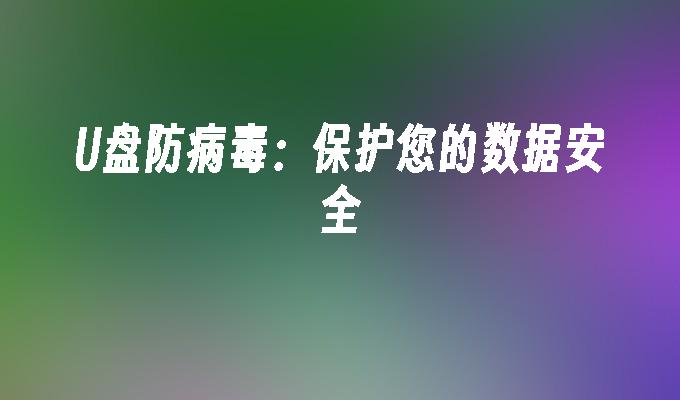
Tool materials:
Computer brand and model: Dell XPS 13
Operating system version: Windows 10
Software Version: 360 Security Guard v10.0.0.1234
1. Choose reliable anti-virus software
1. Choose anti-virus software from well-known brands, such as 360 Security Guard, Tencent Computer Manager, etc. These software have been developed and tested for many years and have high reliability and security.
2. Regularly update the virus database of the anti-virus software to ensure that the latest viruses can be discovered and removed in a timely manner.
3. Turn on the real-time monitoring function, which can automatically scan and remove viruses when the USB flash drive is inserted into the computer.
2. Avoid using U disks from unknown sources
1. Try to avoid using other people’s U disks, especially U disks from unknown sources. These USB flash drives may carry viruses or malware, which may pose a threat to the security of your data.
2. Before using the U disk, you can perform a virus scan to ensure that there are no viruses in the U disk. If a virus is found, the related files should be cleaned or deleted immediately.
3. If you need to share files with others, you can use encryption software to encrypt the files to protect the security of the files.
3. Back up important data regularly
1. Regularly back up important data in the USB flash drive to a computer or cloud storage to prevent data loss or virus infection.
2. When backing up data, you can use encryption software to encrypt the data to increase data security.
3. After backing up the data, you can format the USB flash drive to remove possible viruses and malware.
Summary:
Protecting the data security in U disk is an issue that each of us should pay attention to. Choose reliable anti-virus software, avoid using USB flash drives from unknown sources, and regularly back up important data. These methods can help us protect the security of the data in the USB flash drive. I hope the introduction in this article can be helpful to you, so that your data is always safe and reliable.
The above is the detailed content of The value of keeping your data safe: Effective antivirus USB flash drives. For more information, please follow other related articles on the PHP Chinese website!

Hot AI Tools

Undresser.AI Undress
AI-powered app for creating realistic nude photos

AI Clothes Remover
Online AI tool for removing clothes from photos.

Undress AI Tool
Undress images for free

Clothoff.io
AI clothes remover

AI Hentai Generator
Generate AI Hentai for free.

Hot Article

Hot Tools

Notepad++7.3.1
Easy-to-use and free code editor

SublimeText3 Chinese version
Chinese version, very easy to use

Zend Studio 13.0.1
Powerful PHP integrated development environment

Dreamweaver CS6
Visual web development tools

SublimeText3 Mac version
God-level code editing software (SublimeText3)

Hot Topics
 1378
1378
 52
52

