 Web Front-end
Web Front-end
 HTML Tutorial
HTML Tutorial
 Comparing sessionstorage and localstorage: Comparison of front-end data storage methods
Comparing sessionstorage and localstorage: Comparison of front-end data storage methods
Comparing sessionstorage and localstorage: Comparison of front-end data storage methods
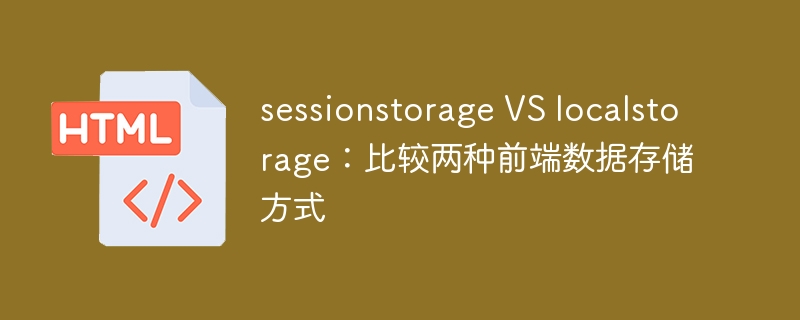
sessionStorage vs localStorage: Comparing two front-end data storage methods, code example
In modern web application development, data storage is a key issue. To meet different needs, front-end developers often use different data storage methods. In web browsers, sessionStorage and localStorage are two commonly used front-end data storage methods.
sessionStorage and localStorage are two data storage methods provided by HTML5. They can both store data in the browser for subsequent use. However, there are some important differences between them.
First of all, sessionStorage is a session-level persistent storage method. It is only valid in the current session window, that is, when the user closes the window, the data will be cleared. This means that the data stored in sessionStorage is only available in the current window and will be lost when the user reopens the website. This storage method is suitable for storing temporary data, such as the user's temporary selection or status on the website.
The following is a code example using sessionStorage:
1 2 3 4 5 6 7 8 9 10 11 12 |
|
In contrast, localStorage is a persistent storage method, and data can be saved in the browser for a long time. Unlike sessionStorage, the data stored in localStorage remains valid after the user closes the window or reopens the website. This makes localStorage ideal for storing users' personal settings and persistent configuration data.
Here is a code example using localStorage:
1 2 3 4 5 6 7 8 9 10 11 12 |
|
In addition to its persistence, there are some other differences between sessionStorage and localStorage.
First of all, sessionStorage and localStorage are both based on key-value pair storage. And they can only store data in string format. If you need to store other data types, you need to convert the data to a string first, and then parse it accordingly when reading.
Secondly, the scopes of the two are different. sessionStorage is based on the browser window, and each window has its own independent sessionStorage. LocalStorage is based on domain name, and all windows under the same domain name share a localStorage.
Finally, since localStorage is a persistent storage method, its storage capacity is usually larger than sessionStorage. The storage capacity of sessionStorage is generally around 5MB, while the storage capacity of localStorage can reach 10MB or more.
To sum up, sessionStorage and localStorage are two commonly used front-end data storage methods. Using these two methods on demand can help developers achieve more flexible and efficient data storage and delivery. Which storage method to use needs to be chosen based on specific needs to better meet the needs of the application.
The above is the detailed content of Comparing sessionstorage and localstorage: Comparison of front-end data storage methods. For more information, please follow other related articles on the PHP Chinese website!

Hot AI Tools

Undresser.AI Undress
AI-powered app for creating realistic nude photos

AI Clothes Remover
Online AI tool for removing clothes from photos.

Undress AI Tool
Undress images for free

Clothoff.io
AI clothes remover

Video Face Swap
Swap faces in any video effortlessly with our completely free AI face swap tool!

Hot Article

Hot Tools

Notepad++7.3.1
Easy-to-use and free code editor

SublimeText3 Chinese version
Chinese version, very easy to use

Zend Studio 13.0.1
Powerful PHP integrated development environment

Dreamweaver CS6
Visual web development tools

SublimeText3 Mac version
God-level code editing software (SublimeText3)

Hot Topics
 1393
1393
 52
52
 1205
1205
 24
24
 How to enable nfc function on Xiaomi Mi 14 Pro?
Mar 19, 2024 pm 02:28 PM
How to enable nfc function on Xiaomi Mi 14 Pro?
Mar 19, 2024 pm 02:28 PM
Nowadays, the performance and functions of mobile phones are becoming more and more powerful. Almost all mobile phones are equipped with convenient NFC functions to facilitate users for mobile payment and identity authentication. However, some Xiaomi 14Pro users may not know how to enable the NFC function. Next, let me introduce it to you in detail. How to enable nfc function on Xiaomi 14Pro? Step 1: Open the settings menu of your phone. Step 2: Find and click the "Connect and Share" or "Wireless & Networks" option. Step 3: In the Connection & Sharing or Wireless & Networks menu, find and click "NFC & Payments". Step 4: Find and click "NFC Switch". Normally, the default is off. Step 5: On the NFC switch page, click the switch button to switch it to on.
 How to use TikTok on Huawei Pocket2 remotely?
Mar 18, 2024 pm 03:00 PM
How to use TikTok on Huawei Pocket2 remotely?
Mar 18, 2024 pm 03:00 PM
Sliding the screen through the air is a feature of Huawei that is highly praised in the Huawei mate60 series. This feature uses the laser sensor on the phone and the 3D depth camera of the front camera to complete a series of functions that do not require The function of touching the screen is, for example, to use TikTok from a distance. But how should Huawei Pocket 2 use TikTok from a distance? How to take screenshots from the air with Huawei Pocket2? 1. Open the settings of Huawei Pocket2 2. Then select [Accessibility]. 3. Click to open [Smart Perception]. 4. Just turn on the [Air Swipe Screen], [Air Screenshot], and [Air Press] switches. 5. When using it, you need to stand 20~40CM away from the screen, open your palm, and wait until the palm icon appears on the screen.
 iPhone 16 Pro CAD drawings exposed, adding a second new button
Mar 09, 2024 pm 09:07 PM
iPhone 16 Pro CAD drawings exposed, adding a second new button
Mar 09, 2024 pm 09:07 PM
The CAD files of the iPhone 16 Pro have been exposed, and the design is consistent with previous rumors. Last fall, the iPhone 15 Pro added an Action button, and this fall, Apple appears to be planning to make minor adjustments to the size of the hardware. Adding a Capture button According to rumors, the iPhone 16 Pro may add a second new button, which will be the second consecutive year to add a new button after last year. It is rumored that the new Capture button will be set on the lower right side of the iPhone 16 Pro. This design is expected to make camera control more convenient and also allow the Action button to be used for other functions. This button will no longer be just an ordinary shutter button. Regarding the camera, from the current iP
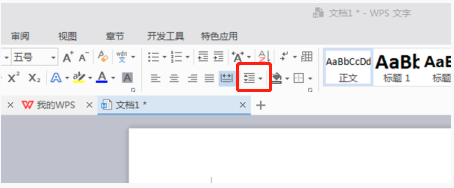 How to set line spacing in WPS Word to make the document neater
Mar 20, 2024 pm 04:30 PM
How to set line spacing in WPS Word to make the document neater
Mar 20, 2024 pm 04:30 PM
WPS is our commonly used office software. When editing long articles, the fonts are often too small to be seen clearly, so the fonts and the entire document are adjusted. For example: adjusting the line spacing of the document will make the entire document very clear. I suggest that all friends learn this operation step. I will share it with you today. The specific operation steps are as follows, come and take a look! Open the WPS text file you want to adjust, find the paragraph setting toolbar in the [Start] menu, and you will see the small line spacing setting icon (shown as a red circle in the picture). 2. Click the small inverted triangle in the lower right corner of the line spacing setting, and the corresponding line spacing value will appear. You can choose 1 to 3 times the line spacing (as shown by the arrow in the figure). 3. Or right-click the paragraph and it will appear.
 TrendX Research Institute: Merlin Chain project analysis and ecological inventory
Mar 24, 2024 am 09:01 AM
TrendX Research Institute: Merlin Chain project analysis and ecological inventory
Mar 24, 2024 am 09:01 AM
According to statistics on March 2, the total TVL of Bitcoin’s second-layer network MerlinChain has reached US$3 billion. Among them, Bitcoin ecological assets accounted for 90.83%, including BTC worth US$1.596 billion and BRC-20 assets worth US$404 million. Last month, MerlinChain’s total TVL reached US$1.97 billion within 14 days of launching staking activities, surpassing Blast, which was launched in November last year and is also the most recent and equally eye-catching. On February 26, the total value of NFTs in the MerlinChain ecosystem exceeded US$420 million, becoming the public chain project with the highest NFT market value besides Ethereum. Project Introduction MerlinChain is an OKX support
 The difference and comparative analysis between C language and PHP
Mar 20, 2024 am 08:54 AM
The difference and comparative analysis between C language and PHP
Mar 20, 2024 am 08:54 AM
Differences and comparative analysis between C language and PHP C language and PHP are both common programming languages, but they have obvious differences in many aspects. This article will conduct a comparative analysis of C language and PHP and illustrate the differences between them through specific code examples. 1. Syntax and usage: C language: C language is a process-oriented programming language, mainly used for system-level programming and embedded development. The syntax of C language is relatively simple and low-level, can directly operate memory, and is efficient and flexible. C language emphasizes the programmer's completeness of the program
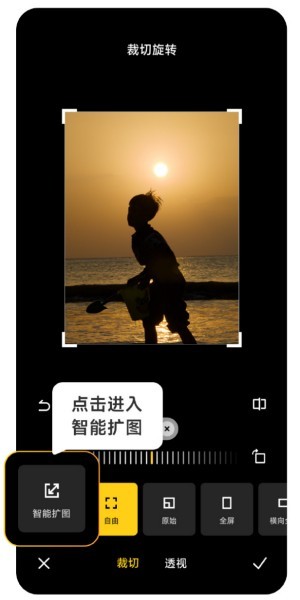 How to use Xiaomi Mi 14 Ultra AI smart image expansion?
Mar 16, 2024 pm 12:37 PM
How to use Xiaomi Mi 14 Ultra AI smart image expansion?
Mar 16, 2024 pm 12:37 PM
The progress of the times has made many people's incomes higher and higher, and the mobile phones they usually use will be changed frequently. The Xiaomi Mi 14 Ultra recently launched by Xiaomi must be familiar to users. It has very high performance configuration and can provide users with more In order to provide a comfortable and smooth experience, new mobile phones will inevitably encounter many functions that are not used. For example, how to use Xiaomi 14UltraAI smart image expansion? Come and take a look at the usage tutorial below! How to use Xiaomi 14UltraAI smart image expansion? First open Xiaomi 14Ultra, enter the photo album, select the picture you want to enlarge, and enter the photo album editing option. Click Crop Rotate, click Crop, and click Smart Expand in the selection that appears. Finally, choose the way to expand the image according to your own needs.
 Discussion: Is WordPress SaaS?
Mar 04, 2024 am 10:03 AM
Discussion: Is WordPress SaaS?
Mar 04, 2024 am 10:03 AM
Does WordPress count as SaaS? With the development of the Internet, SaaS (Software as a Service), as a software delivery model, has gradually received widespread attention and application. In this model, the software provider uses the software as a service and deploys it through the cloud. Users access and use the software through the Internet without the need for traditional installation and maintenance. As a widely used content management system (CMS) and blogging platform, does WordPress count?



