
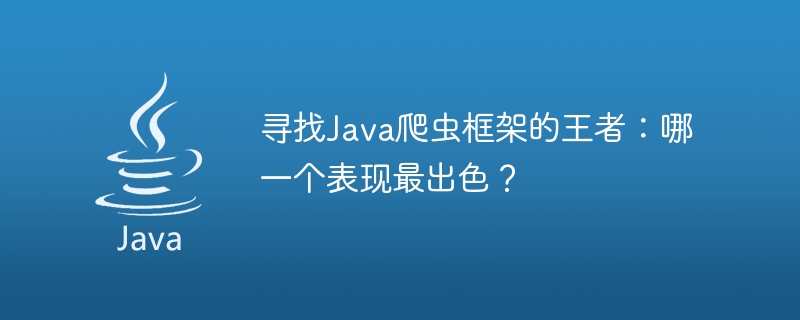
Searching for the king of Java crawler frameworks: Which one performs best?
Introduction:
In today's era of information explosion, the amount of data on the Internet is huge and updates rapidly. In order to facilitate the acquisition and use of this data, crawler technology came into being. As a widely used programming language, Java also has many frameworks to choose from in the crawler field. This article will introduce several Java crawler frameworks and discuss their advantages and disadvantages to help readers find the king that is more suitable for them.
1. Jsoup
Jsoup is a lightweight Java library suitable for parsing, extracting and operating web pages. It provides a concise and clear API, which is very convenient to use. The following is a sample code for using Jsoup to crawl web pages:
import org.jsoup.Jsoup;
import org.jsoup.nodes.Document;
import org.jsoup.nodes.Element;
import org.jsoup.select.Elements;
public class JsoupExample {
public static void main(String[] args) throws Exception {
String url = "https://example.com";
Document doc = Jsoup.connect(url).get();
// 获取所有标题
Elements titles = doc.select("h1");
for (Element title : titles) {
System.out.println(title.text());
}
// 获取所有链接
Elements links = doc.select("a[href]");
for (Element link : links) {
System.out.println(link.attr("href"));
}
// 获取页面内容
System.out.println(doc.html());
}
}Advantages:
Disadvantages:
2. Apache HttpClient
Apache HttpClient is a powerful HTTP client library that can be used to send HTTP requests and process responses. The following is a sample code that uses Apache HttpClient to crawl web pages:
import org.apache.http.HttpEntity;
import org.apache.http.client.methods.CloseableHttpResponse;
import org.apache.http.client.methods.HttpGet;
import org.apache.http.impl.client.CloseableHttpClient;
import org.apache.http.impl.client.HttpClients;
import org.apache.http.util.EntityUtils;
public class HttpClientExample {
public static void main(String[] args) throws Exception {
String url = "https://example.com";
CloseableHttpClient httpClient = HttpClients.createDefault();
HttpGet httpGet = new HttpGet(url);
try (CloseableHttpResponse response = httpClient.execute(httpGet)) {
HttpEntity entity = response.getEntity();
String html = EntityUtils.toString(entity);
System.out.println(html);
}
}
}Advantages:
Disadvantages:
3. WebMagic
WebMagic is a Java framework that focuses on web crawlers. It is comprehensive and easy to use. The following is a sample code for web crawling using WebMagic:
import us.codecraft.webmagic.*;
import us.codecraft.webmagic.pipeline.ConsolePipeline;
import us.codecraft.webmagic.processor.PageProcessor;
public class WebMagicExample {
public static void main(String[] args) {
Spider.create(new MyPageProcessor())
.addUrl("https://example.com")
.addPipeline(new ConsolePipeline())
.run();
}
static class MyPageProcessor implements PageProcessor {
@Override
public void process(Page page) {
// 提取标题
String title = page.getHtml().$("h1").get();
System.out.println(title);
// 提取链接
page.addTargetRequests(page.getHtml().links().regex(".*").all());
}
@Override
public Site getSite() {
return Site.me().setRetryTimes(3).setSleepTime(1000);
}
}
}Advantages:
Disadvantages:
Conclusion:
The three Java crawler frameworks introduced above each have their own advantages. If you only need simple web page parsing and extraction, you can choose Jsoup; if you need more flexible HTTP request and response processing, you can choose Apache HttpClient; if you need complex distributed crawling and processing of web pages, you can choose WebMagic. Only by choosing the appropriate framework according to different needs can you truly find the king of Java crawler frameworks.
The above is the detailed content of Java crawler framework showdown: who is the best choice?. For more information, please follow other related articles on the PHP Chinese website!
