Understanding SessionStorage: Storage content and purpose analysis
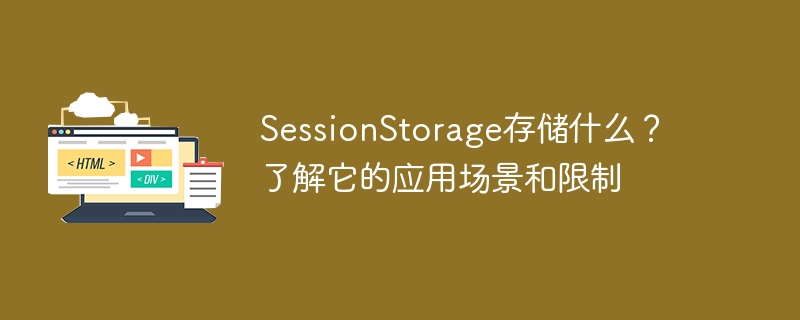
What does SessionStorage store? To understand its application scenarios and limitations, specific code examples are required
SessionStorage is a new web storage mechanism in HTML5, which is used to temporarily save data and keep data in the same browser window or tab. Valid until the window or tab is closed.
SessionStorage can store string type data. The SessionStorage under each domain name is independent, and different windows or tabs also have their own independent SessionStorage. Since SessionStorage data is only valid under the same window or tab, it is not suitable for cross-window or cross-tab data sharing.
Common SessionStorage application scenarios include:
- Temporary saving of form data: When users fill in the form, they can save the data to SessionStorage to prevent the page from refreshing or accidentally closing the window. resulting in data loss. When the user opens the page again, the previously saved data can be restored from SessionStorage to provide the user with a better user experience.
- Save session state: In some scenarios, it is necessary to save the user's login status or other session-related information. By saving this information in SessionStorage, you can maintain the user's session state in the same window or tab without having to send an authentication request to the server.
- Temporary storage of cached data: Some data can be used for a longer period of time, but is not worth putting into persistent storage (such as LocalStorage). At this time, the data can be stored in SessionStorage, which is only valid in the current session without consuming too much storage space.
Although SessionStorage has many advantages and applicable scenarios, it also has some limitations that need to be noted:
- Storage capacity limitation: The storage capacity of SessionStorage is usually small, and different browsers The restrictions are also different. Generally speaking, the storage capacity of SessionStorage is between 5MB and 10MB. If the limit is exceeded, an error will be reported.
- Data is only valid in the same window or tab: Because SessionStorage data is bound to a specific window or tab, data cannot be shared in different windows or tabs.
- Data cannot be shared across domains: SessionStorage can only be used under the same domain name, and windows or tabs between different domain names cannot share data.
The following is a specific code example using SessionStorage:
// 设置SessionStorage中的数据
sessionStorage.setItem('username', 'John');
sessionStorage.setItem('email', 'john@example.com');
// 从SessionStorage中获取数据
var username = sessionStorage.getItem('username');
var email = sessionStorage.getItem('email');
// 删除SessionStorage中的数据
sessionStorage.removeItem('email');The above code example shows how to use SessionStorage to store and obtain data, and how to delete data. In this example, we save the username and email address in SessionStorage and then get the username and email address from SessionStorage.
Summary:
SessionStorage provides a mechanism to store temporary data under the same browser window or tab. Its application scenarios include temporary saving of form data, saving session state, and temporary storage of cached data. Although SessionStorage has some limitations, such as storage capacity limitations, data is only valid in the same window or tab, and data cannot be shared across domains, the reasonable application of SessionStorage according to specific needs can still provide a good user experience.
The above is the detailed content of Understanding SessionStorage: Storage content and purpose analysis. For more information, please follow other related articles on the PHP Chinese website!

Hot AI Tools

Undresser.AI Undress
AI-powered app for creating realistic nude photos

AI Clothes Remover
Online AI tool for removing clothes from photos.

Undress AI Tool
Undress images for free

Clothoff.io
AI clothes remover

Video Face Swap
Swap faces in any video effortlessly with our completely free AI face swap tool!

Hot Article

Hot Tools

Notepad++7.3.1
Easy-to-use and free code editor

SublimeText3 Chinese version
Chinese version, very easy to use

Zend Studio 13.0.1
Powerful PHP integrated development environment

Dreamweaver CS6
Visual web development tools

SublimeText3 Mac version
God-level code editing software (SublimeText3)

Hot Topics
 1386
1386
 52
52
 Huawei will launch innovative MED storage products next year: rack capacity exceeds 10 PB and power consumption is less than 2 kW
Mar 07, 2024 pm 10:43 PM
Huawei will launch innovative MED storage products next year: rack capacity exceeds 10 PB and power consumption is less than 2 kW
Mar 07, 2024 pm 10:43 PM
This website reported on March 7 that Dr. Zhou Yuefeng, President of Huawei's Data Storage Product Line, recently attended the MWC2024 conference and specifically demonstrated the new generation OceanStorArctic magnetoelectric storage solution designed for warm data (WarmData) and cold data (ColdData). Zhou Yuefeng, President of Huawei's data storage product line, released a series of innovative solutions. Image source: Huawei's official press release attached to this site is as follows: The cost of this solution is 20% lower than that of magnetic tape, and its power consumption is 90% lower than that of hard disks. According to foreign technology media blocksandfiles, a Huawei spokesperson also revealed information about the magnetoelectric storage solution: Huawei's magnetoelectronic disk (MED) is a major innovation in magnetic storage media. First generation ME
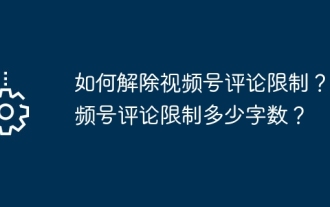 How to remove comment restrictions on video accounts? What is the word limit for comments on a video account?
Mar 22, 2024 pm 02:11 PM
How to remove comment restrictions on video accounts? What is the word limit for comments on a video account?
Mar 22, 2024 pm 02:11 PM
With the popularity of video accounts on social media, more and more people are beginning to use video accounts to share their daily lives, insights and stories. However, some users may experience comments being restricted, which can leave them confused and dissatisfied. 1. How to remove comment restrictions on video accounts? To lift the restriction on commenting on a video account, you must first ensure that the account has been properly registered and real-name authentication has been completed. Video accounts have requirements for comments. Only accounts that have completed real-name authentication can lift comment restrictions. If there are any abnormalities in the account, these issues need to be resolved before comment restrictions can be lifted. 2. Comply with the community standards of the video account. Video accounts have certain standards for comment content. If the comment involves illegal content, you will be restricted from speaking. To lift comment restrictions, you need to abide by the community of the video account
 Git installation process on Ubuntu
Mar 20, 2024 pm 04:51 PM
Git installation process on Ubuntu
Mar 20, 2024 pm 04:51 PM
Git is a fast, reliable, and adaptable distributed version control system. It is designed to support distributed, non-linear workflows, making it ideal for software development teams of all sizes. Each Git working directory is an independent repository with a complete history of all changes and the ability to track versions even without network access or a central server. GitHub is a Git repository hosted on the cloud that provides all the features of distributed revision control. GitHub is a Git repository hosted on the cloud. Unlike Git which is a CLI tool, GitHub has a web-based graphical user interface. It is used for version control, which involves collaborating with other developers and tracking changes to scripts and
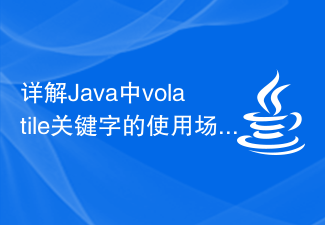 Detailed explanation of usage scenarios and functions of volatile keyword in Java
Jan 30, 2024 am 10:01 AM
Detailed explanation of usage scenarios and functions of volatile keyword in Java
Jan 30, 2024 am 10:01 AM
Detailed explanation of the role and application scenarios of the volatile keyword in Java 1. The role of the volatile keyword In Java, the volatile keyword is used to identify a variable that is visible between multiple threads, that is, to ensure visibility. Specifically, when a variable is declared volatile, any modifications to the variable are immediately known to other threads. 2. Application scenarios of the volatile keyword The status flag volatile keyword is suitable for some status flag scenarios, such as a
 The difference between Oracle and SQL and analysis of application scenarios
Mar 08, 2024 pm 09:39 PM
The difference between Oracle and SQL and analysis of application scenarios
Mar 08, 2024 pm 09:39 PM
The difference between Oracle and SQL and analysis of application scenarios In the database field, Oracle and SQL are two frequently mentioned terms. Oracle is a relational database management system (RDBMS), and SQL (StructuredQueryLanguage) is a standardized language for managing relational databases. While they are somewhat related, there are also some significant differences. First of all, by definition, Oracle is a specific database management system, consisting of
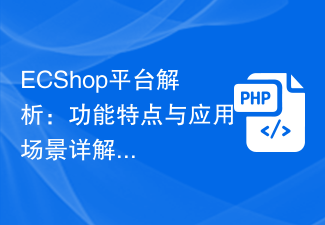 ECShop platform analysis: detailed explanation of functional features and application scenarios
Mar 14, 2024 pm 01:12 PM
ECShop platform analysis: detailed explanation of functional features and application scenarios
Mar 14, 2024 pm 01:12 PM
ECShop platform analysis: Detailed explanation of functional features and application scenarios ECShop is an open source e-commerce system developed based on PHP+MySQL. It has powerful functional features and a wide range of application scenarios. This article will analyze the functional features of the ECShop platform in detail, and combine it with specific code examples to explore its application in different scenarios. Features 1.1 Lightweight and high-performance ECShop adopts a lightweight architecture design, with streamlined and efficient code and fast running speed, making it suitable for small and medium-sized e-commerce websites. It adopts the MVC pattern
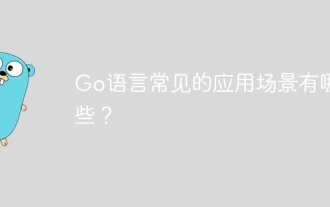 What are the common application scenarios of Go language?
Apr 03, 2024 pm 06:06 PM
What are the common application scenarios of Go language?
Apr 03, 2024 pm 06:06 PM
The Go language is suitable for a variety of scenarios, including back-end development, microservice architecture, cloud computing, big data processing, machine learning, and building RESTful APIs. Among them, the simple steps to build a RESTful API using Go include: setting up the router, defining the processing function, obtaining the data and encoding it into JSON, and writing the response.
 What are the advantages of html5
Apr 22, 2024 am 11:09 AM
What are the advantages of html5
Apr 22, 2024 am 11:09 AM
The main advantages of HTML5 include: Semantic markup: clearly conveys content structure and meaning. Multimedia support: native playback of video and audio. Canvas: Create motion graphics and animations. Local Storage: Client stores data and accesses it across sessions. Geolocation: Obtain the user's geographical location information. WebSockets: Continuous connection between browser and server. Mobile Friendly: Works on a variety of devices. Security: CSP and CORS protect against cyber threats. Ease of use: Easy to learn and use. Support: Extensive support for all major browsers and devices.




