Understand what is the meaning of disabling localstorage?
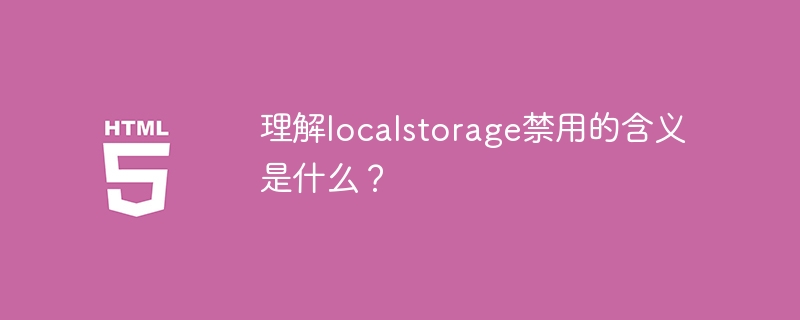
Understand what is the meaning of disabling localstorage?
With the development of the Internet, front-end development has become more and more important. In front-end development, localstorage is a very common technology used to store data on the browser side. However, in some cases, localstorage may be disabled, which raises the question of what it means to disable it.
Localstorage is a technology provided by HTML5 to store data on the browser side. It can store key-value pairs in the browser, and the stored data will be retained even if the user closes the browser or restarts the computer. This makes localstorage a very convenient data storage method and is widely used in the development of websites or applications.
However, in some cases, localstorage may be disabled, which means that we cannot use localstorage to store data or access stored data. So, under what circumstances would localstorage be disabled?
- Privacy Mode
In private mode, browsers usually disable localstorage. Privacy mode is designed to protect user privacy, in which the browser limits website access to and storage of user data. Therefore, when we develop a website, we need to be aware that localstorage is not available in privacy mode to avoid unnecessary errors.
- Browser settings
Some browsers or browser plug-ins may disable localstorage. Users can modify whether to allow websites to use localstorage in browser settings. In addition, security settings may also affect the browser's access to localstorage.
Whether it is privacy mode or browser settings, disabling localstorage is to protect user privacy and security. Although localstorage is a very convenient technology, if it is abused or used for illegal purposes, it will pose a threat to user data security. Therefore, browsers provide the option to disable localstorage to protect user privacy and data security.
Next, let’s take a look at a specific code example to determine whether localstorage is disabled.
function isLocalStorageEnabled() {
try {
localStorage.setItem("test", "test");
localStorage.removeItem("test");
return true;
} catch (error) {
return false;
}
}
if (isLocalStorageEnabled()) {
// localstorage 可用
} else {
// localstorage 不可用
}In this example, we try to set a test value in localstorage and delete it immediately. If the set and delete operations are successful, it can be determined that localstorage is available; if an exception occurs, localstorage is disabled. Through this method, we can determine whether localstorage is available in the code and handle it accordingly.
In summary, understanding the meaning of localstorage disabling is to realize that in some cases, localstorage may not be available. During development, we need to consider this situation and handle errors accordingly to improve user experience and protect user privacy and data security.
The above is the detailed content of Understand what is the meaning of disabling localstorage?. For more information, please follow other related articles on the PHP Chinese website!

Hot AI Tools

Undresser.AI Undress
AI-powered app for creating realistic nude photos

AI Clothes Remover
Online AI tool for removing clothes from photos.

Undress AI Tool
Undress images for free

Clothoff.io
AI clothes remover

AI Hentai Generator
Generate AI Hentai for free.

Hot Article

Hot Tools

Notepad++7.3.1
Easy-to-use and free code editor

SublimeText3 Chinese version
Chinese version, very easy to use

Zend Studio 13.0.1
Powerful PHP integrated development environment

Dreamweaver CS6
Visual web development tools

SublimeText3 Mac version
God-level code editing software (SublimeText3)

Hot Topics
 1381
1381
 52
52
 How to delete all data from Xiaomi cloud service
Mar 24, 2024 pm 05:36 PM
How to delete all data from Xiaomi cloud service
Mar 24, 2024 pm 05:36 PM
Xiaomi cloud service will record a lot of data, so how to delete all the data? Users can find the Xiaomi cloud disk in the file management of Xiaomi mobile phones, and then delete the data in the managed cloud storage space. This introduction to the installation package location of the Xiaomi App Store can tell you the specific operation. The following is a detailed introduction, hurry up and read it. Take a look. Xiaomi mobile phone tutorial: How to delete all data in Xiaomi cloud service? Answer: Find the Xiaomi cloud disk in the file management, and delete the data in the managed cloud storage space. The specific method: Mobile version: 1. First enter the file management interface of the Xiaomi mobile phone, and then click on the upper right Three points. 2. Click Xiaomi Cloud Disk inside. 3. After entering, click My on the lower right. 4. Find the management cloud storage space inside. 5. Then select the data that needs to be deleted
 How to read txt file correctly using pandas
Jan 19, 2024 am 08:39 AM
How to read txt file correctly using pandas
Jan 19, 2024 am 08:39 AM
How to use pandas to read txt files correctly requires specific code examples. Pandas is a widely used Python data analysis library. It can be used to process a variety of data types, including CSV files, Excel files, SQL databases, etc. At the same time, it can also be used to read text files, such as txt files. However, when reading txt files, we sometimes encounter some problems, such as encoding problems, delimiter problems, etc. This article will introduce how to read txt correctly using pandas
 Practical tips for reading txt files using pandas
Jan 19, 2024 am 09:49 AM
Practical tips for reading txt files using pandas
Jan 19, 2024 am 09:49 AM
Practical tips for reading txt files using pandas, specific code examples are required. In data analysis and data processing, txt files are a common data format. Using pandas to read txt files allows for fast and convenient data processing. This article will introduce several practical techniques to help you better use pandas to read txt files, along with specific code examples. Reading txt files with delimiters When using pandas to read txt files with delimiters, you can use read_c
 Example of reading and writing CSV files using OpenCSV in Java
Dec 20, 2023 pm 01:39 PM
Example of reading and writing CSV files using OpenCSV in Java
Dec 20, 2023 pm 01:39 PM
Example of using OpenCSV to read and write CSV files in Java. CSV (Comma-SeparatedValues) refers to comma-separated values and is a common data storage format. In Java, OpenCSV is a commonly used tool library for reading and writing CSV files. This article will introduce how to use OpenCSV to implement examples of reading and writing CSV files. Introducing the OpenCSV library First, you need to introduce the OpenCSV library to
 Practical methods for reading web page data with Pandas
Jan 04, 2024 am 11:35 AM
Practical methods for reading web page data with Pandas
Jan 04, 2024 am 11:35 AM
The practical method of reading web page data in Pandas requires specific code examples. During data analysis and processing, we often need to obtain data from web pages. As a powerful data processing tool, Pandas provides convenient methods to read and process web page data. This article will introduce several commonly used practical methods for reading web page data in Pandas, and attach specific code examples. Method 1: Use the read_html() function. Pandas’ read_html() function can read directly from the web page.
 How to read Excel files with PHP and answers to common questions
Jun 09, 2023 am 11:41 AM
How to read Excel files with PHP and answers to common questions
Jun 09, 2023 am 11:41 AM
How to read Excel files with PHP and FAQs Excel is a very common spreadsheet file format, and many businesses and data are stored in Excel files. During the development process, if you need to import the data in the Excel file into the system, you need to use PHP to read the Excel file. This article will introduce how to read Excel files with PHP and answer common questions. 1. How to read Excel files with PHP 1. Use the PHPExcel class library PHPExcel is a P
 Pandas usage tutorial: Quick start for reading JSON files
Jan 13, 2024 am 10:15 AM
Pandas usage tutorial: Quick start for reading JSON files
Jan 13, 2024 am 10:15 AM
Quick Start: Pandas method of reading JSON files, specific code examples are required Introduction: In the field of data analysis and data science, Pandas is one of the important Python libraries. It provides rich functions and flexible data structures, and can easily process and analyze various data. In practical applications, we often encounter situations where we need to read JSON files. This article will introduce how to use Pandas to read JSON files, and attach specific code examples. 1. Installation of Pandas
 How to read binary files in Golang?
Mar 21, 2024 am 08:27 AM
How to read binary files in Golang?
Mar 21, 2024 am 08:27 AM
How to read binary files in Golang? Binary files are files stored in binary form that contain data that a computer can recognize and process. In Golang, we can use some methods to read binary files and parse them into the data format we want. The following will introduce how to read binary files in Golang and give specific code examples. First, we need to open a binary file using the Open function from the os package, which will return a file object. Then we can make




