 Java
Java
 javaTutorial
javaTutorial
 How to choose the right server based on your needs: Compare the differences between Apache and Tomcat
How to choose the right server based on your needs: Compare the differences between Apache and Tomcat
How to choose the right server based on your needs: Compare the differences between Apache and Tomcat
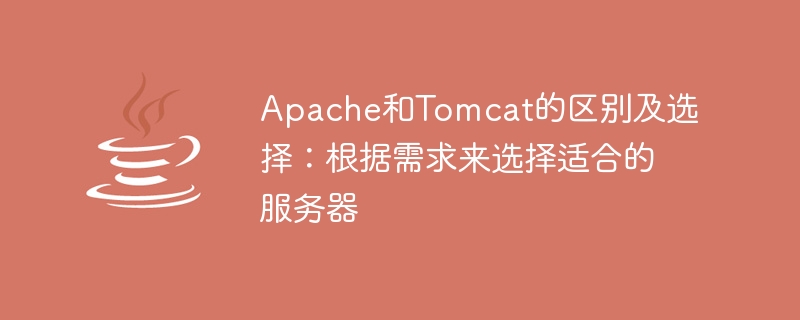
Apache and Tomcat are two common server software. They have some differences in functions and uses. This article will explore the differences between Apache and Tomcat and provide some suggestions to help readers choose a server that suits their needs.
First of all, Apache is an open source web server software that provides many feature-rich modules, such as static page serving, virtual hosting, URL rewriting, etc. Apache supports a variety of operating systems and is excellent at handling static content. It is widely used to build large websites and handle a large number of concurrent requests. Apache is a general-purpose server software that can handle various types of requests, including HTML, CSS, JavaScript, images, videos, etc.
Tomcat is an open source Java Servlet container and the engine of Java Server Pages (JSP). Tomcat is mainly used to process dynamic content. It supports Java Servlet and JSP specifications, and provides powerful Java Web development capabilities. Tomcat can run independently or in conjunction with Apache to achieve higher performance and flexibility through Apache's reverse proxy module.
The choice of Apache and Tomcat depends on the needs of the project. If the project mainly needs to provide static content and does not require Java development capabilities, then using Apache is sufficient. Apache is relatively simple to configure, has stable performance, and has extensive support and documentation.
If the project needs to handle dynamic content and relies on Java development capabilities, you can choose to use Tomcat. Tomcat provides rich support and functions for Java development, making it easy to develop and deploy Java Web applications. In addition, Tomcat also supports some advanced functions, such as session management, security authentication, remote deployment, etc.
In addition to functional differences, Apache and Tomcat also have some differences in performance and scalability. Since Apache is designed to handle concurrent requests and static content, it performs better in terms of performance. Tomcat is more powerful in handling dynamic content and Java programs, but there may be a certain performance loss in the case of large traffic. Therefore, when choosing a server, you need to weigh performance and functionality based on your project's specific needs.
In addition, if the project needs to handle both static and dynamic content, you can also choose to use Apache and Tomcat together. Through Apache's reverse proxy module, static requests can be handed over to Apache for processing and dynamic requests can be forwarded to Tomcat. This application architecture improves performance and flexibility, and enables load balancing and failover.
To sum up, Apache and Tomcat are two common server softwares. They have some differences in functions, performance and uses. According to the needs of the project, we can choose the server that suits us. For projects that mainly provide static content, you can choose Apache; for projects that need to handle dynamic content and Java development, you can choose Tomcat; at the same time, you can also use Apache and Tomcat together to obtain better performance and flexibility. When choosing a server, we should weigh various factors based on project needs and choose the most suitable server.
The above is the detailed content of How to choose the right server based on your needs: Compare the differences between Apache and Tomcat. For more information, please follow other related articles on the PHP Chinese website!

Hot AI Tools

Undresser.AI Undress
AI-powered app for creating realistic nude photos

AI Clothes Remover
Online AI tool for removing clothes from photos.

Undress AI Tool
Undress images for free

Clothoff.io
AI clothes remover

Video Face Swap
Swap faces in any video effortlessly with our completely free AI face swap tool!

Hot Article

Hot Tools

Notepad++7.3.1
Easy-to-use and free code editor

SublimeText3 Chinese version
Chinese version, very easy to use

Zend Studio 13.0.1
Powerful PHP integrated development environment

Dreamweaver CS6
Visual web development tools

SublimeText3 Mac version
God-level code editing software (SublimeText3)

Hot Topics
 1392
1392
 52
52
 How to elegantly obtain entity class variable names to build database query conditions?
Apr 19, 2025 pm 11:42 PM
How to elegantly obtain entity class variable names to build database query conditions?
Apr 19, 2025 pm 11:42 PM
When using MyBatis-Plus or other ORM frameworks for database operations, it is often necessary to construct query conditions based on the attribute name of the entity class. If you manually every time...
 Is the company's security software causing the application to fail to run? How to troubleshoot and solve it?
Apr 19, 2025 pm 04:51 PM
Is the company's security software causing the application to fail to run? How to troubleshoot and solve it?
Apr 19, 2025 pm 04:51 PM
Troubleshooting and solutions to the company's security software that causes some applications to not function properly. Many companies will deploy security software in order to ensure internal network security. ...
 How to simplify field mapping issues in system docking using MapStruct?
Apr 19, 2025 pm 06:21 PM
How to simplify field mapping issues in system docking using MapStruct?
Apr 19, 2025 pm 06:21 PM
Field mapping processing in system docking often encounters a difficult problem when performing system docking: how to effectively map the interface fields of system A...
 How does IntelliJ IDEA identify the port number of a Spring Boot project without outputting a log?
Apr 19, 2025 pm 11:45 PM
How does IntelliJ IDEA identify the port number of a Spring Boot project without outputting a log?
Apr 19, 2025 pm 11:45 PM
Start Spring using IntelliJIDEAUltimate version...
 How to safely convert Java objects to arrays?
Apr 19, 2025 pm 11:33 PM
How to safely convert Java objects to arrays?
Apr 19, 2025 pm 11:33 PM
Conversion of Java Objects and Arrays: In-depth discussion of the risks and correct methods of cast type conversion Many Java beginners will encounter the conversion of an object into an array...
 What is the difference between memory leaks in Java programs on ARM and x86 architecture CPUs?
Apr 19, 2025 pm 11:18 PM
What is the difference between memory leaks in Java programs on ARM and x86 architecture CPUs?
Apr 19, 2025 pm 11:18 PM
Analysis of memory leak phenomenon of Java programs on different architecture CPUs. This article will discuss a case where a Java program exhibits different memory behaviors on ARM and x86 architecture CPUs...
 How to use the Redis cache solution to efficiently realize the requirements of product ranking list?
Apr 19, 2025 pm 11:36 PM
How to use the Redis cache solution to efficiently realize the requirements of product ranking list?
Apr 19, 2025 pm 11:36 PM
How does the Redis caching solution realize the requirements of product ranking list? During the development process, we often need to deal with the requirements of rankings, such as displaying a...
 How to convert names to numbers to implement sorting within groups?
Apr 19, 2025 pm 01:57 PM
How to convert names to numbers to implement sorting within groups?
Apr 19, 2025 pm 01:57 PM
How to convert names to numbers to implement sorting within groups? When sorting users in groups, it is often necessary to convert the user's name into numbers so that it can be different...



