
Mybatis secondary cache configuration steps: 1. Enable the secondary cache; 2. Configure the secondary cache; 3. Specify the concurrency level of the cache; 4. Use the secondary cache; 5. Clear the secondary cache. MyBatis provides a second-level cache function to improve query performance. The second-level cache is a cache that spans multiple SQL Sessions. It can reduce the number of accesses to the database and improve application performance. When using the second-level cache, you need to pay attention to thread safety issues to ensure that multiple threads do not modify the same data at the same time.
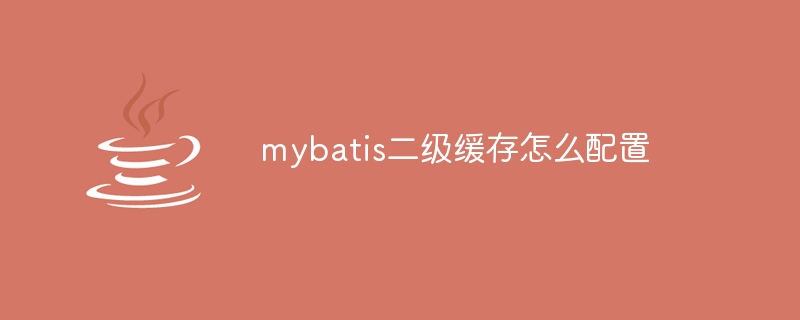
The operating system for this tutorial: Windows 10 system, DELL G3 computer.
MyBatis provides a second-level cache function to improve query performance. The second-level cache is a cache that spans multiple SQL Sessions, which can reduce the number of database accesses and improve application performance. The following are the configuration steps for MyBatis second-level cache:
1. Turn on the second-level cache
In the global configuration file of MyBatis (mybatis-config.xml), add Configure as follows:
<settings> <setting name="cacheEnabled" value="true"/> </settings>
This will enable the second-level cache function of MyBatis.
2. Configure the second-level cache
In the Mapper XML file that requires second-level cache, add the following configuration:
<cache/>
This will enable The second-level cache function of this Mapper.
3. Specify the cache concurrency level
The default cache concurrency level of MyBatis is 1, which means that only one thread is allowed to access the cache. If you need a higher concurrency level, you can add the following configuration in the Mapper XML file:
<cache concurrent="3"/>
This will set the cache concurrency level to 3. Note that the higher the concurrency level, the greater the memory usage. You need to choose based on the actual situation.
4. Use the second-level cache
In the SQL statement of Mapper, use the useCache attribute to specify whether to use the second-level cache. For example:
<select id="selectUserById" resultType="User" useCache="true">
SELECT * FROM user WHERE id = #{id}
</select>In this example, useCache="true" means using the second level cache. If the query result already exists in the cache, the cached result is returned directly, otherwise the database is queried and the result is stored in the cache.
5. Clear the second-level cache
If you need to clear the second-level cache of a Mapper, you can use the clearCache() method. For example:
userMapper.clearCache(); // 清空 UserMapper 的缓存
This will clear the second-level cache of this Mapper. If you need to clear the second-level cache of all Mappers, you can add the following configuration to the global configuration file of MyBatis:
<settings> <setting name="clearCacheOnLogout" value="true"/> </settings>
This will clear all second-level caches every time the user logs out.
The above are the configuration steps of MyBatis second-level cache. It should be noted that when using the second-level cache, you need to pay attention to thread safety issues to ensure that multiple threads do not modify the same data at the same time. At the same time, data consistency issues also need to be considered when using the second-level cache to ensure that the data remains consistent across multiple SQL Sessions.
The above is the detailed content of How to configure mybatis second level cache. For more information, please follow other related articles on the PHP Chinese website!
 mybatis first level cache and second level cache
mybatis first level cache and second level cache
 What is the difference between ibatis and mybatis
What is the difference between ibatis and mybatis
 How to configure database connection in mybatis
How to configure database connection in mybatis
 What is the working principle and process of mybatis
What is the working principle and process of mybatis
 What are the differences between hibernate and mybatis
What are the differences between hibernate and mybatis
 javac is not recognized as an internal or external command or an operable program. How to solve the problem?
javac is not recognized as an internal or external command or an operable program. How to solve the problem?
 C# Tutorial
C# Tutorial
 Which company does Android system belong to?
Which company does Android system belong to?




