
Many users use the PC version of Douyin to watch videos, but also want to share interesting videos on their computers. Editing and publishing videos is easier on your computer. Here’s how to publish your work in the PC version of Douyin.
First, open the PC version of Douyin, click Submit in the upper right corner, and then choose to publish the video.

Next, enter the Douyin Creator Center on the web, log in to your Douyin account, and click [Publish Work] in the upper left corner.

Take publishing a video as an example and upload your video as required. You can drag video files directly into the browser. In order to provide a better viewing experience and ensure platform security, uploaded videos will be pre-reviewed. It is recommended to choose horizontal format when uploading videos longer than 40 seconds.
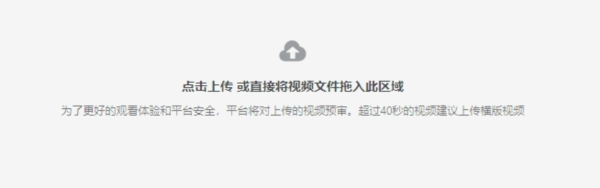
After the upload is completed, it can be published after it is approved. You can view your uploaded works in the content management section.

The above is the detailed content of How to publish works on the PC version of Douyin. For more information, please follow other related articles on the PHP Chinese website!
 How to turn off win10 upgrade prompt
How to turn off win10 upgrade prompt
 The difference between lightweight application servers and cloud servers
The difference between lightweight application servers and cloud servers
 CMD close port command
CMD close port command
 The difference between external screen and internal screen broken
The difference between external screen and internal screen broken
 How to jump with parameters in vue.js
How to jump with parameters in vue.js
 Cell sum
Cell sum
 How to intercept harassing calls
How to intercept harassing calls
 virtual digital currency
virtual digital currency




