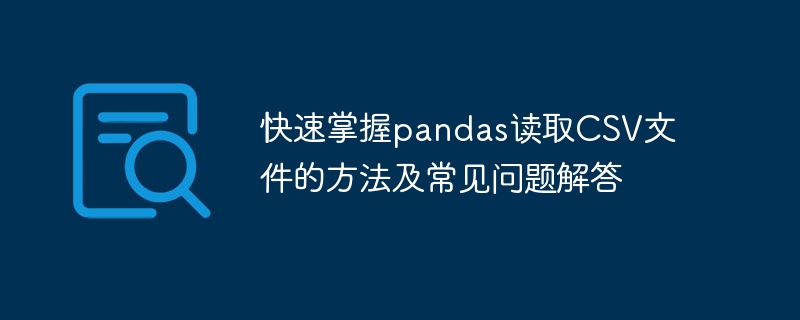Quickly master the method of reading CSV files with pandas and answers to frequently asked questions
Introduction:
With the advent of the big data era, data processing and analysis have become a major issue in all walks of life. Common tasks across industries. In the field of Python data analysis, the pandas library has become the tool of choice for many data analysts and scientists because of its powerful data processing and analysis capabilities. Among them, pandas provides a wealth of methods for reading and processing various data sources, and reading CSV files is one of the most common tasks. This article will introduce in detail how to use the pandas library to read CSV files and answer some common questions.
1. Basic method for reading CSV files in pandas
Pandas provides the read_csv() function for reading CSV files. The basic syntax is as follows:
import pandas as pd
df = pd.read_csv('file_name.csv')Copy after login
Where, 'file_name.csv' is the path and name of the CSV file. The read data will be stored in the df variable in the form of DataFrame.
2. Parameter description for reading CSV files
In the process of reading CSV files, you may encounter some special situations that need to be processed through parameters. The following are some commonly used parameter descriptions:
- delimiter parameter: Specify the delimiter of the CSV file, the default is comma (,). If the data of the CSV file uses other delimiters, you need to specify them through this parameter.
df = pd.read_csv('file_name.csv', delimiter=';')Copy after login
- Header parameter: Specify the row in the CSV file as the column name. The default is 0, which means the first row is used as the column name. If there are no column names in the CSV file, you can set this parameter to None.
df = pd.read_csv('file_name.csv', header=None)Copy after login
- names parameter: Specify column names. When there are no column names in the CSV file, you can specify the column names yourself.
df = pd.read_csv('file_name.csv', names=['col1', 'col2', 'col3'])Copy after login
- index_col parameter: Specify a column as the row index. The default is None, which means no row index is specified.
df = pd.read_csv('file_name.csv', index_col='id')Copy after login
- skiprows parameter: Specifies the number of rows to skip. You can specify the number of rows to be skipped through this parameter, such as skipping the first two rows:
df = pd.read_csv('file_name.csv', skiprows=2)Copy after login
3. Dealing with common problems
- How to process CSV containing Chinese characters document?
Before reading a CSV file containing Chinese characters, you need to ensure that the encoding method of the file is consistent with the encoding method of the system. You can use the encoding parameter to specify the encoding of the CSV file. For example, the following code specifies that the encoding method of the CSV file is utf-8:
df = pd.read_csv('file_name.csv', encoding='utf-8')Copy after login
- How to deal with missing values?
In actual data analysis, missing values are often encountered. Pandas provides the fillna() method for filling missing values. For example, the following code fills missing values with 0:
df.fillna(0, inplace=True)
Copy after login
- How to deal with duplicate data?
Use the drop_duplicates() method to delete duplicate data in the DataFrame. For example, the following code will remove duplicate rows in a DataFrame:
df.drop_duplicates(inplace=True)
Copy after login
- How to deal with inconsistent data types?
When the data types in the CSV file are inconsistent, you can use the dtype parameter to specify the data type of each column. For example, the following code specifies that the data type of the first column is integer and the data type of the second column is floating point:
df = pd.read_csv('file_name.csv', dtype={'col1': int, 'col2': float})Copy after login
- How to set the limit on the number of rows read?
You can specify the number of rows to read through the nrows parameter. For example, the following code will read the first 100 rows of data from a CSV file:
df = pd.read_csv('file_name.csv', nrows=100)Copy after login
4. FAQ
- Is it possible to read the CSV file directly from the URL?
Yes, pandas provides the read_csv() method for reading CSV files directly from the URL.
- Is it possible to read CSV files in compressed files?
Yes, you can use the read_csv() method to read CSV files in compressed files. You only need to specify the path and name of the compressed file.
- Is it possible to save the read CSV file as an Excel file?
Yes, pandas provides the to_excel() method for saving DataFrame as an Excel file.
- Is it possible to read multiple CSV files and merge them into one DataFrame?
You can merge multiple DataFrames into one DataFrame by using the concat() method.
Summary:
This article introduces the basic method of reading CSV files using pandas and answers some common questions. By mastering these methods and techniques, you can efficiently process and analyze the data in CSV files and improve the efficiency of data processing. At the same time, in actual applications, you may encounter more complex situations, and you need to flexibly use the rich methods provided by pandas to solve the problems. I hope readers can use the guidance of this article to better cope with the challenges of data analysis.
The above is the detailed content of Tips and FAQs for reading CSV files with Pandas. For more information, please follow other related articles on the PHP Chinese website!