 Web Front-end
Web Front-end
 HTML Tutorial
HTML Tutorial
 Advantages and application case analysis of sessionStorage in front-end development
Advantages and application case analysis of sessionStorage in front-end development
Advantages and application case analysis of sessionStorage in front-end development
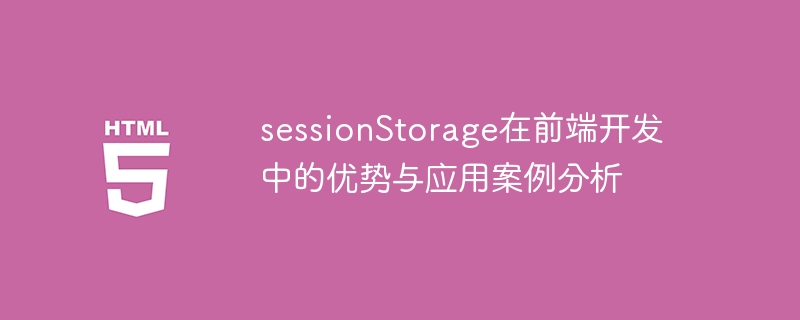
The advantages and application case analysis of sessionStorage in front-end development
With the development of web applications, the needs of front-end development are becoming more and more diverse. Front-end developers need to use various tools and technologies to improve user experience, among which sessionStorage is a very useful tool. This article will introduce the advantages of sessionStorage in front-end development, as well as several specific application cases.
sessionStorage is a local storage method provided by HTML5, which allows developers to store and obtain data in the user's browser without affecting the server side. Compared with the traditional cookie storage method, sessionStorage has the following advantages:
1. Large data capacity
The data capacity stored by sessionStorage is much larger than that of Cookie, which can reach about 5MB. This is much larger than the cookie's capacity of about 4KB, providing more flexibility in actual development.
2. Does not affect performance
Since the sessionStorage data exists in the user's browser, there is no need to carry data to the server with every request, so it will not bring additional burden to the server. This is particularly important in some applications that require frequent data access and can improve performance.
3. Automatic expiration
The data stored in sessionStorage will be automatically deleted after the user closes the browser window and will not be stored in the user's device for a long time like cookies. This feature can be used to store some temporary data or user session-related information to protect user privacy.
Next, we will introduce several specific application cases to demonstrate the practical application of sessionStorage in front-end development.
Case 1: Remember user login status
// 登录成功后保存用户信息
var user = {
username: 'admin',
role: 'admin'
};
sessionStorage.setItem('user', JSON.stringify(user));
// 在每次请求中判断用户是否登录
function checkLogin() {
var user = sessionStorage.getItem('user');
if (!user) {
// 未登录逻辑
} else {
// 已登录逻辑
}
}In this case, we use sessionStorage to store the user's login information, including user name and role. Before each request to the server, we can use the checkLogin function to determine whether the user is logged in and perform related processing.
Case 2: Storing user settings
// 用户修改设置后保存到sessionStorage
var settings = {
theme: 'dark',
fontSize: 'small'
};
sessionStorage.setItem('settings', JSON.stringify(settings));
// 页面加载时读取用户设置
function loadSettings() {
var settings = sessionStorage.getItem('settings');
if (settings) {
settings = JSON.parse(settings);
// 应用设置逻辑
}
}This case shows how to use sessionStorage to store the user's personalized settings. When the user saves the modified settings, we store them in sessionStorage and process them accordingly when the page loads based on the user's settings.
Case 3: Caching data
// 从服务器获取数据
function fetchData() {
// ...
// 获取到数据后保存到sessionStorage
var data = {
// ...
};
sessionStorage.setItem('data', JSON.stringify(data));
}
// 在页面加载时显示缓存数据
function showData() {
var data = sessionStorage.getItem('data');
if (data) {
data = JSON.parse(data);
// 显示数据逻辑
} else {
fetchData();
}
}This case shows how to use sessionStorage to cache data. When the page loads, we first try to get the data from sessionStorage, if it does not exist, we send a request to the server to get the data and save it to sessionStorage. In this way, when the user refreshes the page or visits again, the cached data can be used directly to improve the response speed.
The above is an analysis of the advantages and application cases of sessionStorage in front-end development. Through these cases, we can find that sessionStorage is a very useful tool that can improve efficiency and user experience in many scenarios. Of course, when using sessionStorage, you must also pay attention to its capacity limitations to avoid storing too much data that affects performance.
The above is the detailed content of Advantages and application case analysis of sessionStorage in front-end development. For more information, please follow other related articles on the PHP Chinese website!

Hot AI Tools

Undresser.AI Undress
AI-powered app for creating realistic nude photos

AI Clothes Remover
Online AI tool for removing clothes from photos.

Undress AI Tool
Undress images for free

Clothoff.io
AI clothes remover

AI Hentai Generator
Generate AI Hentai for free.

Hot Article

Hot Tools

Notepad++7.3.1
Easy-to-use and free code editor

SublimeText3 Chinese version
Chinese version, very easy to use

Zend Studio 13.0.1
Powerful PHP integrated development environment

Dreamweaver CS6
Visual web development tools

SublimeText3 Mac version
God-level code editing software (SublimeText3)

Hot Topics
 Detailed explanation of how to turn off Windows 11 Security Center
Mar 27, 2024 pm 03:27 PM
Detailed explanation of how to turn off Windows 11 Security Center
Mar 27, 2024 pm 03:27 PM
In the Windows 11 operating system, the Security Center is an important function that helps users monitor the system security status, defend against malware, and protect personal privacy. However, sometimes users may need to temporarily turn off Security Center, such as when installing certain software or performing system tuning. This article will introduce in detail how to turn off the Windows 11 Security Center to help you operate the system correctly and safely. 1. How to turn off Windows 11 Security Center In Windows 11, turning off the Security Center does not
 Detailed explanation of how to turn off real-time protection in Windows Security Center
Mar 27, 2024 pm 02:30 PM
Detailed explanation of how to turn off real-time protection in Windows Security Center
Mar 27, 2024 pm 02:30 PM
As one of the operating systems with the largest number of users in the world, Windows operating system has always been favored by users. However, when using Windows systems, users may encounter many security risks, such as virus attacks, malware and other threats. In order to strengthen system security, Windows systems have many built-in security protection mechanisms, one of which is the real-time protection function of Windows Security Center. Today, we will introduce in detail how to turn off real-time protection in Windows Security Center. First, let's
 What is the difference in the 'My Computer' path in Win11? Quick way to find it!
Mar 29, 2024 pm 12:33 PM
What is the difference in the 'My Computer' path in Win11? Quick way to find it!
Mar 29, 2024 pm 12:33 PM
What is the difference in the "My Computer" path in Win11? Quick way to find it! As the Windows system is constantly updated, the latest Windows 11 system also brings some new changes and functions. One of the common problems is that users cannot find the path to "My Computer" in Win11 system. This was usually a simple operation in previous Windows systems. This article will introduce how the paths of "My Computer" are different in Win11 system, and how to quickly find them. In Windows1
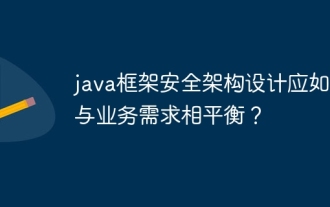 How should the Java framework security architecture design be balanced with business needs?
Jun 04, 2024 pm 02:53 PM
How should the Java framework security architecture design be balanced with business needs?
Jun 04, 2024 pm 02:53 PM
Java framework design enables security by balancing security needs with business needs: identifying key business needs and prioritizing relevant security requirements. Develop flexible security strategies, respond to threats in layers, and make regular adjustments. Consider architectural flexibility, support business evolution, and abstract security functions. Prioritize efficiency and availability, optimize security measures, and improve visibility.
 AI's new world challenges: What happened to security and privacy?
Mar 31, 2024 pm 06:46 PM
AI's new world challenges: What happened to security and privacy?
Mar 31, 2024 pm 06:46 PM
The rapid development of generative AI has created unprecedented challenges in privacy and security, triggering urgent calls for regulatory intervention. Last week, I had the opportunity to discuss the security-related impacts of AI with some members of Congress and their staff in Washington, D.C. Today's generative AI reminds me of the Internet in the late 1980s, with basic research, latent potential, and academic uses, but it's not yet ready for the public. This time, unchecked vendor ambition, fueled by minor league venture capital and inspired by Twitter echo chambers, is rapidly advancing AI’s “brave new world.” The "public" base model is flawed and unsuitable for consumer and commercial use; privacy abstractions, if present, leak like a sieve; security structures are important because of the attack surface
 How to implement PHP security best practices
May 05, 2024 am 10:51 AM
How to implement PHP security best practices
May 05, 2024 am 10:51 AM
How to Implement PHP Security Best Practices PHP is one of the most popular backend web programming languages used for creating dynamic and interactive websites. However, PHP code can be vulnerable to various security vulnerabilities. Implementing security best practices is critical to protecting your web applications from these threats. Input validation Input validation is a critical first step in validating user input and preventing malicious input such as SQL injection. PHP provides a variety of input validation functions, such as filter_var() and preg_match(). Example: $username=filter_var($_POST['username'],FILTER_SANIT
 Security configuration and hardening of Struts 2 framework
May 31, 2024 pm 10:53 PM
Security configuration and hardening of Struts 2 framework
May 31, 2024 pm 10:53 PM
To protect your Struts2 application, you can use the following security configurations: Disable unused features Enable content type checking Validate input Enable security tokens Prevent CSRF attacks Use RBAC to restrict role-based access
 Implementing Machine Learning Algorithms in C++: Security Considerations and Best Practices
Jun 01, 2024 am 09:26 AM
Implementing Machine Learning Algorithms in C++: Security Considerations and Best Practices
Jun 01, 2024 am 09:26 AM
When implementing machine learning algorithms in C++, security considerations are critical, including data privacy, model tampering, and input validation. Best practices include adopting secure libraries, minimizing permissions, using sandboxes, and continuous monitoring. The practical case demonstrates the use of the Botan library to encrypt and decrypt the CNN model to ensure safe training and prediction.





