Explore the implementation principle of Spring interceptor
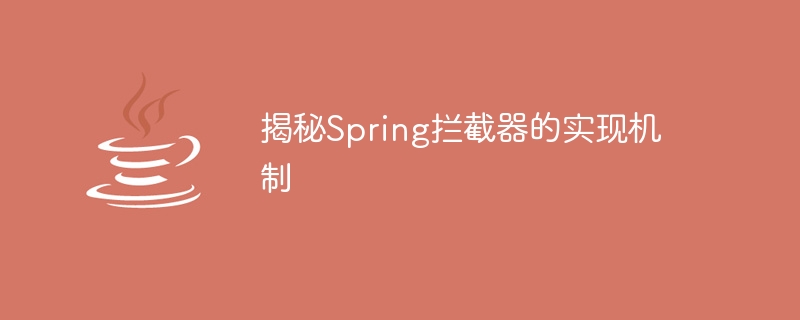
Revealing the implementation mechanism of Spring interceptor
Introduction
When developing web applications, we often need to wait before or after the request reaches the controller Do something. For example, authenticate users, record logs, handle exceptions, etc. The Spring framework provides us with interceptors (Interceptors) to implement these operations. Interceptors can pre-process and post-process requests and responses.
This article will delve into the implementation mechanism of Spring interceptor. We will understand what interceptors are, how they work, and demonstrate how to implement custom interceptors through specific code examples.
The concept of interceptor
Interceptor is a mechanism in the Spring framework used to pre-process and post-process requests. It is similar to filters in Servlets, but unlike filters, interceptors are method-level based. It can intercept methods in the specified Controller and execute custom logic before and after the method is executed. Interceptors can help us implement some general processing that has nothing to do with business logic and improve code reusability and maintainability.
How the interceptor works
The interceptor is implemented through AOP (aspect-oriented programming). Spring interceptor is based on the HandlerInterceptor interface, which defines three methods: preHandle, postHandle and afterCompletion. The specific workflow is as follows:
- When the client sends a request to DispatcherServlet, DispatcherServlet will find the corresponding HandlerMapping based on the requested URL and obtain the corresponding HandlerExecutionChain.
- HandlerExecutionChain contains a series of HandlerInterceptor.
-
DispatcherServlet will call the preHandle method of each interceptor in turn and check the return value of the method.
- If true is returned, the request continues processing and enters the preHandle method of the next interceptor.
- If false is returned, the request will be interrupted here and returned to the client.
- When all interceptor preHandle methods return true, DispatcherServlet will call the handleRequest method of the Handler object in HandlerExecutionChain.
- The Handler object in HandlerExecutionChain executes business logic and returns ModelAndView.
- DispatcherServlet will call the postHandle method of each interceptor in turn and pass ModelAndView to them.
- The postHandle method of the interceptor can modify and enhance ModelAndView.
- DispatcherServlet passes ModelAndView to ViewResolver for view parsing and rendering.
- When the view is rendered, DispatcherServlet will call the afterCompletion method of each interceptor in turn to further clean up some resources.
Implementation of custom interceptor
The following uses a specific example to demonstrate how to implement a custom interceptor.
public class MyInterceptor implements HandlerInterceptor {
@Override
public boolean preHandle(HttpServletRequest request, HttpServletResponse response, Object handler) throws Exception {
// 在方法执行之前进行逻辑处理
System.out.println("拦截器preHandle方法执行");
return true;
}
@Override
public void postHandle(HttpServletRequest request, HttpServletResponse response, Object handler, ModelAndView modelAndView) throws Exception {
// 在方法执行之后进行逻辑处理
System.out.println("拦截器postHandle方法执行");
}
@Override
public void afterCompletion(HttpServletRequest request, HttpServletResponse response, Object handler, Exception ex) throws Exception {
// 在视图渲染完成后进行逻辑处理
System.out.println("拦截器afterCompletion方法执行");
}
}In the above code, we implemented the HandlerInterceptor interface and rewritten three of its methods. In the preHandle method, we can perform some pre-processing; in the postHandle method, we can modify and enhance the ModelAndView; in the afterCompletion method, we can perform some resource cleanup operations.
Next, we need to configure the custom interceptor into the Spring container. This can be achieved through XML configuration or annotations.
XML configuration method
Add the following configuration in the Spring configuration file:
<mvc:interceptors>
<mvc:interceptor>
<mvc:mapping path="/**" />
<mvc:exclude-mapping path="/login" />
<bean class="com.example.MyInterceptor" />
</mvc:interceptor>
</mvc:interceptors>In the above configuration, we use <mvc:interceptor> tag to define the interceptor, and specify the URL path to be intercepted through the <mvc:mapping> tag. Use the <mvc:exclude-mapping> tag to exclude some URL paths that do not need to be intercepted.
Configuring the interceptor using annotation
Add the @Component annotation to the interceptor class, and use the @Order annotation to specify the execution order of the interceptor .
@Component
@Order(1)
public class MyInterceptor implements HandlerInterceptor {
// 省略代码
}Add the following configuration in Spring's configuration class:
@Configuration
public class WebConfig implements WebMvcConfigurer {
@Autowired
private MyInterceptor myInterceptor;
@Override
public void addInterceptors(InterceptorRegistry registry) {
registry.addInterceptor(myInterceptor).addPathPatterns("/**").excludePathPatterns("/login");
}
}In the above configuration, we add the interceptor to the interceptor by implementing the WebMvcConfigurer interface and rewriting the addInterceptors method. in the registry.
Conclusion
Through this article, we have understood the concept and working principle of Spring interceptor, and demonstrated how to implement a custom interceptor through specific code examples. Interceptors are a very important feature in the Spring framework, which can help us implement some common processing logic and improve code reusability and maintainability. I hope this article has been helpful to your understanding of Spring interceptors.
The above is the detailed content of Explore the implementation principle of Spring interceptor. For more information, please follow other related articles on the PHP Chinese website!

Hot AI Tools

Undresser.AI Undress
AI-powered app for creating realistic nude photos

AI Clothes Remover
Online AI tool for removing clothes from photos.

Undress AI Tool
Undress images for free

Clothoff.io
AI clothes remover

Video Face Swap
Swap faces in any video effortlessly with our completely free AI face swap tool!

Hot Article

Hot Tools

Notepad++7.3.1
Easy-to-use and free code editor

SublimeText3 Chinese version
Chinese version, very easy to use

Zend Studio 13.0.1
Powerful PHP integrated development environment

Dreamweaver CS6
Visual web development tools

SublimeText3 Mac version
God-level code editing software (SublimeText3)

Hot Topics
 1387
1387
 52
52
 A new programming paradigm, when Spring Boot meets OpenAI
Feb 01, 2024 pm 09:18 PM
A new programming paradigm, when Spring Boot meets OpenAI
Feb 01, 2024 pm 09:18 PM
In 2023, AI technology has become a hot topic and has a huge impact on various industries, especially in the programming field. People are increasingly aware of the importance of AI technology, and the Spring community is no exception. With the continuous advancement of GenAI (General Artificial Intelligence) technology, it has become crucial and urgent to simplify the creation of applications with AI functions. Against this background, "SpringAI" emerged, aiming to simplify the process of developing AI functional applications, making it simple and intuitive and avoiding unnecessary complexity. Through "SpringAI", developers can more easily build applications with AI functions, making them easier to use and operate.
 Use Spring Boot and Spring AI to build generative artificial intelligence applications
Apr 28, 2024 am 11:46 AM
Use Spring Boot and Spring AI to build generative artificial intelligence applications
Apr 28, 2024 am 11:46 AM
As an industry leader, Spring+AI provides leading solutions for various industries through its powerful, flexible API and advanced functions. In this topic, we will delve into the application examples of Spring+AI in various fields. Each case will show how Spring+AI meets specific needs, achieves goals, and extends these LESSONSLEARNED to a wider range of applications. I hope this topic can inspire you to understand and utilize the infinite possibilities of Spring+AI more deeply. The Spring framework has a history of more than 20 years in the field of software development, and it has been 10 years since the Spring Boot 1.0 version was released. Now, no one can dispute that Spring
 What are the implementation methods of spring programmatic transactions?
Jan 08, 2024 am 10:23 AM
What are the implementation methods of spring programmatic transactions?
Jan 08, 2024 am 10:23 AM
How to implement spring programmatic transactions: 1. Use TransactionTemplate; 2. Use TransactionCallback and TransactionCallbackWithoutResult; 3. Use Transactional annotations; 4. Use TransactionTemplate in combination with @Transactional; 5. Customize the transaction manager.
 Demystifying the interceptor mechanism in Golang
Apr 08, 2024 am 08:39 AM
Demystifying the interceptor mechanism in Golang
Apr 08, 2024 am 08:39 AM
Interceptor is a design pattern that allows custom behavior to be inserted before and after method execution. In Go, it can be implemented through net/http middleware. It has the advantages of scalability, reusability, testability, etc., and can be used in scenarios such as authentication, authorization, caching, logging, and custom error handling.
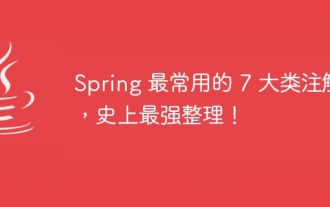 The 7 most commonly used annotations in Spring, the most powerful organization in history!
Jul 26, 2023 pm 04:38 PM
The 7 most commonly used annotations in Spring, the most powerful organization in history!
Jul 26, 2023 pm 04:38 PM
With the update and iteration of technology, Java5.0 began to support annotations. As the leading framework in Java, spring has slowly begun to abandon xml configuration since it was updated to version 2.5, and more annotations are used to control the spring framework.
 How to set transaction isolation level in Spring
Jan 26, 2024 pm 05:38 PM
How to set transaction isolation level in Spring
Jan 26, 2024 pm 05:38 PM
How to set the transaction isolation level in Spring: 1. Use the @Transactional annotation; 2. Set it in the Spring configuration file; 3. Use PlatformTransactionManager; 4. Set it in the Java configuration class. Detailed introduction: 1. Use the @Transactional annotation, add the @Transactional annotation to the class or method that requires transaction management, and set the isolation level in the attribute; 2. In the Spring configuration file, etc.
 Spring Annotation Revealed: Analysis of Common Annotations
Dec 30, 2023 am 11:28 AM
Spring Annotation Revealed: Analysis of Common Annotations
Dec 30, 2023 am 11:28 AM
Spring is an open source framework that provides many annotations to simplify and enhance Java development. This article will explain commonly used Spring annotations in detail and provide specific code examples. @Autowired: Autowired @Autowired annotation can be used to automatically wire beans in the Spring container. When we use the @Autowired annotation where dependencies are required, Spring will find matching beans in the container and automatically inject them. The sample code is as follows: @Auto
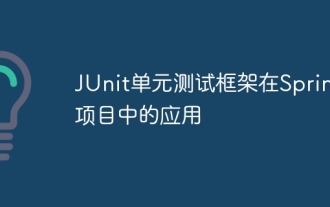 Application of JUnit unit testing framework in Spring projects
Apr 18, 2024 pm 04:54 PM
Application of JUnit unit testing framework in Spring projects
Apr 18, 2024 pm 04:54 PM
JUnit is a widely used Java unit testing framework in Spring projects and can be applied by following steps: Add JUnit dependency: org.junit.jupiterjunit-jupiter5.8.1test Write test cases: Use @ExtendWith(SpringExtension.class) to enable extension, use @Autowired inject beans, use @BeforeEach and @AfterEach to prepare and clean, and mark test methods with @Test.




