How does the project use the localstorage package?
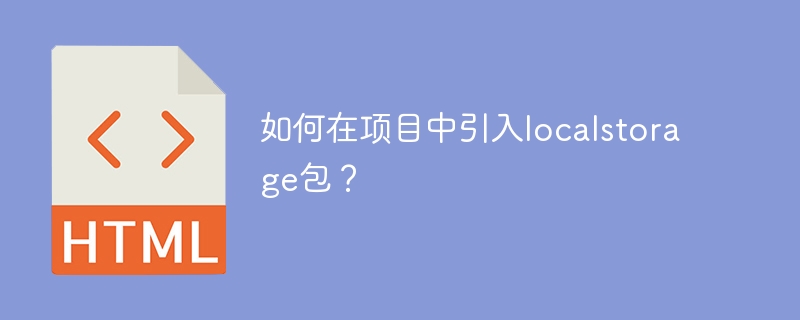
How to introduce the Local Storage package into the project?
Local Storage is a local storage mechanism in web browsers that allows web pages to store and retrieve data in the user's browser. It provides a simple and easy-to-use method to store and read data during project development. In this article, we will introduce how to introduce the Local Storage package into the project and provide specific code examples.
- Download the Local Storage package
First, we need to download the Local Storage package. The Local Storage package, often referred to as "localforage", is an open source JavaScript library that makes it easy to use Local Storage in applications.
You can download the Local Storage package using npm by running the following command in the terminal:
npm install localforage
- Introducing the Local Storage package
Once the Local Storage package Once the download is complete, we can introduce it into the project. You can use the following code to introduce the Local Storage package into your JavaScript file:
import localforage from 'localforage';
- Initialize Local Storage
Before using Local Storage in the project, we need to It is initialized. The code example is as follows:
localforage.config({
driver: localforage.LOCALSTORAGE, // 存储引擎,此处使用Local Storage
name: 'myApp', // 数据库名称
version: 1.0, // 数据库版本号
size: 4980736, // 数据库大小限制,此处为5MB
storeName: 'myStorage', // 存储空间名称
});You can modify these configuration parameters according to actual needs.
- Storing Data
Once Local Storage is initialized, you can start using it to store data. The following is an example of storing a string:
localforage.setItem('myData', 'Hello, World!')
.then(function(value) {
console.log('Data stored successfully:', value);
})
.catch(function(error) {
console.error('Data storage failed:', error);
});In the above example, we use the setItem method to store the data in Local Storage. This method receives two parameters: the key name and the data to be stored. After the storage is successful, the then callback function will be executed; when an error occurs, the catch callback function will be executed.
- Reading data
Reading data stored in Local Storage is equally simple. The following is a read example:
localforage.getItem('myData')
.then(function(value) {
console.log('Data retrieved successfully:', value);
})
.catch(function(error) {
console.error('Data retrieval failed:', error);
});In the above example, we use the getItem method to get the data stored in Local Storage. This method receives one parameter: the key name of the data to be read. After the read is successful, the then callback function will be executed; when an error occurs, the catch callback function will be executed.
- Clear data
If you need to clear the data in Local Storage, you can use the removeItem method. The following is an example of clearing data:
localforage.removeItem('myData')
.then(function() {
console.log('Data removed successfully');
})
.catch(function(error) {
console.error('Data removal failed:', error);
});In the above example, we use the removeItem method to delete the data with the specified key name from Local Storage. After the deletion is successful, the then callback function will be executed; when an error occurs, the catch callback function will be executed.
In summary, by introducing the Local Storage package and using it according to the above steps, you can easily implement data storage and reading functions in your project. In actual project development, you can use Local Storage to store various types of data as needed, and perform corresponding operations according to specific situations.
The above is the detailed content of How does the project use the localstorage package?. For more information, please follow other related articles on the PHP Chinese website!

Hot AI Tools

Undresser.AI Undress
AI-powered app for creating realistic nude photos

AI Clothes Remover
Online AI tool for removing clothes from photos.

Undress AI Tool
Undress images for free

Clothoff.io
AI clothes remover

AI Hentai Generator
Generate AI Hentai for free.

Hot Article

Hot Tools

Notepad++7.3.1
Easy-to-use and free code editor

SublimeText3 Chinese version
Chinese version, very easy to use

Zend Studio 13.0.1
Powerful PHP integrated development environment

Dreamweaver CS6
Visual web development tools

SublimeText3 Mac version
God-level code editing software (SublimeText3)

Hot Topics
 Can AI conquer Fermat's last theorem? Mathematician gave up 5 years of his career to turn 100 pages of proof into code
Apr 09, 2024 pm 03:20 PM
Can AI conquer Fermat's last theorem? Mathematician gave up 5 years of his career to turn 100 pages of proof into code
Apr 09, 2024 pm 03:20 PM
Fermat's last theorem, about to be conquered by AI? And the most meaningful part of the whole thing is that Fermat’s Last Theorem, which AI is about to solve, is precisely to prove that AI is useless. Once upon a time, mathematics belonged to the realm of pure human intelligence; now, this territory is being deciphered and trampled by advanced algorithms. Image Fermat's Last Theorem is a "notorious" puzzle that has puzzled mathematicians for centuries. It was proven in 1993, and now mathematicians have a big plan: to recreate the proof using computers. They hope that any logical errors in this version of the proof can be checked by a computer. Project address: https://github.com/riccardobrasca/flt
 Share an easy way to package PyCharm projects
Dec 30, 2023 am 09:34 AM
Share an easy way to package PyCharm projects
Dec 30, 2023 am 09:34 AM
Share the simple and easy-to-understand PyCharm project packaging method. With the popularity of Python, more and more developers use PyCharm as the main tool for Python development. PyCharm is a powerful integrated development environment that provides many convenient functions to help us improve development efficiency. One of the important functions is project packaging. This article will introduce how to package projects in PyCharm in a simple and easy-to-understand way, and provide specific code examples. Why package projects? Developed in Python
 A closer look at PyCharm: a quick way to delete projects
Feb 26, 2024 pm 04:21 PM
A closer look at PyCharm: a quick way to delete projects
Feb 26, 2024 pm 04:21 PM
Title: Learn more about PyCharm: An efficient way to delete projects. In recent years, Python, as a powerful and flexible programming language, has been favored by more and more developers. In the development of Python projects, it is crucial to choose an efficient integrated development environment. As a powerful integrated development environment, PyCharm provides Python developers with many convenient functions and tools, including deleting project directories quickly and efficiently. The following will focus on how to use delete in PyCharm
 PyCharm Practical Tips: Convert Project to Executable EXE File
Feb 23, 2024 am 09:33 AM
PyCharm Practical Tips: Convert Project to Executable EXE File
Feb 23, 2024 am 09:33 AM
PyCharm is a powerful Python integrated development environment that provides a wealth of development tools and environment configurations, allowing developers to write and debug code more efficiently. In the process of using PyCharm for Python project development, sometimes we need to package the project into an executable EXE file to run on a computer that does not have a Python environment installed. This article will introduce how to use PyCharm to convert a project into an executable EXE file, and give specific code examples. head
 Why can't localstorage successfully save data?
Jan 03, 2024 pm 01:41 PM
Why can't localstorage successfully save data?
Jan 03, 2024 pm 01:41 PM
Why does storing data to localstorage always fail? Need specific code examples In front-end development, we often need to store data on the browser side to improve user experience and facilitate subsequent data access. Localstorage is a technology provided by HTML5 for client-side data storage. It provides a simple way to store data and maintain data persistence after the page is refreshed or closed. However, when we use localstorage for data storage, sometimes
 How to set the expiration time of localstorage items
Jan 11, 2024 am 09:06 AM
How to set the expiration time of localstorage items
Jan 11, 2024 am 09:06 AM
How to set the expiration time of localstorage requires specific code examples. With the rapid development of the Internet, front-end development often requires saving data in the browser. Localstorage is a commonly used WebAPI that aims to provide a way to store data locally in the browser. However, localstorage does not provide a direct way to set the expiration time. This article will introduce how to set the expiration time of localstorage through code examples.
 What are the methods to recover deleted Localstorage data?
Jan 11, 2024 pm 12:02 PM
What are the methods to recover deleted Localstorage data?
Jan 11, 2024 pm 12:02 PM
How to recover deleted Localstorage data? Localstorage is a technology used to store data in web pages. It is widely used in various web applications to share data between multiple pages. However, sometimes we may accidentally delete data in Localstorage, which causes us trouble. So, how to recover deleted Localstorage data? Below are specific steps and code examples. Step 1: Stop writing to Loca
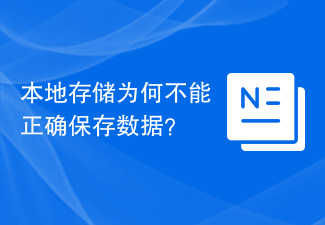 Why can't local storage save data correctly?
Jan 03, 2024 pm 01:41 PM
Why can't local storage save data correctly?
Jan 03, 2024 pm 01:41 PM
Why can't localstorage save my data normally? In web development, we often need to save the user's data locally so that the data can be quickly loaded or restored the next time the user visits the website. In the browser, we can use localStorage to achieve this function. However, sometimes we find that data saved using localStorage does not work properly. So why does this happen? In understanding why localStorage






