
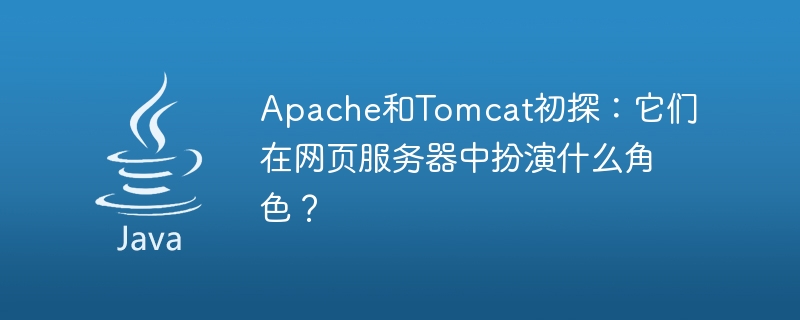
Apache and Tomcat are two common open source software that play different roles in web servers. Apache is a widely used web server software, while Tomcat is a Servlet container and Java server. This article will initially explore the role and mutual relationship between Apache and Tomcat in web servers.
First, let’s learn about Apache. Apache is an open source software and it is currently the most widely used web server in the world. Its main function is to receive HTTP requests from clients (such as browsers) and send corresponding web page files to the client. Apache supports multiple operating systems (such as Windows, Linux, etc.) and can handle static web pages, dynamic web pages, scripts, etc. It also supports virtual hosting configuration, allowing multiple websites to be run on the same server.
What about Tomcat? Tomcat is an open source Servlet container and one of the projects of the Apache Software Foundation. Its main function is to run dynamic web pages such as Java Servlets and JavaServer Pages (JSP). Unlike Apache, Tomcat primarily serves Java web applications. It can parse Servlet and JSP programs, run them on the server, and ultimately generate dynamic HTML pages.
In web servers, the relationship between Apache and Tomcat is usually implemented through the proxy mode. Simply put, Apache acts as a front-end server to receive client requests, and then distributes the requests to the corresponding back-end servers based on the requested URL path. Among them, the backend server can be Tomcat. In this way, Apache is responsible for processing static resources (such as images, CSS, JavaScript, etc.), while Tomcat is responsible for processing dynamic web page requests (such as Servlets and JSP programs).
Why should we use the combination of Apache and Tomcat? Because this can give full play to their respective advantages. As a high-performance web server, Apache can handle a large number of static resource requests and has good concurrency and stability. As a Servlet container, Tomcat can parse and execute Java Web applications and provide dynamic web content. The combination of the two can achieve a more efficient and flexible web server.
In addition to their different roles in web servers, there are some other differences between Apache and Tomcat. Apache is developed in C language, while Tomcat is developed in Java. The configuration of Apache is relatively simple, while the configuration of Tomcat is relatively complex. In addition, Apache, as a web server, can also be extended through modules to add additional functions (such as URL rewriting, permission control, etc.). As a Servlet container, Tomcat mainly focuses on the deployment and operation of Java Web applications.
To sum up, Apache and Tomcat play different roles in web servers. As a Web server, Apache is responsible for processing static resource requests; while Tomcat, as a Servlet container, is responsible for executing dynamic web pages (such as Servlets and JSP programs) and generating corresponding HTML pages. The combination of the two can achieve a more efficient and flexible web server. Whether you are building an enterprise-level application system or a simple personal website, it is valuable to understand and use Apache and Tomcat appropriately.
The above is the detailed content of Understanding Apache and Tomcat: What are their responsibilities in a web server?. For more information, please follow other related articles on the PHP Chinese website!




