
How to complete the achievement of Collapse Star Dome Railway Taiping State or that Taiping State? First, the player needs to enter the Simulated Universe - Gold and Machinery level, and then select the question I event in the upper left corner to enter. After completing the options in sequence, the old gambler will appear and enter the battle. After completing the battle, the player can obtain Taiping State or That Taipingzhou was accomplished.

1. First, players need to enter [Simulated Universe-Gold and Machine] in the level.

#2. Then the player needs to select the [Question I] event in the upper left corner to enter.

#3. Then select the options one by one and enter the battle after the old gambler appears.
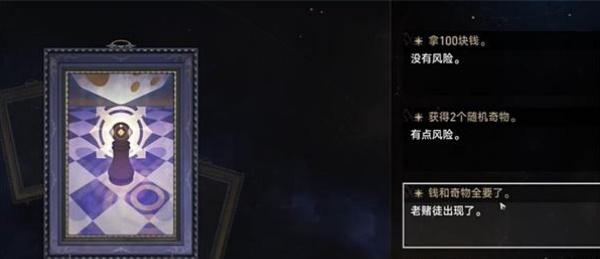
#4. Finally, after the player completes the battle, he or she will obtain the achievement [Taiping Prefecture or Taiping Prefecture].

The above is the detailed content of Taipingzhou achievement guide completed: Taipingzhou in 'Honkai: Stardome Railway' is still the same. For more information, please follow other related articles on the PHP Chinese website!




