
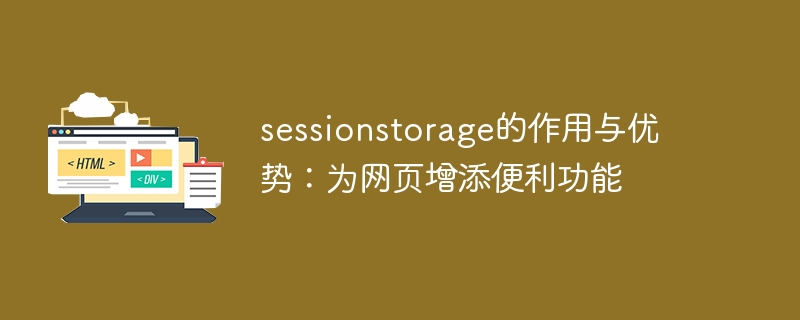
The role and advantages of SessionStorage: adding convenient functions to web pages requires specific code examples
With the continuous development of Internet technology, modern web pages are very important for interactivity and user experience. The requirements are also getting higher and higher. In order to meet these requirements, developers continue to seek innovative methods and technologies to improve the functionality and performance of web pages. Among them, SessionStorage, as an emerging Web storage technology, is widely used in web development.
SessionStorage is a client-side storage solution provided by HTML5, which allows web pages to temporarily save data on the browser side and is only valid during the current session. Compared with traditional Cookies and LocalStorage, SessionStorage has the following obvious advantages:
The following will illustrate the functions and advantages of SessionStorage through some specific code examples.
First, we can use SessionStorage to store the user's login status to keep the login status during the user session:
// 存储登录状态
sessionStorage.setItem("isLoggedIn", true);
// 获取登录状态
var isLoggedIn = sessionStorage.getItem("isLoggedIn");Secondly, we can use SessionStorage to store form data so that when the user fills in Save the data during the form for submission or subsequent use:
// 存储表单数据
sessionStorage.setItem("formValue", "xxx");
// 获取表单数据
var formValue = sessionStorage.getItem("formValue");In addition, we can also use SessionStorage to implement some complex functions, such as saving the operation history of the web page so that the user can restore the previous operation state when returning. :
// 存储操作历史
var history = sessionStorage.getItem("history") || [];
history.push("xxx");
sessionStorage.setItem("history", history);
// 获取操作历史
var history = sessionStorage.getItem("history");In short, SessionStorage, as an emerging Web storage technology, provides web developers with a convenient and efficient way to store and manage temporary data. It has the advantages of data storage on the client, the validity period is the same as the session period, and a large amount of data storage. It can be widely used to improve the interactivity of web pages and improve user experience. Through specific code examples, we can clearly understand the role and advantages of SessionStorage, and can better apply it to actual development.
The above is the detailed content of Use sessionstorage to improve web experience: add convenient features. For more information, please follow other related articles on the PHP Chinese website!




