
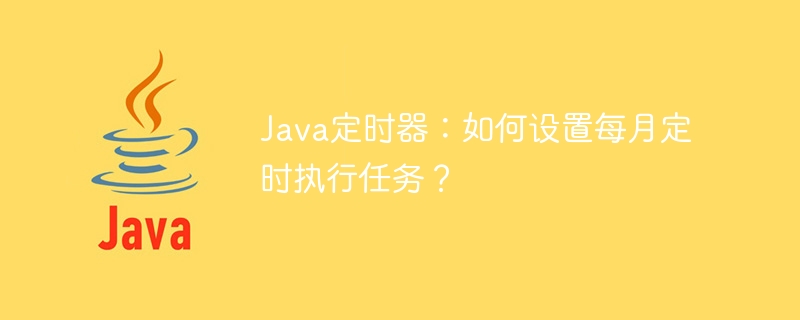
Java timer: How to set a monthly scheduled execution task?
Introduction:
In development, we often encounter scenarios that require monthly execution of tasks, such as updating statistical data monthly, sending reports regularly, etc. Java provides a variety of timer implementation methods. This article will introduce how to use Java timers to implement monthly scheduled execution tasks and provide specific code examples.
1. Use the Timer class to implement monthly scheduled tasks
The Timer class is the most basic timer class provided by Java, through which simple scheduled task scheduling can be implemented. The following is a code example that uses the Timer class to implement monthly scheduled tasks:
import java.util.Calendar;
import java.util.Date;
import java.util.Timer;
import java.util.TimerTask;
public class MonthlyTask {
public static void main(String[] args) {
// 创建Timer对象
Timer timer = new Timer();
// 获取当前时间
Calendar calendar = Calendar.getInstance();
Date currentDate = calendar.getTime();
// 设置任务执行的时间(每月的1号12:00:00)
calendar.set(Calendar.DAY_OF_MONTH, 1);
calendar.set(Calendar.HOUR_OF_DAY, 12);
calendar.set(Calendar.MINUTE, 0);
calendar.set(Calendar.SECOND, 0);
Date executeTime = calendar.getTime();
// 计算从当前时间到执行时间的时间间隔
long delay = executeTime.getTime() - currentDate.getTime();
// 设置定时任务
timer.schedule(new TimerTask() {
@Override
public void run() {
// 定时执行的任务
System.out.println("执行任务");
}
}, delay, 30 * 24 * 60 * 60 * 1000); // 每30天执行一次
// 关闭定时器
//timer.cancel();
}
}The above code implements the function of monthly scheduled tasks through the schedule method of Timer. First get the current time, then set the task execution time to 12 o'clock on the 1st of each month, calculate the time interval from the current time to the task execution time, and finally call the timer.schedule method to set the task and set the timing period.
2. Use Spring's TaskScheduler to implement monthly scheduled tasks
Spring framework provides the TaskScheduler interface and its specific implementation class to achieve more flexible task scheduling. The following is a code example that uses Spring's TaskScheduler to implement monthly scheduled tasks:
import org.springframework.context.annotation.AnnotationConfigApplicationContext;
import org.springframework.scheduling.annotation.EnableScheduling;
import org.springframework.scheduling.annotation.Scheduled;
import org.springframework.scheduling.annotation.SchedulingConfigurer;
import org.springframework.scheduling.annotation.SchedulingConfiguration;
import org.springframework.scheduling.config.CronTask;
import org.springframework.scheduling.config.ScheduledTaskRegistrar;
import org.springframework.stereotype.Component;
import java.util.Calendar;
@Component
@EnableScheduling
public class MonthlyTask implements SchedulingConfigurer {
public static void main(String[] args) {
// Spring应用上下文
AnnotationConfigApplicationContext context = new AnnotationConfigApplicationContext(MonthlyTask.class);
// 关闭应用上下文
context.close();
}
@Scheduled(cron = "0 0 12 1 * ?") // 每月1号12点执行
public void executeTask() {
// 定时执行的任务
System.out.println("执行任务");
}
@Override
public void configureTasks(ScheduledTaskRegistrar taskRegistrar) {
taskRegistrar.addCronTask(new CronTask(() -> executeTask(), "0 0 12 1 * ?"));
}
}The above code sets the cron expression to "0 0 12 1 * ?" by adding the @Scheduled annotation to the task method, that is, Executed at 12:00 on the 1st of every month. In addition, CronTask is added by implementing the SchedulingConfigurer interface and overriding the configureTasks method to achieve dynamic configuration tasks.
Summary:
This article introduces how to use Java timers to implement monthly scheduled execution tasks, and provides specific code examples. Through the Timer class and Spring's TaskScheduler, we can flexibly implement the function of executing tasks regularly every month to meet development needs. Hope this article is helpful to you.
The above is the detailed content of How to set up scheduled monthly tasks in Java?. For more information, please follow other related articles on the PHP Chinese website!
