Analysis of localstorage characteristics in the database field
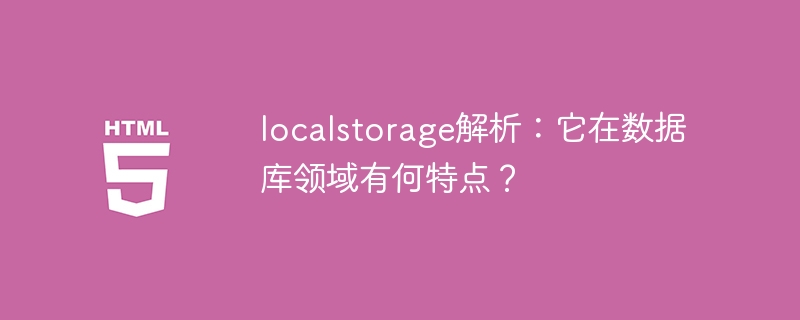
localstorage analysis: What are its characteristics in the database field?
Introduction:
With the continuous development of Internet technology, front-end development is becoming more and more important. Among them, local storage is an important part of front-end development. As a new Web Storage API in HTML5, localStorage has the ability to store data on the browser side. It not only brings a lot of convenience to front-end development, but also plays an important role in the database field. This article will introduce the characteristics of localStorage in the database field and give relevant code examples.
1. The relationship between local storage and database:
Local storage refers to saving data in the client browser instead of storing it on the server. There is a certain relationship between it and the database, as follows:
- Data storage: localStorage provides the ability to store data on the browser side. The data can be saved in the browser in the form of key-value pairs. in the local environment. This is similar to storing data in the form of tables in a database.
- Data access: localStorage data is accessed and operated in JavaScript, similar to queries, updates, deletes and other operations in the database. Through the API provided by localStorage, we can read and modify data stored in local storage.
- Data synchronization: Although localStorage is local storage, its data is persisted. Even after closing the browser or reopening the page, its data can still be restored. This is similar to the characteristics of data persistence storage in databases.
2. Characteristics of localstorage in the database field:
The characteristic of localstorage lies in the simplicity and efficiency of its data storage and data operation methods. The specific performance is as follows:
- Data storage method: localStorage stores data in the form of key-value pairs. In a database, a piece of data usually consists of multiple fields, and local storage stores these fields as key-value pairs. This method is simple and intuitive, and does not require the tedious work of creating tables and defining fields in a database.
- Data operation method: localStorage provides a simple and easy-to-use API for data operations, such as adding, querying, updating, deleting, etc. Compared with complex SQL statements in the database, these operations are more intuitive and easy to understand.
- Data processing efficiency: Since localStorage is stored and operated in the client browser, it does not need to transmit data through the network like a database, so it has higher data processing efficiency.
3. Code examples of localstorage:
The following are some code examples that use localStorage for data storage and operation:
- Add data:
localStorage. setItem("name", "John");//Add data with key "name" and value "John" in localStorage - Query data:
var name = localStorage.getItem(" name"); // Get the value with the key "name" from localStorage - Update data:
localStorage.setItem("name", "Tom");// Update the key as "name" The value is "Tom" - Delete data:
localStorage.removeItem("name");//Delete the data with the key "name" from localStorage
Required Note that localStorage stores string type data. If you need to store complex data structures, you can use JSON.stringify and JSON.parse for conversion.
Conclusion:
In summary, localStorage, as a local storage mechanism in front-end development, has its unique characteristics in the database field. It stores and operates data in a simple and efficient way, bringing great convenience to front-end development. Although localStorage is different from traditional database technology, in some scenarios, it can play a certain substitution role. By rationally using localStorage, we can store and operate data more flexibly and improve front-end development efficiency.
Reference materials:
- [https://developer.mozilla.org/zh-CN/docs/Web/API/Window/localStorage](https://developer. mozilla.org/zh-CN/docs/Web/API/Window/localStorage)
The above is the detailed content of Analysis of localstorage characteristics in the database field. For more information, please follow other related articles on the PHP Chinese website!

Hot AI Tools

Undresser.AI Undress
AI-powered app for creating realistic nude photos

AI Clothes Remover
Online AI tool for removing clothes from photos.

Undress AI Tool
Undress images for free

Clothoff.io
AI clothes remover

AI Hentai Generator
Generate AI Hentai for free.

Hot Article

Hot Tools

Notepad++7.3.1
Easy-to-use and free code editor

SublimeText3 Chinese version
Chinese version, very easy to use

Zend Studio 13.0.1
Powerful PHP integrated development environment

Dreamweaver CS6
Visual web development tools

SublimeText3 Mac version
God-level code editing software (SublimeText3)

Hot Topics
 1378
1378
 52
52
 What is the purpose of the <progress> element?
Mar 21, 2025 pm 12:34 PM
What is the purpose of the <progress> element?
Mar 21, 2025 pm 12:34 PM
The article discusses the HTML <progress> element, its purpose, styling, and differences from the <meter> element. The main focus is on using <progress> for task completion and <meter> for stati
 What are the best practices for cross-browser compatibility in HTML5?
Mar 17, 2025 pm 12:20 PM
What are the best practices for cross-browser compatibility in HTML5?
Mar 17, 2025 pm 12:20 PM
Article discusses best practices for ensuring HTML5 cross-browser compatibility, focusing on feature detection, progressive enhancement, and testing methods.
 What is the purpose of the <datalist> element?
Mar 21, 2025 pm 12:33 PM
What is the purpose of the <datalist> element?
Mar 21, 2025 pm 12:33 PM
The article discusses the HTML <datalist> element, which enhances forms by providing autocomplete suggestions, improving user experience and reducing errors.Character count: 159
 How do I use HTML5 form validation attributes to validate user input?
Mar 17, 2025 pm 12:27 PM
How do I use HTML5 form validation attributes to validate user input?
Mar 17, 2025 pm 12:27 PM
The article discusses using HTML5 form validation attributes like required, pattern, min, max, and length limits to validate user input directly in the browser.
 What is the purpose of the <meter> element?
Mar 21, 2025 pm 12:35 PM
What is the purpose of the <meter> element?
Mar 21, 2025 pm 12:35 PM
The article discusses the HTML <meter> element, used for displaying scalar or fractional values within a range, and its common applications in web development. It differentiates <meter> from <progress> and ex
 What is the viewport meta tag? Why is it important for responsive design?
Mar 20, 2025 pm 05:56 PM
What is the viewport meta tag? Why is it important for responsive design?
Mar 20, 2025 pm 05:56 PM
The article discusses the viewport meta tag, essential for responsive web design on mobile devices. It explains how proper use ensures optimal content scaling and user interaction, while misuse can lead to design and accessibility issues.
 What is the purpose of the <iframe> tag? What are the security considerations when using it?
Mar 20, 2025 pm 06:05 PM
What is the purpose of the <iframe> tag? What are the security considerations when using it?
Mar 20, 2025 pm 06:05 PM
The article discusses the <iframe> tag's purpose in embedding external content into webpages, its common uses, security risks, and alternatives like object tags and APIs.
 Is HTML easy to learn for beginners?
Apr 07, 2025 am 12:11 AM
Is HTML easy to learn for beginners?
Apr 07, 2025 am 12:11 AM
HTML is suitable for beginners because it is simple and easy to learn and can quickly see results. 1) The learning curve of HTML is smooth and easy to get started. 2) Just master the basic tags to start creating web pages. 3) High flexibility and can be used in combination with CSS and JavaScript. 4) Rich learning resources and modern tools support the learning process.




