Complete evaluation of win101909 experience
Regarding the win101909 version that has just been updated and pushed, many friends who have not updated yet must want to know how the user experience of the new version is. Think about it first and observe everyone's usage before considering whether to update. Now the editor will make a review of the user experience.
How is the win101909 experience?
Answer: The win101909 experience is very good.
The editor feels that after the win101909 update, in addition to reducing vulnerabilities,
the performance has also been optimized, making it smoother to use.
In addition, many new functions have been added to make life more convenient.
I really need to give Microsoft five stars in terms of user experience~
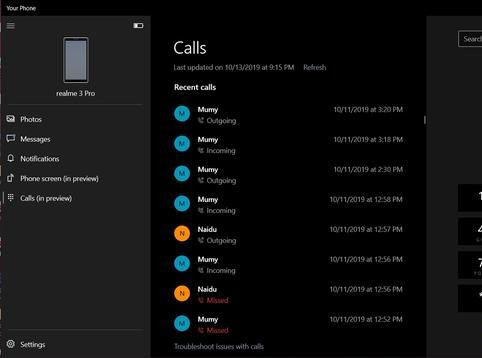
1. Your Phone application
1. First of all The editor thinks that the most useful feature of the 1909 update is the Your Phone application.
2. Microsoft recently updated the Your Phone app in Windows 10 version 1909.
The app has a new feature that allows deeper integration of Windows 10 computers with Android phones. together.
3. It includes a new feature that allows you to make and receive calls.
Let’s try out the app’s upcoming feature for making and receiving calls.
4. To use the Your Phone application, you first need a latest computer, which is bundled with WiFi and Bluetooth support.
5. Have a Your Phone application on Windows,
and also install the Your Phone Companion application on an Android phone,
also need to connect the phone to the computer to the same Wi-Fi network and connect via Bluetooth.
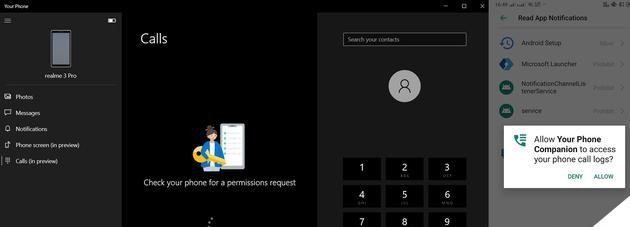
6. The mobile phone calling function is finally implemented on Windows 10 version 1909 (updated in November 2019),
and is available on quite a few Android phones. It can work normally, including mobile phones produced by Samsung, Nokia, LG, Xiaomi, Oppo, Realme and other companies.
7. This function of Your Phone application allows you to answer incoming calls from your computer and make calls from your computer.
8. You can use the built-in dialer application or search for contacts saved in the Windows People application to initiate a call.
9. Calls will be made from an Android phone near you and require an effective Bluetooth connection.
Once connected, you can make or receive calls through the computer's microphone and speakers.
10. After asking for permissions on your Android phone, you can also access the phone’s call history.
11. A notification "Allow your mobile companion to access your call history" will pop up on your Android phone. It must be allowed to experience all functions of your mobile application.
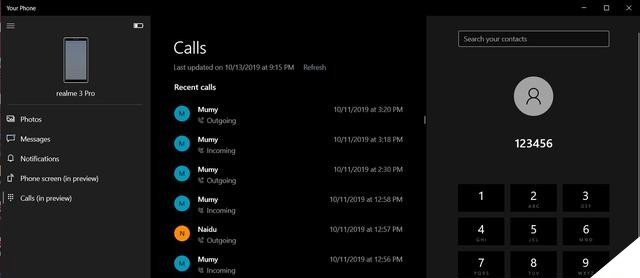
2. Other highlights:
1. Windows containers need to match the host and container versions. This limits customers and limits Windows Containers' support for mixed-version container pod scenarios.
This update includes 5 fixes to address this issue and allow the host to perform process (Argon) isolation on the upper layer while running the lower layer container.
2. The fix allows OEMs to reduce e-ink latency based on the hardware capabilities of their devices, rather than falling into the operating system's latency on typical hardware configurations.
3. Key scrolling or key rotation functionality can be requested on demand from the Microsoft Intune/MDM tools,
or in the MDM-hosted environment every time a recovery password is used to unlock a BitLocker-protected drive. Secure rolling recovery of passwords on AAD devices.
As part of a user's manual BitLocker drive unlocking, this feature will help prevent accidental recovery password leakage.
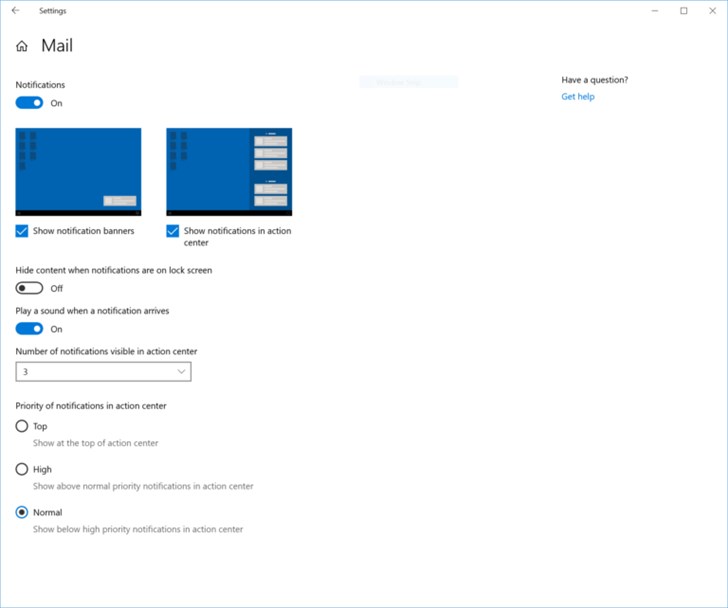
4. Change to enable third-party digital assistants for voice activation above the lock screen.
5. You can now directly use the calendar pop-up button on the taskbar to quickly create events.
Simply click on the date and time in the lower right corner of the taskbar to open the calendar flyout,
and select the desired date to start typing in the text box - you will now see the inline Options to set time and location.
6. When you hover over the Start menu with your mouse, the navigation pane on the Start menu expands to give you a better idea of where to click.
7. Added friendlier images to show the meaning of "Banner" and "Action Center" when adjusting notifications on the app to make these settings more approachable and easy to understand.
8. The notification settings under "Settings > System > Notifications" now default to sorting by recently displayed notifications,
instead of the sender name. This makes it easier to find and configure recent senders. Microsoft has also added a setting to turn off playing sounds when notifications appear.

The above is the detailed content of Complete evaluation of win101909 experience. For more information, please follow other related articles on the PHP Chinese website!

Hot AI Tools

Undresser.AI Undress
AI-powered app for creating realistic nude photos

AI Clothes Remover
Online AI tool for removing clothes from photos.

Undress AI Tool
Undress images for free

Clothoff.io
AI clothes remover

Video Face Swap
Swap faces in any video effortlessly with our completely free AI face swap tool!

Hot Article

Hot Tools

Notepad++7.3.1
Easy-to-use and free code editor

SublimeText3 Chinese version
Chinese version, very easy to use

Zend Studio 13.0.1
Powerful PHP integrated development environment

Dreamweaver CS6
Visual web development tools

SublimeText3 Mac version
God-level code editing software (SublimeText3)

Hot Topics
 Solution to the problem that Win11 system cannot install Chinese language pack
Mar 09, 2024 am 09:48 AM
Solution to the problem that Win11 system cannot install Chinese language pack
Mar 09, 2024 am 09:48 AM
Solution to the problem that Win11 system cannot install Chinese language pack With the launch of Windows 11 system, many users began to upgrade their operating system to experience new functions and interfaces. However, some users found that they were unable to install the Chinese language pack after upgrading, which troubled their experience. In this article, we will discuss the reasons why Win11 system cannot install the Chinese language pack and provide some solutions to help users solve this problem. Cause Analysis First, let us analyze the inability of Win11 system to
 Solution for Win11 unable to install Chinese language pack
Mar 09, 2024 am 09:15 AM
Solution for Win11 unable to install Chinese language pack
Mar 09, 2024 am 09:15 AM
Win11 is the latest operating system launched by Microsoft. Compared with previous versions, Win11 has greatly improved the interface design and user experience. However, some users reported that they encountered the problem of being unable to install the Chinese language pack after installing Win11, which caused trouble for them to use Chinese in the system. This article will provide some solutions to the problem that Win11 cannot install the Chinese language pack to help users use Chinese smoothly. First, we need to understand why the Chinese language pack cannot be installed. Generally speaking, Win11
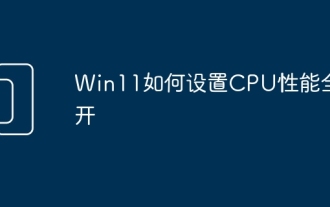 How to set CPU performance to full in Win11
Feb 19, 2024 pm 07:42 PM
How to set CPU performance to full in Win11
Feb 19, 2024 pm 07:42 PM
Many users find that the computer is not running smoothly enough when using the Win11 system. They want to improve CPU performance, but they don't know how to do it. The following will introduce in detail how to set the CPU performance to the highest level in Win11 system to make your computer more efficient. Setting method: 1. Right-click "This PC" on the desktop and select "Properties" in the option list. 2. After entering the new interface, click "Advanced System Settings" in "Related Links". 3. In the window that opens, click the "Advanced" tab at the top, then click the & at the bottom of "Performance"
 Strategies to solve Win11's inability to install the Chinese language pack
Mar 08, 2024 am 11:51 AM
Strategies to solve Win11's inability to install the Chinese language pack
Mar 08, 2024 am 11:51 AM
Strategies to deal with Win11’s inability to install the Chinese language pack. With the launch of Windows 11, many users can’t wait to upgrade to this new operating system. However, some users have encountered difficulties when trying to install the Chinese language pack, preventing them from using the Chinese interface properly. In this article, we will discuss the problem that Win11 cannot install the Chinese language pack and propose some countermeasures. First, let’s explore why there are problems installing Chinese language packs on Win11. This may be due to the system's
 How to use shortcut keys to take screenshots in Win8?
Mar 28, 2024 am 08:33 AM
How to use shortcut keys to take screenshots in Win8?
Mar 28, 2024 am 08:33 AM
How to use shortcut keys to take screenshots in Win8? In our daily use of computers, we often need to take screenshots of the content on the screen. For users of Windows 8 system, taking screenshots through shortcut keys is a convenient and efficient operation method. In this article, we will introduce several commonly used shortcut keys to take screenshots in Windows 8 system to help you take screenshots more quickly. The first method is to use the "Win key + PrintScreen key" key combination to perform full
 Detailed explanation of obtaining administrator rights in Win11
Mar 08, 2024 pm 03:06 PM
Detailed explanation of obtaining administrator rights in Win11
Mar 08, 2024 pm 03:06 PM
Windows operating system is one of the most popular operating systems in the world, and its new version Win11 has attracted much attention. In the Win11 system, obtaining administrator rights is an important operation. Administrator rights allow users to perform more operations and settings on the system. This article will introduce in detail how to obtain administrator permissions in Win11 system and how to effectively manage permissions. In the Win11 system, administrator rights are divided into two types: local administrator and domain administrator. A local administrator has full administrative rights to the local computer
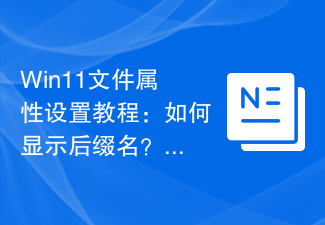 Win11 file attribute setting tutorial: How to display suffix name?
Mar 08, 2024 pm 06:18 PM
Win11 file attribute setting tutorial: How to display suffix name?
Mar 08, 2024 pm 06:18 PM
Win11 file attribute setting tutorial: How to display suffix name? As one of the most popular operating systems, Windows operating system has always been loved and used by users. In the latest version of Windows 11, some file attribute settings are different from previous versions, including how to display file extensions. This article will introduce how to set the display of file suffix names in Windows 11. In the Windows operating system, files are hidden by default.
 Win11 Tips Sharing: Skip Microsoft Account Login with One Trick
Mar 27, 2024 pm 02:57 PM
Win11 Tips Sharing: Skip Microsoft Account Login with One Trick
Mar 27, 2024 pm 02:57 PM
Win11 Tips Sharing: One trick to skip Microsoft account login Windows 11 is the latest operating system launched by Microsoft, with a new design style and many practical functions. However, for some users, having to log in to their Microsoft account every time they boot up the system can be a bit annoying. If you are one of them, you might as well try the following tips, which will allow you to skip logging in with a Microsoft account and enter the desktop interface directly. First, we need to create a local account in the system to log in instead of a Microsoft account. The advantage of doing this is






