
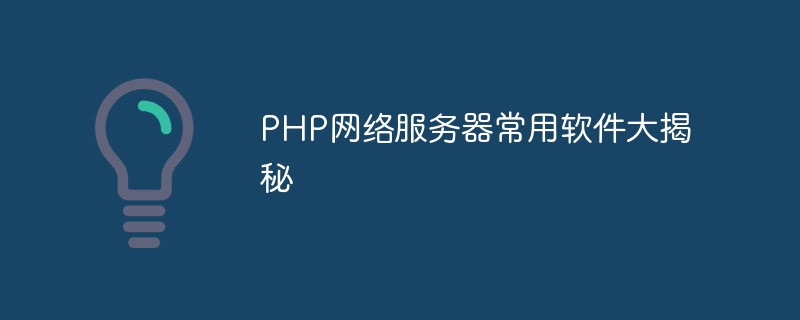
Revealing the Secrets of Commonly Used Software for PHP Web Servers
With the development of the Internet, PHP language has become one of the most popular server-side scripting languages. In the process of building PHP applications, choosing the appropriate web server software is crucial. This article will reveal some commonly used PHP web server software and provide specific code examples to help readers better understand and apply it.
Apache HTTP Server is a widely used open source web server software and is considered one of the most popular server software. Its advantages include stability, reliability, scalability, and support for multiple platforms. Here is a simple sample code for configuring PHP support in Apache:
# 在httpd.conf或apache2.conf中添加以下内容 LoadModule php7_module modules/libphp7.so AddHandler php7-script php Include conf/extra/php7_module.conf # 在php.ini中添加以下内容 AddType application/x-httpd-php .php AddType application/x-httpd-php-source .phps
Nginx is a high-performance HTTP and reverse proxy server, Commonly used for processing static resources. Compared with Apache, Nginx has better performance when handling high concurrent requests. The following is sample code to configure PHP support in Nginx:
# 在nginx.conf或sites-available/default中添加以下内容
location ~ .php$ {
fastcgi_pass unix:/run/php/php7.3-fpm.sock;
fastcgi_index index.php;
fastcgi_param SCRIPT_FILENAME $document_root$fastcgi_script_name;
include fastcgi_params;
}Lighttpd is an open source lightweight web server known for its high performance and low memory Known for occupancy. Its configuration is slightly different from Apache and Nginx. The following is a sample code to configure PHP support in Lighttpd:
# 在lighttpd.conf中添加以下内容
server.modules += ( "mod_fastcgi" )
fastcgi.server = ( ".php" =>
(( "socket" => "/var/run/php/php-fpm.sock",
"broken-scriptfilename" => "enable"
))
)Microsoft IIS is a Web server software developed by Microsoft and commonly used in Windows operating systems. The following is a sample code for configuring PHP support in IIS:
1. 安装PHP并将PHP安装目录添加到系统环境变量中 2. 在IIS管理器中选择站点,然后双击“处理程序映射” 3. 点击“添加模块映射”,填写以下信息: - 请求路径:*.php - 模块:FastCgiModule - 可执行程序:[PHP安装目录]php-cgi.exe - 命令行参数:-d max_execution_time=300 -d post_max_size=8M -d upload_max_filesize=8M - 名称:PHP
The above are some commonly used PHP web server software and their configuration examples. Choosing software that suits your needs and environment, and properly configuring PHP support can ensure application stability and performance. I hope this article can provide readers with some useful information and guidance.
(Note: The configuration code in the example is for reference only. The specific configuration may vary depending on the server environment and version. Please adjust it according to the actual situation.)
The above is the detailed content of Revealing the secrets of commonly used PHP web server software. For more information, please follow other related articles on the PHP Chinese website!