
Header and footer: Usually display additional information of the document, often used to insert time, date, page number, unit name, micro-label, etc. Among them, the header is at the top of the page and the footer is at the bottom of the page. Usually the header can also add document comments and other content.
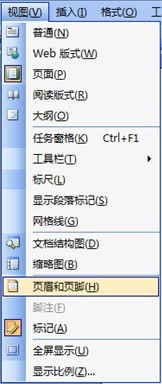
Word2003 setting header and footer
The operation method is very simple, just click on the view, and then select the header and footer, or directly double-click the header and footer to edit. To delete the contents of headers and footers, simply double-click them and delete the contents.
Delete the horizontal lines in the header and footer:
Method 1: Switch to the header and footer view, select the row of the header, then select the "Border and Shading" option under the "Format" menu, and click "Border and Shading" in the pop-up "Border and Shading" tab. Select "None" in "Border" to remove the horizontal line.
Method 2: Click the "Format Pane" button on the toolbar, open the "Style and Formatting" bar, select "Modify" in "Header", and then select "Border" in "Format", also The "Borders and Shading" tab will pop up. The subsequent settings are the same as the first method.
Method 3: Tools/Macros - Script Editor - A header.htm will appear on the right, click on it, delete all the contents in it and then save it.
Method 4: Select the horizontal line and press ctrl shift n to delete the horizontal line.
Word2010 setting header and footer
Step 1, open the Word2010 document window and switch to the "Insert" ribbon. Click the Header or Footer button in the Header and Footer group.
Step 2, click the "Edit Header" button in the opened "Header" panel.
Step 3. Users can enter text content in the "Header" or "Footer" area, and can also choose to insert objects such as page numbers, dates, and times in the opened "Design" ribbon. Click the "Close Header and Footer" button when you are done editing.
Excel2010 setting header and footer
You can easily add and edit headers or footers in the "Page Layout" view of the Excel 2010 worksheet, and you can choose the location of the header or footer (left, middle, right):
Step 1, open the Excel2010 worksheet window and switch to the "View" ribbon. Click the Page Layout button in the Workbook Views group.
Step 2, click the "Click to add header" text prompt at the top of the Excel 2010 worksheet page, you can directly enter the header text, and you can set the text format in the "Start" ribbon. Click the "Header and Footer Tools" design ribbon that opens to insert controls such as page numbers, footers, pictures, or the current time. In addition, you can also set options such as "different home pages" and "different odd and even pages".
Let’s take a look here, it’s very detailed.
1 Insert different section breaks in the article to separate each page so that you can set different headers.
2. Position the cursor at each location where a new header needs to be used, and then execute the "Insert" menu → "Delimiter" command. Select the "Next Page" checkbox in "Section Break Type" and click the OK button, and use this as an example to divide the entire document into sections.
3. After the entire article is divided into sections, you can click the "View" menu → "Header and Footer" command to enter the header editing mode. Enter the header as needed.
4. Then click the "Show Next Item" button from the "Header and Footer" toolbar to jump to the header of the next section, and click the "Show Next Item" button in the Header and Footer toolbar. Link to Previous button severes section 2 from the header content of the previous section and then enters the header of section 2.
5. The rest of the operations are by analogy. After each chapter header is completed, click the "Show Next Item" and "Link to Previous" buttons, and then set the next chapter until it is completed. The layout of the entire article.
6 When inserting a footer, it is the opposite of the above method. When opening the "Header and Footer" tool bar, you must "link to the previous one" to maintain the continuity of the page number. Note that in the "Set Page Number Format" of each section, you must "continue from the previous section".
The above is the detailed content of What are Office headers and footers?. For more information, please follow other related articles on the PHP Chinese website!
 How to turn off win10 upgrade prompt
How to turn off win10 upgrade prompt
 The difference between lightweight application servers and cloud servers
The difference between lightweight application servers and cloud servers
 CMD close port command
CMD close port command
 The difference between external screen and internal screen broken
The difference between external screen and internal screen broken
 How to jump with parameters in vue.js
How to jump with parameters in vue.js
 Cell sum
Cell sum
 How to intercept harassing calls
How to intercept harassing calls
 virtual digital currency
virtual digital currency




