How about win10 version 1909
After Microsoft updated the win101909 version, friends who have been paying attention to Microsoft must be curious to know what functions this version has and how effective it is. Well, according to the latest news obtained by the editor, this update not only makes major repairs to the system bugs, but also adds many new features that were not found in the previous version. So let’s take a look at the specific content and what the editor said ~ I hope it can help you.

How about win10 version 1909
1.win101909Fixed the vulnerability BUG that appeared in the previous version, and added Some new small features:
2. Optimization of notifications in the operation center, disabling all notification sounds, notification visual changes, etc.
3. The editor thinks that the latest version of win10 1909 is still very good. After all, win10 is also the current mainstream system. You can install and upgrade with confidence~

win101909 update content:
1. Add events directly to the calendar
In the new version of Win10 1909, Windows 10 introduced the function of creating calendar events from the taskbar without opening the calendar application. The left pane of the menu will automatically open to display the name of each option.
2. Notification optimization of the operation center
In the operation center, 19H2 adds a setting button on the pop-up window and the operation center. Users can directly click the setting gear icon in the upper right corner to configure it. and close various notification options.
3. Disable the sound of all notifications
In the page, there is a new setting to disable the sound of all notifications, and the page now defaults to pressing the most recently displayed notification instead of pressing Send The title is sorted to tell the sender.
4. Notification visual changes
The page used to configure application notifications now includes visual changes to help you understand and set up.
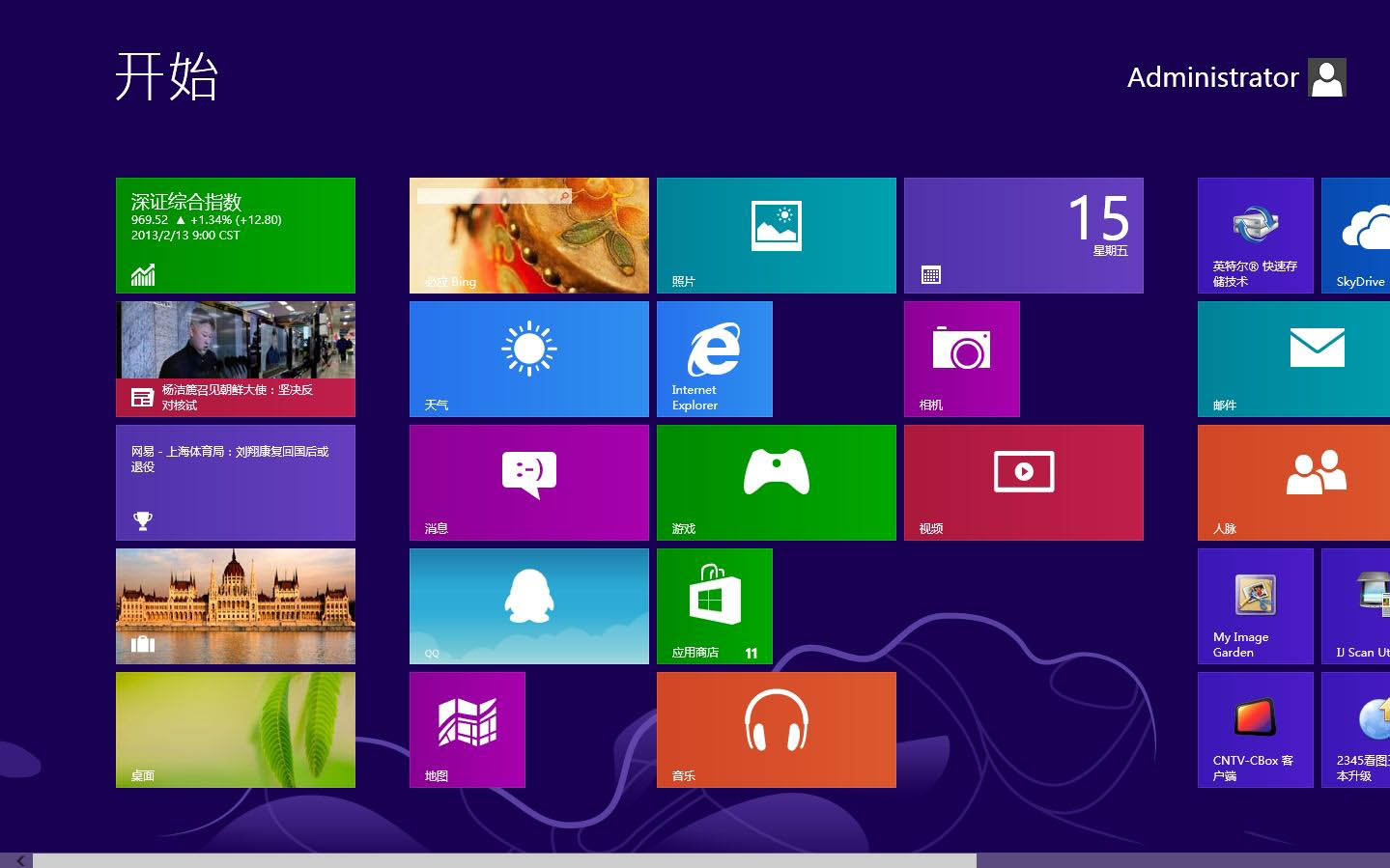
5. Digital Assistants
Starting with version 1909, Windows 10 enables third-party digital assistants to be voice activated above the confirmation screen.
6. CPU Optimization
Windows 10 introduces a new processor rotation strategy that can change between these preferred cores (logical processors with the highest available scheduling class) Distribute work fairly.
7. Support face or fingerprint recognition to unlock the computer and log in faster
Two changes in the Microsoft Win10 19H2 operating system
System improvement one:
1. Users can quickly create calendar items directly in the calendar item view of the taskbar. Users only need to click the date and time in the lower right corner of the taskbar to open the calendar page, select the desired date and enter it in the text box.
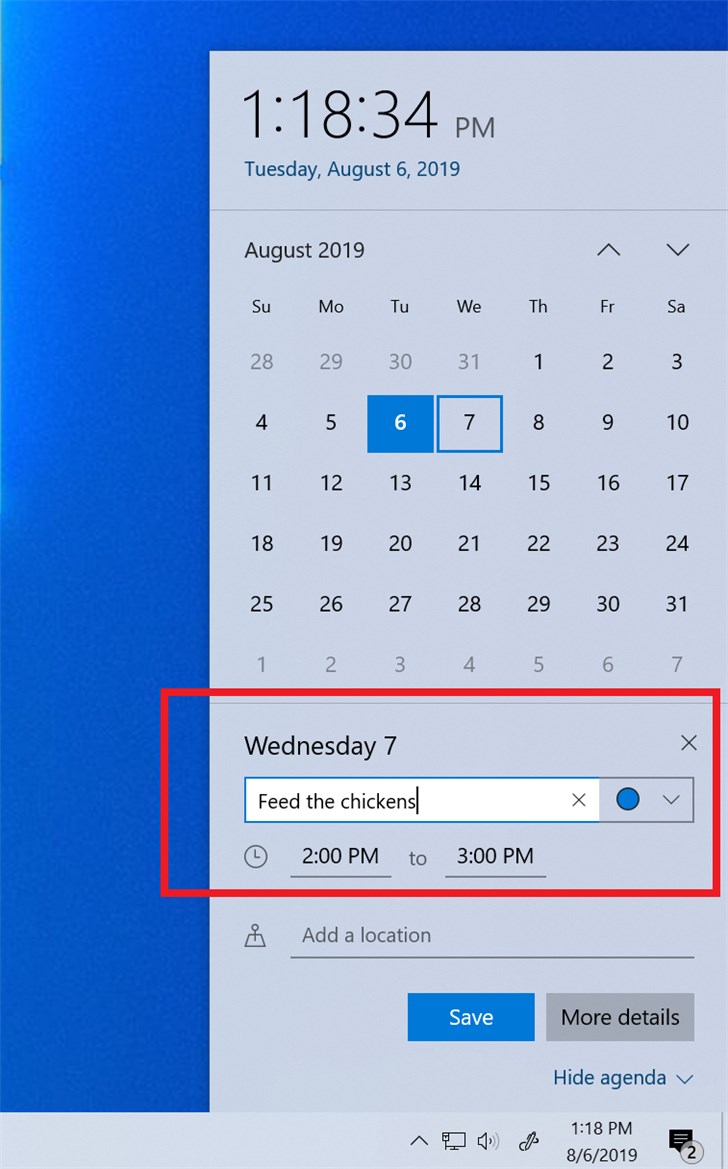
2. When the user hovers the mouse on, the navigation pane on the will open to better understand the location of the click.
3. Microsoft has added friendlier images to make it easier to understand the difference between and when adjusting application notifications, thereby making these settings more approachable and easy to understand.
4.->-> This makes it easier to find and configure frequent and recent senders, and also adds a setting to turn off the sound when the notification appears.
5. The option to configure and turn off notifications from apps/websites will now appear in notifications, including banners and action centers.
6. Added one at the top of the operation center to launch the main settings page.
7. The search box in File Explorer is being updated to now support Windows Search. This change will help integrate OneDrive online content with traditional indexing results.

8. Added the ability for narrators and other auxiliary skills to view and understand the position and status of the FN key on the keyboard (confirmation and unlocking).
System Improvement 2:
1. Digital assistant under the lock screen
Microsoft is updating the lock screen and making a new modification, which will allow third-party digital assistants Assistant is voice activated on the lock screen.
2. Improvements to pop-up boxes and activity centers
Microsoft has also updated the calendar bar on the taskbar so that users can quickly create things directly from the taskbar.
To create a calendar event, you must click the date and time icon on the taskbar to access the calendar pop-up box. When the popup box opens it is necessary to click on the date and select the desired time using custom text.

3. Battery and performance
Windows 10 version 1909 improves the battery life of laptops and 2-in-1 computers. In addition, other products produced by Intel and other manufacturers Certain processors also improve the energy efficiency of PCs.
Another change that should improve performance on PCs with multiple popular core Intel CPUs is a new technology that's available in Intel's latest processors.
4. File Resource Manager
File Resource Manager now uses Windows Search to integrate the content of OneDrive with traditional functions in the search page.
When the mouse is hovering over, it will open.
The above is the detailed content of How about win10 version 1909. For more information, please follow other related articles on the PHP Chinese website!

Hot AI Tools

Undresser.AI Undress
AI-powered app for creating realistic nude photos

AI Clothes Remover
Online AI tool for removing clothes from photos.

Undress AI Tool
Undress images for free

Clothoff.io
AI clothes remover

Video Face Swap
Swap faces in any video effortlessly with our completely free AI face swap tool!

Hot Article

Hot Tools

Notepad++7.3.1
Easy-to-use and free code editor

SublimeText3 Chinese version
Chinese version, very easy to use

Zend Studio 13.0.1
Powerful PHP integrated development environment

Dreamweaver CS6
Visual web development tools

SublimeText3 Mac version
God-level code editing software (SublimeText3)

Hot Topics
 1659
1659
 14
14
 1415
1415
 52
52
 1309
1309
 25
25
 1257
1257
 29
29
 1231
1231
 24
24
 Solution to the problem that Win11 system cannot install Chinese language pack
Mar 09, 2024 am 09:48 AM
Solution to the problem that Win11 system cannot install Chinese language pack
Mar 09, 2024 am 09:48 AM
Solution to the problem that Win11 system cannot install Chinese language pack With the launch of Windows 11 system, many users began to upgrade their operating system to experience new functions and interfaces. However, some users found that they were unable to install the Chinese language pack after upgrading, which troubled their experience. In this article, we will discuss the reasons why Win11 system cannot install the Chinese language pack and provide some solutions to help users solve this problem. Cause Analysis First, let us analyze the inability of Win11 system to
 Solution for Win11 unable to install Chinese language pack
Mar 09, 2024 am 09:15 AM
Solution for Win11 unable to install Chinese language pack
Mar 09, 2024 am 09:15 AM
Win11 is the latest operating system launched by Microsoft. Compared with previous versions, Win11 has greatly improved the interface design and user experience. However, some users reported that they encountered the problem of being unable to install the Chinese language pack after installing Win11, which caused trouble for them to use Chinese in the system. This article will provide some solutions to the problem that Win11 cannot install the Chinese language pack to help users use Chinese smoothly. First, we need to understand why the Chinese language pack cannot be installed. Generally speaking, Win11
 Strategies to solve Win11's inability to install the Chinese language pack
Mar 08, 2024 am 11:51 AM
Strategies to solve Win11's inability to install the Chinese language pack
Mar 08, 2024 am 11:51 AM
Strategies to deal with Win11’s inability to install the Chinese language pack. With the launch of Windows 11, many users can’t wait to upgrade to this new operating system. However, some users have encountered difficulties when trying to install the Chinese language pack, preventing them from using the Chinese interface properly. In this article, we will discuss the problem that Win11 cannot install the Chinese language pack and propose some countermeasures. First, let’s explore why there are problems installing Chinese language packs on Win11. This may be due to the system's
 750,000 rounds of one-on-one battle between large models, GPT-4 won the championship, and Llama 3 ranked fifth
Apr 23, 2024 pm 03:28 PM
750,000 rounds of one-on-one battle between large models, GPT-4 won the championship, and Llama 3 ranked fifth
Apr 23, 2024 pm 03:28 PM
Regarding Llama3, new test results have been released - the large model evaluation community LMSYS released a large model ranking list. Llama3 ranked fifth, and tied for first place with GPT-4 in the English category. The picture is different from other benchmarks. This list is based on one-on-one battles between models, and the evaluators from all over the network make their own propositions and scores. In the end, Llama3 ranked fifth on the list, followed by three different versions of GPT-4 and Claude3 Super Cup Opus. In the English single list, Llama3 overtook Claude and tied with GPT-4. Regarding this result, Meta’s chief scientist LeCun was very happy and forwarded the tweet and
 Tutorial on updating curl version under Linux!
Mar 07, 2024 am 08:30 AM
Tutorial on updating curl version under Linux!
Mar 07, 2024 am 08:30 AM
To update the curl version under Linux, you can follow the steps below: Check the current curl version: First, you need to determine the curl version installed in the current system. Open a terminal and execute the following command: curl --version This command will display the current curl version information. Confirm available curl version: Before updating curl, you need to confirm the latest version available. You can visit curl's official website (curl.haxx.se) or related software sources to find the latest version of curl. Download the curl source code: Using curl or a browser, download the source code file for the curl version of your choice (usually .tar.gz or .tar.bz2
 How to use shortcut keys to take screenshots in Win8?
Mar 28, 2024 am 08:33 AM
How to use shortcut keys to take screenshots in Win8?
Mar 28, 2024 am 08:33 AM
How to use shortcut keys to take screenshots in Win8? In our daily use of computers, we often need to take screenshots of the content on the screen. For users of Windows 8 system, taking screenshots through shortcut keys is a convenient and efficient operation method. In this article, we will introduce several commonly used shortcut keys to take screenshots in Windows 8 system to help you take screenshots more quickly. The first method is to use the "Win key + PrintScreen key" key combination to perform full
 How to easily check the installed version of Oracle
Mar 07, 2024 am 11:27 AM
How to easily check the installed version of Oracle
Mar 07, 2024 am 11:27 AM
How to easily check the installed version of Oracle requires specific code examples. As a software widely used in enterprise-level database management systems, the Oracle database has many versions and different installation methods. In our daily work, we often need to check the installed version of the Oracle database for corresponding operations and maintenance. This article will introduce how to easily check the installed version of Oracle and give specific code examples. Method 1: Through SQL query in the Oracle database, we can
 Detailed explanation of obtaining administrator rights in Win11
Mar 08, 2024 pm 03:06 PM
Detailed explanation of obtaining administrator rights in Win11
Mar 08, 2024 pm 03:06 PM
Windows operating system is one of the most popular operating systems in the world, and its new version Win11 has attracted much attention. In the Win11 system, obtaining administrator rights is an important operation. Administrator rights allow users to perform more operations and settings on the system. This article will introduce in detail how to obtain administrator permissions in Win11 system and how to effectively manage permissions. In the Win11 system, administrator rights are divided into two types: local administrator and domain administrator. A local administrator has full administrative rights to the local computer




