 System Tutorial
System Tutorial
 Windows Series
Windows Series
 Solution to the problem that the Xbox Console Helper cannot log in
Solution to the problem that the Xbox Console Helper cannot log in
Solution to the problem that the Xbox Console Helper cannot log in
When using xbox, some users encounter the problem that the xbox console helper cannot log in. In fact, they only need to select automatic for the xbox live authentication manager. So let’s take a look at the detailed solutions to the problem that the Xbox Console Helper cannot log in.
xbox console helper cannot log in:
1. Right-click the taskbar - open the task manager.
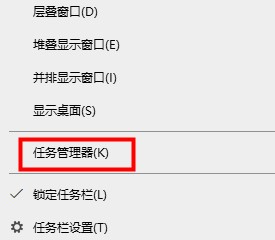
2. Select the service option - click on the lower left corner to open the service.
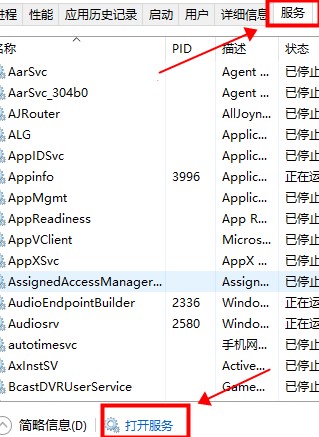
3. Find the window update service in the pop-up window - right-click it and select Properties.
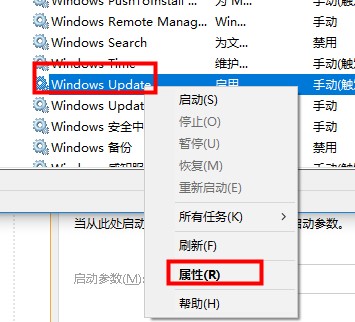
4. In the general options - pull down the startup type - select automatic - click OK.
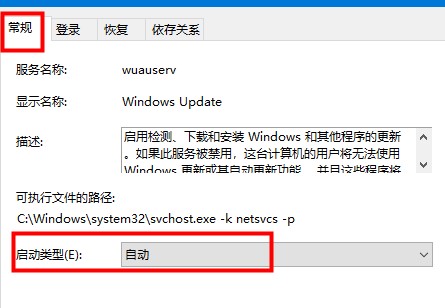
5. In the Xbox Live Authentication Manager service-right-click and select Properties-drop-down startup type-select Automatic-click OK.
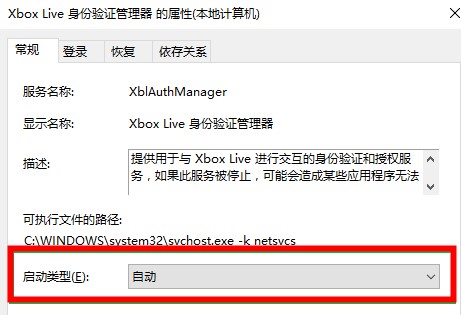
The above is the detailed content of Solution to the problem that the Xbox Console Helper cannot log in. For more information, please follow other related articles on the PHP Chinese website!

Hot AI Tools

Undresser.AI Undress
AI-powered app for creating realistic nude photos

AI Clothes Remover
Online AI tool for removing clothes from photos.

Undress AI Tool
Undress images for free

Clothoff.io
AI clothes remover

AI Hentai Generator
Generate AI Hentai for free.

Hot Article

Hot Tools

Notepad++7.3.1
Easy-to-use and free code editor

SublimeText3 Chinese version
Chinese version, very easy to use

Zend Studio 13.0.1
Powerful PHP integrated development environment

Dreamweaver CS6
Visual web development tools

SublimeText3 Mac version
God-level code editing software (SublimeText3)

Hot Topics
![Xbox System Error E200 [Fixed]](https://img.php.cn/upload/article/000/465/014/170832475129577.jpg?x-oss-process=image/resize,m_fill,h_207,w_330) Xbox System Error E200 [Fixed]
Feb 19, 2024 pm 02:39 PM
Xbox System Error E200 [Fixed]
Feb 19, 2024 pm 02:39 PM
This article will explain how to resolve system error E200 on your Xbox console. Typically, this error occurs when your Xbox console gets interrupted while trying to install the latest console operating system update. This error may also occur if the system update is interrupted due to a power outage or network problem. Fix Xbox System Error E200 Use the following fix to fix System Error E200 on your Xbox console: Turn your Xbox console off and on again Perform a system update factory reset your console Let’s get started. 1] Turning your Xbox console off and on again Resetting the power cycle of your Xbox console can effectively eliminate potential temporary glitches and resolve some issues. Follow these steps to turn off and reopen Xbox Control
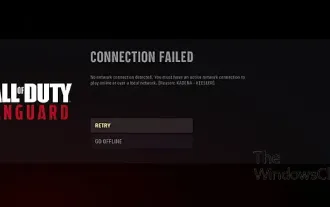 Fix Pioneer Error Code Kadena-Keesler
Feb 19, 2024 pm 02:20 PM
Fix Pioneer Error Code Kadena-Keesler
Feb 19, 2024 pm 02:20 PM
If you encounter the Kadena-Keesler error while playing Call of Duty: Vanguard, this article may be helpful to you. According to feedback from some players, the game has this problem on Windows PC, Xbox, PlayStation and other platforms. When triggered, you may receive the following error message: Connection failed No network connection failed. You must have an active internet connection to play online or over a local network. [Reason: Kadena-Keesler] You may also receive the following error message: Connection failed Unable to access online services. [Reason: Kadena-Keesler] Another instance of this error on Xbox is as follows: You must have an active network connection
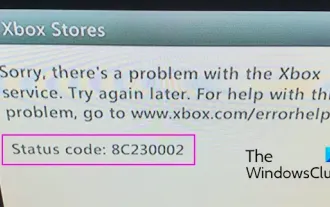 Fix Xbox error code 8C230002
Feb 27, 2024 pm 03:55 PM
Fix Xbox error code 8C230002
Feb 27, 2024 pm 03:55 PM
Are you unable to purchase or watch content on your Xbox due to error code 8C230002? Some users keep getting this error when trying to purchase or watch content on their console. Sorry, there's a problem with the Xbox service. Try again later. For help with this issue, visit www.xbox.com/errorhelp. Status Code: 8C230002 This error code is usually caused by temporary server or network problems. However, there may be other reasons, such as your account's privacy settings or parental controls, that may prevent you from purchasing or viewing specific content. Fix Xbox Error Code 8C230002 If you receive error code 8C when trying to watch or purchase content on your Xbox console
 Download game tutorial: assistant for xbox console
Jan 01, 2024 am 08:11 AM
Download game tutorial: assistant for xbox console
Jan 01, 2024 am 08:11 AM
Users who have just used the Xbox Console Helper have asked how to download games with the Xbox Console Helper, so let’s take a look at the tutorial for downloading games with the Xbox Console Helper! Xbox console helper download game tutorial: 1. We open the xbox console helper - click the Microsoftstore icon. 2. In the interface, we select window10, Xboxone - click to view all. 3. In the pop-up win10 store, choose to search for the game you want to download (there is a Minesweeper demo here). 4. Click on the game you want to download to enter the details page - click Get to download. You may also want to read: Xbox Console Helper FAQ >>
 Xbox console crash solution
Dec 24, 2023 pm 10:53 PM
Xbox console crash solution
Dec 24, 2023 pm 10:53 PM
When the user opens the Xbox console, the Xbox console crashes, so how to solve it? So let’s take a look at the solution to the Xbox console crash! xbox console crashes: 1. Open the desktop this computer - open C:Users in order your user name AppData - LocalPackagesMicrosoft.WindowsStore_8wekyb3d8bbweLocalCache. 2. Put it in the last LocalCache folder-delete all the contents. (Keep folder) Note: Hidden items can be opened if they are not found. 3. Then open Xbox.
 How to fix 0x87dd0019 Xbox login error
Mar 22, 2024 pm 02:30 PM
How to fix 0x87dd0019 Xbox login error
Mar 22, 2024 pm 02:30 PM
This article will guide you to fix the 0x87dd0019 Xbox login error, which causes connection timeout issues when you try to connect to Xbox Live or log in to Xbox One. What is error code 0x87e00019 on Xbox? If you encounter error code 0x87e00019 when installing or updating games on your Xbox console, it means your Xbox hard drive may be low on storage space or nearly full. To solve this problem, you need to free up some storage space. At the same time, you should also check the status of the Xbox Live service, as this error may be due to Xbox server issues. How to fix 0x87dd0019 Xbox login error using these tips
 How to add friends on xbox console
Jan 07, 2024 pm 01:13 PM
How to add friends on xbox console
Jan 07, 2024 pm 01:13 PM
For users who have just started using the Xbox console, they still don’t know how to add friends on the Xbox console, so let’s take a look at how to add friends on the Xbox console! How to add friends on the Xbox console: 1. Click the Start menu - open the Xbox console. 2. On the Xbox homepage - select Friends and Clubs on the upper right - search for your friend's username. 3. Xbox requires both parties to pay attention to each other before they can be invited in the game.
 Introducing the use of xbox console assistant
Dec 25, 2023 pm 10:58 PM
Introducing the use of xbox console assistant
Dec 25, 2023 pm 10:58 PM
In the win10 system, we all have a software called Xbox Console Helper on our computers, so what does this software do? Next, let’s take a look at the introduction to the uses of the Xbox Console Helper! What are the uses of the Xbox Console Helper: 1. It can record all the scenes on your computer. 2. You can add friends to play as a team with your friends. 4. You can transfer the Xbox application screen to the WIN10 system computer screen.





