
When we use the Windows 10 system, we sometimes encounter various problems of different sizes. No, recently a friend came to ask the editor why his win10 program cannot open the application? In fact, this problem is not difficult, so friends who need it can follow the editor to see how to start the application.
1. First, we press win R to open run, then enter gpedit.msc and press Enter.
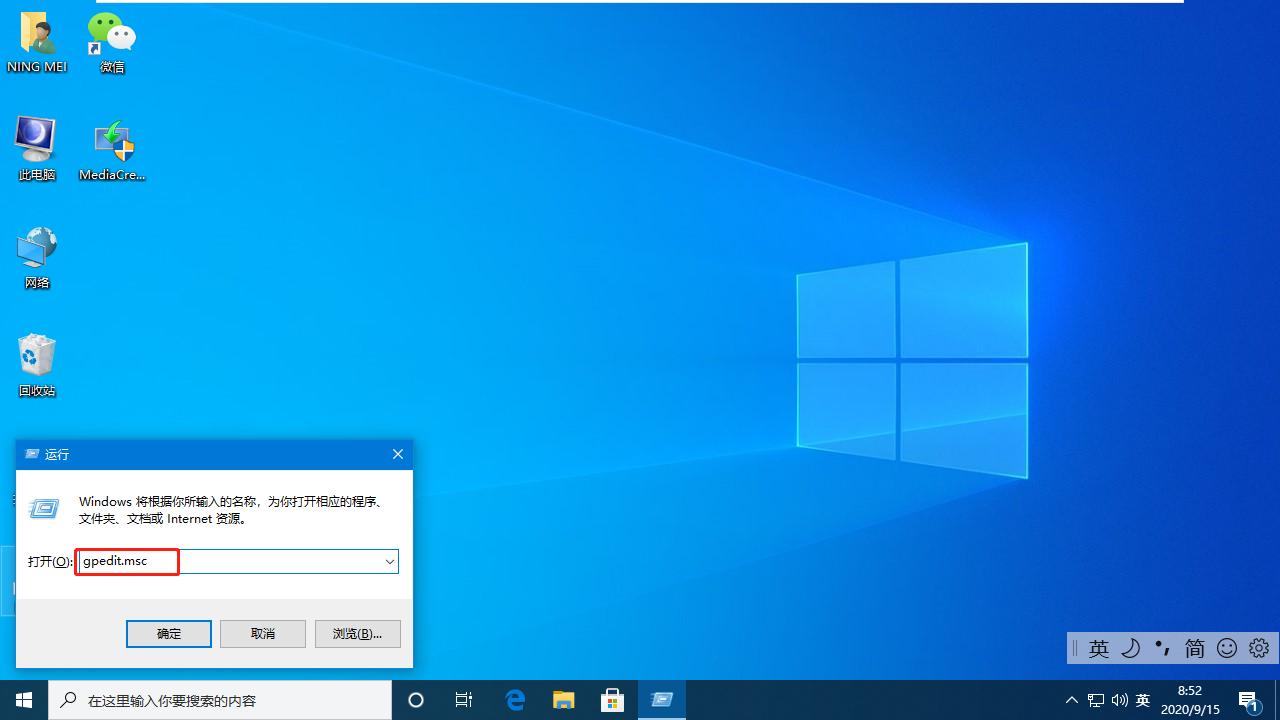
#2. Then in the interface, find the security option according to the path.
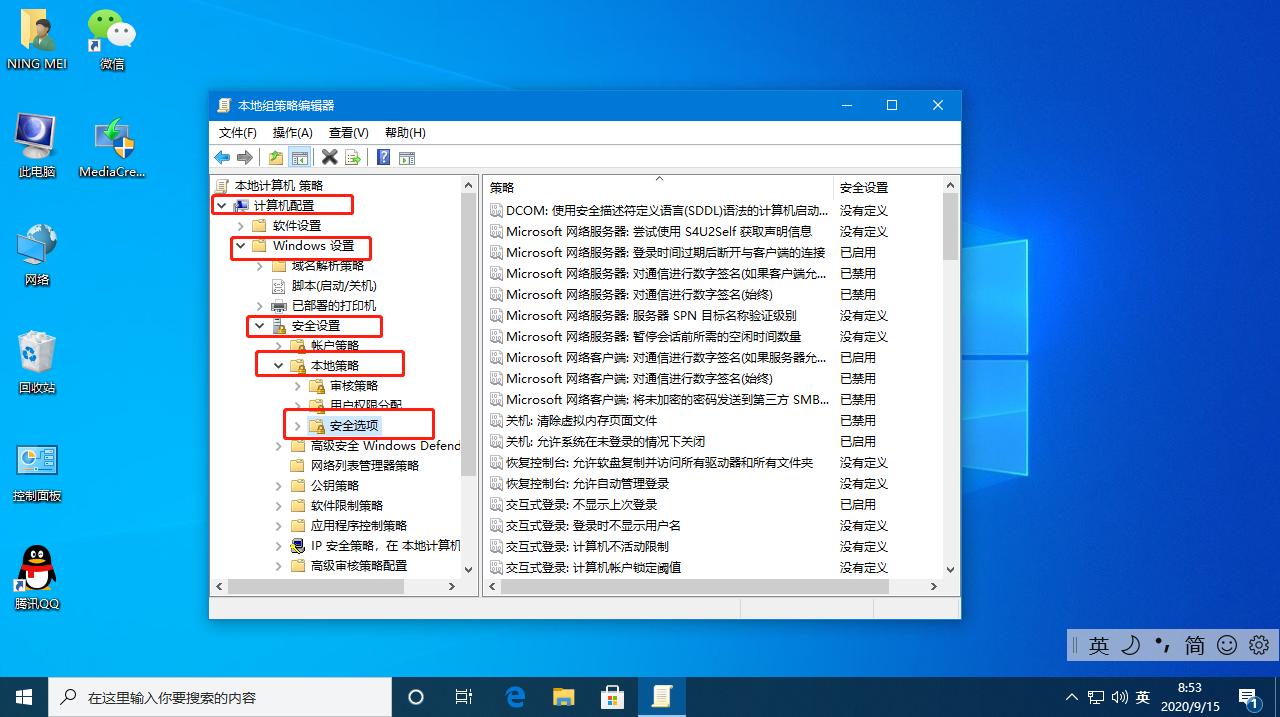
#3. Then click on the right side to open the administrator approval mode.
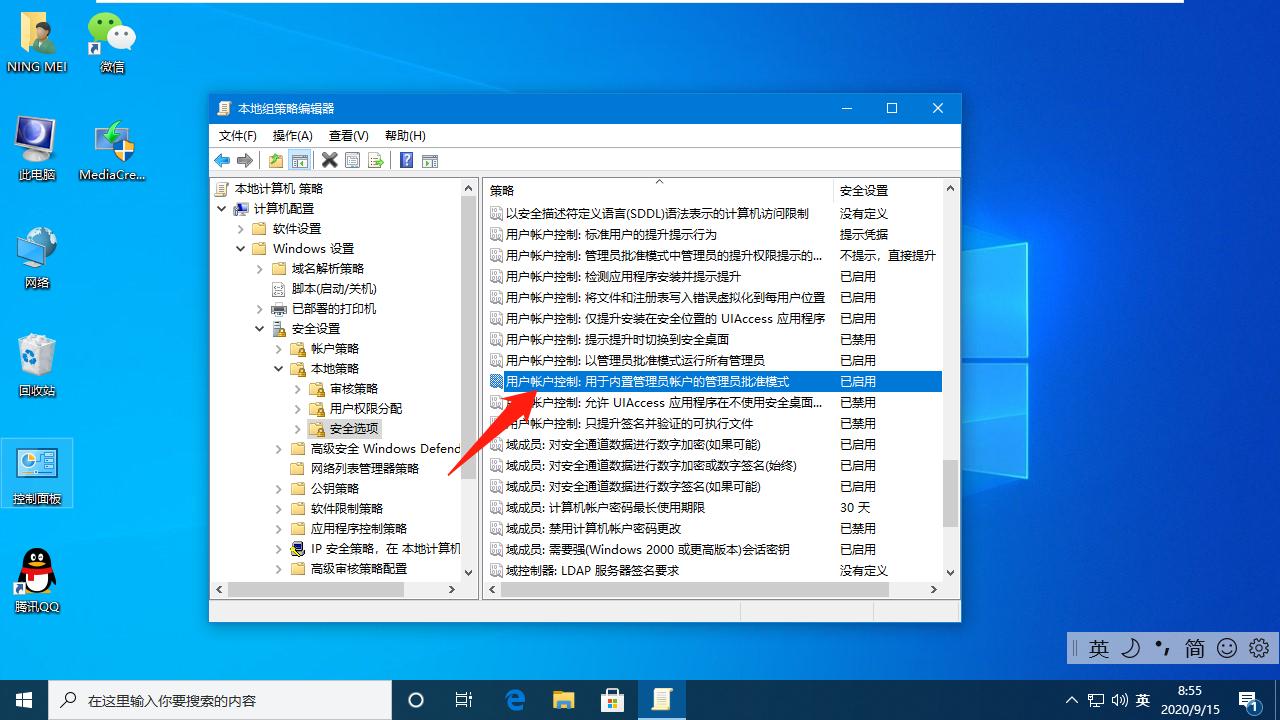
#4. In the pop-up window, select Enabled, and finally click OK.
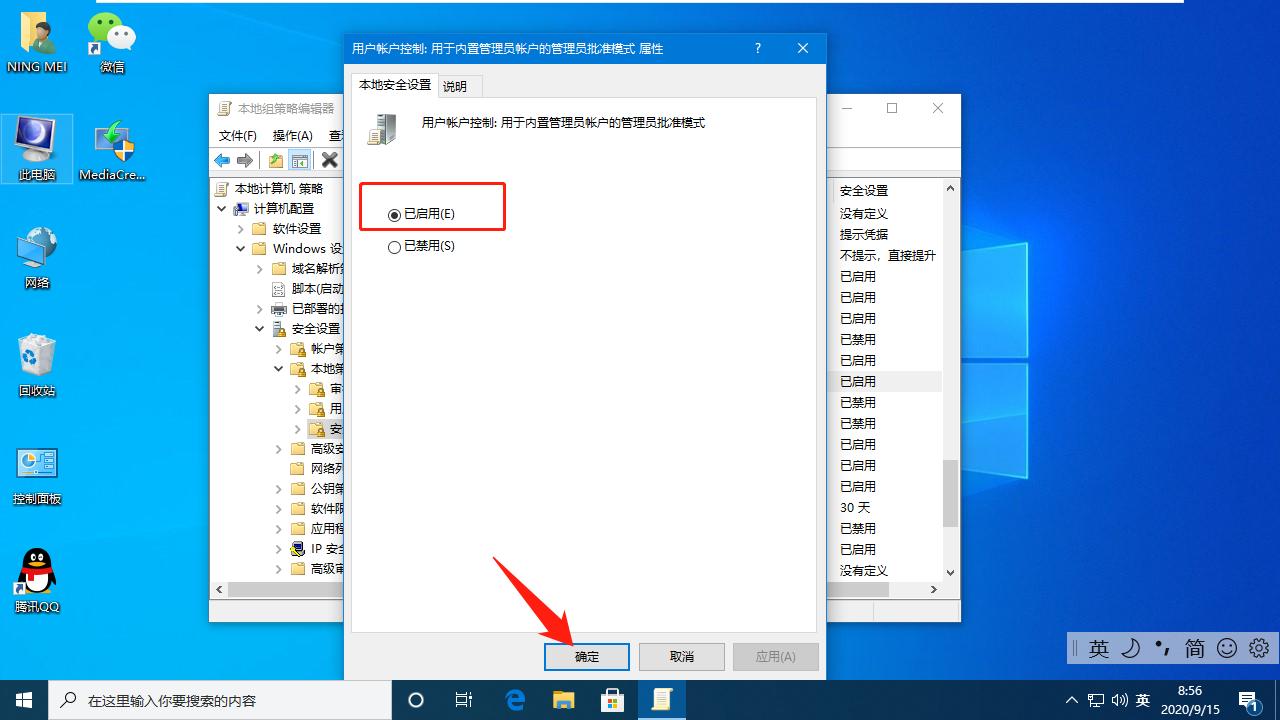
Okay, the above is the relevant content about what to do if the win10 program cannot open the application today. In fact, when encountering the problem of being unable to open the program, generally you only need to use the built-in administrator Just turn on the approval mode. Have you all got it?
The above is the detailed content of What to do if win10 program cannot open the application. For more information, please follow other related articles on the PHP Chinese website!
 Vue parent component calls the method of child component
Vue parent component calls the method of child component
 What is digital currency trading
What is digital currency trading
 How to use fusioncharts.js
How to use fusioncharts.js
 length function usage
length function usage
 Cost-effectiveness analysis of learning python, java and c++
Cost-effectiveness analysis of learning python, java and c++
 Representation method of string constant
Representation method of string constant
 mysql transaction isolation level
mysql transaction isolation level
 How to open .dat files
How to open .dat files
 how to build a website
how to build a website




