 Mobile Tutorial
Mobile Tutorial
 iPhone
iPhone
 Can I still downgrade after upgrading to iOS 17.2.1? What are the downgradeable versions?
Can I still downgrade after upgrading to iOS 17.2.1? What are the downgradeable versions?
Can I still downgrade after upgrading to iOS 17.2.1? What are the downgradeable versions?
Apple today pushed the official version of iOS 17.2.1 to users, which mainly fixes the problem of excessive power consumption in certain scenarios!
#In order to ensure the security of the device operating system and encourage users to update in a timely manner, Apple usually closes the verification channel for older versions of iOS after a new version is released. Therefore, with the launch of the latest versions of iOS 17.2 and iOS 17.2.1, Apple has also stopped verification support for iOS 17.1.1 and iOS 17.1.2, which means that iPhone users cannot downgrade to these two versions. This move is aimed at ensuring the security of user devices and prompting users to update to more secure operating system versions in a timely manner.
Currently, users can upgrade to iOS 17.2.1, iOS 17.2, and iOS 17.3beta. If you have upgraded to iOS 17.2.1 at the first time, you can downgrade to iOS 17.2.1. The only version available is iOS 17.2.

iOS 17.2 introduces a new note-taking app, space for iPhone 15 Pro models Audio recording function, and updates to applications such as Messages and Apple Music; the latest iOS 17.2.1 fixes several unspecified bugs based on iOS 17.2; iOS 17.3 is currently being tested and is expected to be released in January next year roll out.
At this stage, the official version of iOS 17.2.1 is your best choice. Apple recommends that all users upgrade and install the official version of iOS 17.2.1.
The iOS 17.2.1 official version upgrade method is as follows:
Open the PC side (need to update to the latest version) , connect your iOS device to your computer. On the "One-click flashing" page, select iOS 17.2.1, check the "Keep user data flashing" option, click "Flash now" and wait patiently for the flashing to complete.
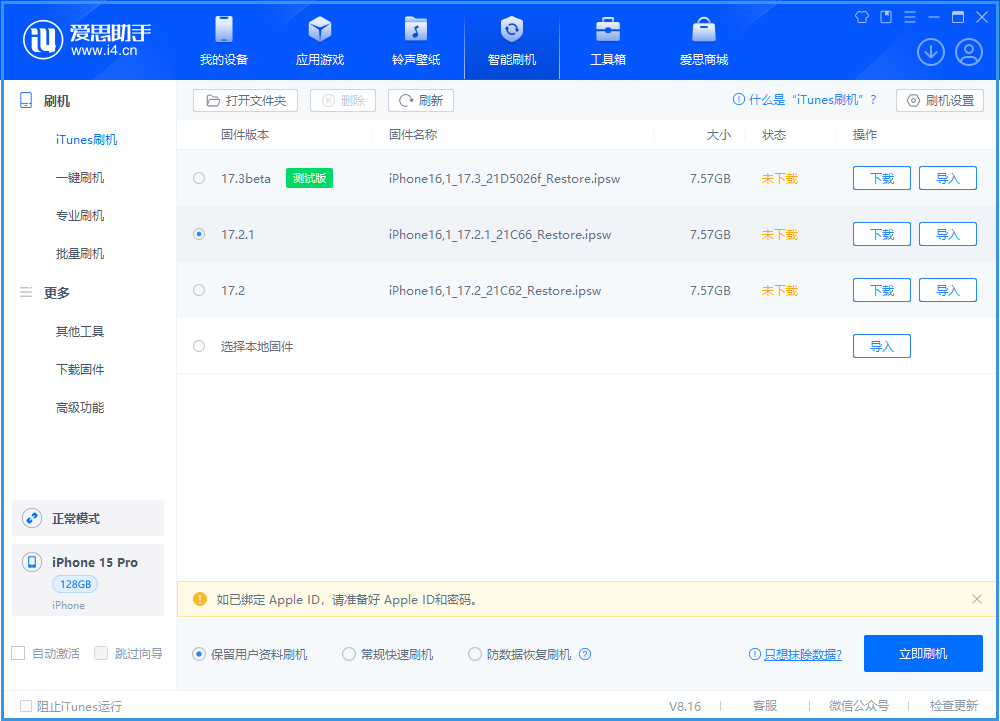
The above is the detailed content of Can I still downgrade after upgrading to iOS 17.2.1? What are the downgradeable versions?. For more information, please follow other related articles on the PHP Chinese website!

Hot AI Tools

Undresser.AI Undress
AI-powered app for creating realistic nude photos

AI Clothes Remover
Online AI tool for removing clothes from photos.

Undress AI Tool
Undress images for free

Clothoff.io
AI clothes remover

AI Hentai Generator
Generate AI Hentai for free.

Hot Article

Hot Tools

Notepad++7.3.1
Easy-to-use and free code editor

SublimeText3 Chinese version
Chinese version, very easy to use

Zend Studio 13.0.1
Powerful PHP integrated development environment

Dreamweaver CS6
Visual web development tools

SublimeText3 Mac version
God-level code editing software (SublimeText3)

Hot Topics
 1382
1382
 52
52
 The Best 11-inch iPad Air Cases of 2025
Mar 19, 2025 am 06:03 AM
The Best 11-inch iPad Air Cases of 2025
Mar 19, 2025 am 06:03 AM
Top iPad Air 11-inch Cases: A Comprehensive Guide (Updated 03/14/2025) This updated guide showcases the best iPad Air 11-inch cases available, catering to various needs and budgets. Whether you own the new M3 or the M2 model, protecting your investm
 Google Assistant Will No Longer Work With Waze on iPhone
Apr 03, 2025 am 03:54 AM
Google Assistant Will No Longer Work With Waze on iPhone
Apr 03, 2025 am 03:54 AM
Google is sunsetting Google Assistant integration in Waze for iPhones, a feature that has been malfunctioning for over a year. This decision, announced on the Waze community forum, comes as Google prepares to fully replace Google Assistant with its
 The Best 13-inch iPad Air Cases of 2025
Mar 20, 2025 am 02:42 AM
The Best 13-inch iPad Air Cases of 2025
Mar 20, 2025 am 02:42 AM
Recommended Best iPad Air 13-inch Protective Case in 2025 Your new 13-inch iPad Air is easily scratched, bumped, or even broken without a protective case. A good protective case not only protects your tablet, but also enhances its appearance. We have selected a variety of protective cases with excellent appearance for you, and there is always one for you! Update: March 15, 2025 We updated the selection of the best budget iPad Air case and added instructions on case compatibility. Best Overall Choice: Apple Smart Folio for iPad Air 13-inch Original price $99, current price $79, saving $20! Apple Smart Fo
 The Simple Reason I Don't Use Apple Family Sharing (However Good It Is)
Mar 22, 2025 am 03:04 AM
The Simple Reason I Don't Use Apple Family Sharing (However Good It Is)
Mar 22, 2025 am 03:04 AM
Apple's Family Sharing: A Broken Promise? Ask to Buy's Failure to Protect Against Redownloads Apple's Family Sharing, while convenient for sharing apps, subscriptions, and more, has a significant flaw: its "Ask to Buy" feature fails to pre
 The Best iPad Pro 13-inch Cases of 2025
Mar 25, 2025 am 02:49 AM
The Best iPad Pro 13-inch Cases of 2025
Mar 25, 2025 am 02:49 AM
If you've taken the plunge with the 13-inch iPad Pro, you'll want to kit it out with a case to protect it against accidental damage.
 Apple Intelligence Is a Bust but It's Had One Major Benefit
Mar 25, 2025 am 03:08 AM
Apple Intelligence Is a Bust but It's Had One Major Benefit
Mar 25, 2025 am 03:08 AM
Summary Apple Intelligence has so far underdelivered with unimpressive features, some of which probably won't arrive until iOS 19 launches later in
 For Under $15, This Little Anker 10K Charger Is a Steal
Mar 23, 2025 am 03:02 AM
For Under $15, This Little Anker 10K Charger Is a Steal
Mar 23, 2025 am 03:02 AM
Anker Zolo 10K Portable Charger
 Which iPhone version is the best?
Apr 02, 2025 pm 04:53 PM
Which iPhone version is the best?
Apr 02, 2025 pm 04:53 PM
The best iPhone version depends on your individual needs. 1. iPhone12 is suitable for users who need 5G. 2. iPhone 13 is suitable for users who need long battery life. 3. iPhone 14 and 15ProMax are suitable for users who need powerful photography functions, especially 15ProMax also supports AR applications.



