
The purpose of the laptop touchpad is to provide us with convenience, but users usually equip it with a USB mouse, so the touchpad becomes redundant and often causes inconvenience due to accidental touches. So what are the solutions to this dilemma? Simply close the laptop touchpad. Now, the editor will explain to you how to close the laptop touchpad.
Due to the habit of using computers, users are still more accustomed to using an external mouse when operating laptops. However, some users easily touch the laptop touchpad when operating laptops. This may render previous operations useless. So how do you turn off the laptop touchpad? Next, the editor will share with you how to operate the laptop touchpad.
How to turn off the laptop touchpad
Click the "Settings" option in the Windows icon in the lower left corner.
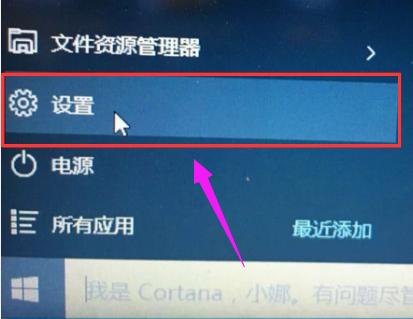
Touchpad Figure-1
Open "Devices", select "Mouse and Touchpad", and switch the touchpad Turn off the option in
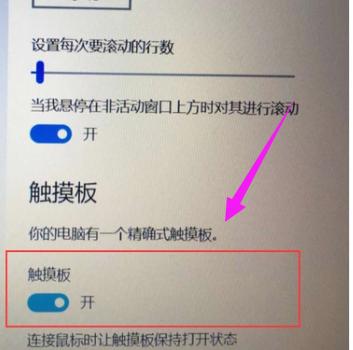
Notebook Picture-2
Method 2:
It can still be installed "Fn" "F7" on the keyboard turns off the touchpad.
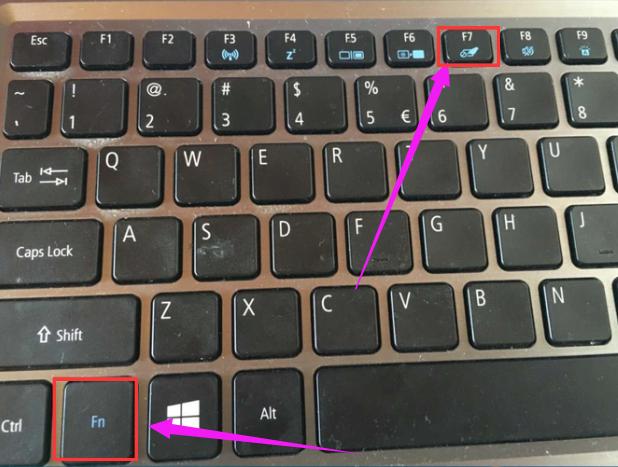
Close Notebook Picture-3
The above is the operation of closing the laptop touchpad.
The above is the detailed content of How to turn off the laptop touchpad. For more information, please follow other related articles on the PHP Chinese website!




